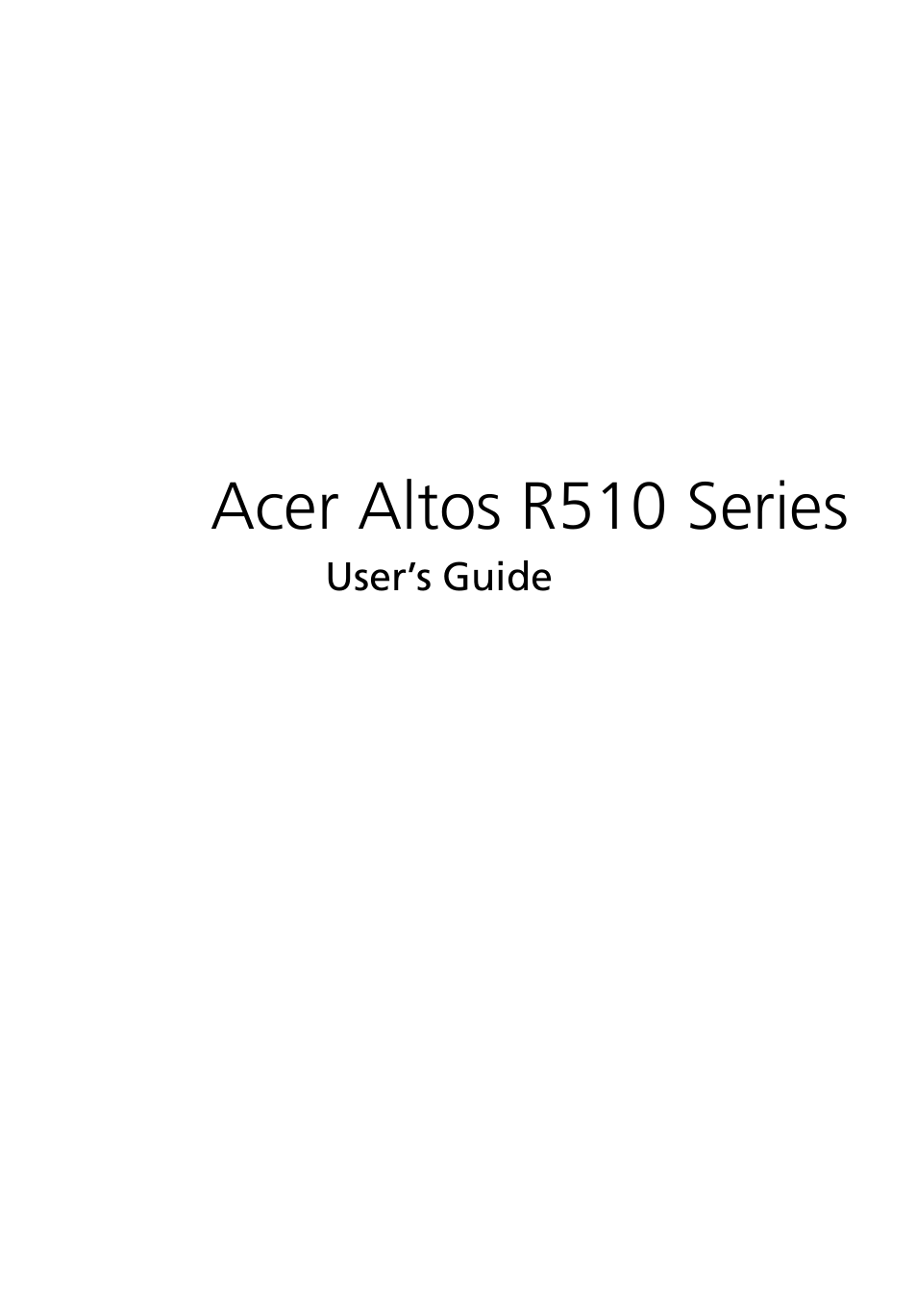Acer Altos R510 User Manual
Acer altos r510 series
Table of contents
Document Outline
- Notices
- Important safety instructions
- 1 System information
- 2 System tour
- 3 Getting Started
- 4 Configuring the system
- Upgrading the system
- Opening the server
- Removing and Installing the Front Bezel
- Removing and Installing the Processor Air Duct
- Removing and Installing the Air Baffle
- Installing and Removing a Hard Disk Drive
- Installing a SATA or SCSI Hot-swap Hard Disk Drive
- Installing or Removing a Floppy Drive
- Installing a Floppy Drive into Slimline Bay (Backplane Installed)
- Removing a Floppy Drive from the Slimline Bay (Backplane Installed)
- Installing a Floppy Drive into Slimline Bay (No Backplane Installed)
- Removing a Floppy Drive from the Slimline Bay (No Backplane Installed)
- Installing a Floppy Drive into the Converted Hard Drive Bay (Backplane Installed)
- Removing a Floppy Drive from the Converted Hard Drive Bay
- Installing or Removing a DVD/CD-RW or CD-ROM Drive
- Installing and Removing a PCI Riser Connector
- Installing and Removing a PCI Add-in Card
- Installing and Removing the SATA or SCSI Backplane (Optional)
- Processor Installation and Upgrade
- Memory Installations and Upgrade
- 5 BIOS setup
- 6 Troubleshooting
- Appendix A: Management software installation
- Appendix B: Tool-less rail kit installation
- Appendix C: Sensor Table
- Appendix D: SATA RAID Configuration
- Index