Removing and installing the front bezel, Removing the front bezel, Installing the front bezel – Acer Altos R510 User Manual
Page 48
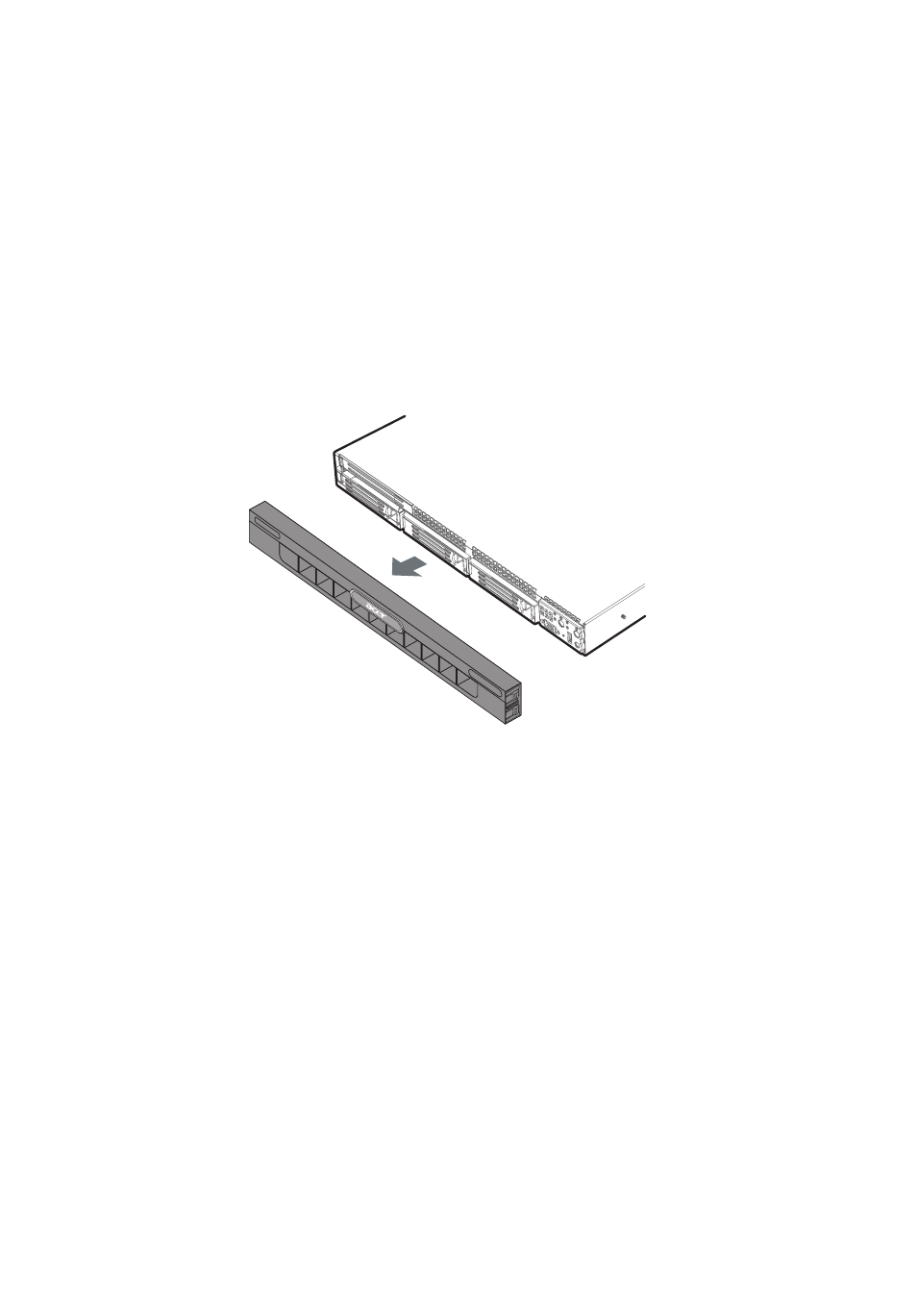
4 Configuring the system
36
Removing and Installing the Front
Bezel
Removing the Front Bezel
Use the steps below to remove the front bezel.
1
Pull the bezel out from the chassis.
Installing the Front Bezel
Use the steps below to install the Altos R510’s front bezel. The front
bezel is optional.
1
Push the bezel onto the front of the chassis until it clicks into
place.
