Asus AP2400R-E2(AS8) User Manual
Page 27
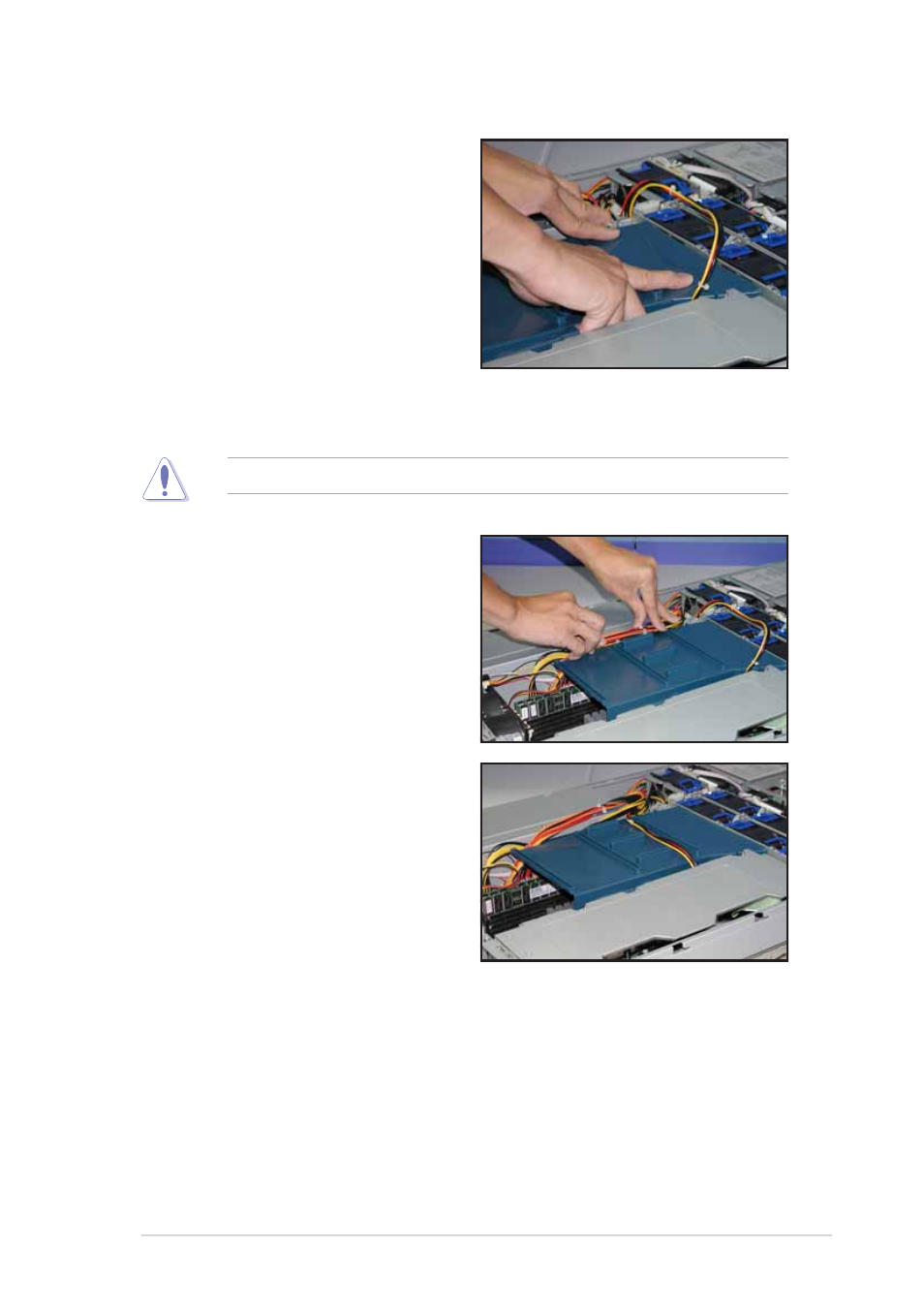
A S U S A P 2 4 0 0 R - E 2
A S U S A P 2 4 0 0 R - E 2
A S U S A P 2 4 0 0 R - E 2
A S U S A P 2 4 0 0 R - E 2
A S U S A P 2 4 0 0 R - E 2
2 - 7
2 - 7
2 - 7
2 - 7
2 - 7
2.
Position the air duct inside the
chassis with the plastic clips
matching the two vertical metal
strips on the fan cage.
3.
Check the rubber pads
underneath the air duct and
ensure that they are in place;
otherwise, the air duct will not
fit properly.
4.
Fit the other end of the air duct
making sure that no power cable
is strayed under it.
Be careful not to pull off or break any cables while installing the air duct.
5.
When the air duct is in place,
arrange the power cable cluster
to fit the space beside the air
duct.
6.
Flatten the power cable that
runs across the air duct. When
properly installed, the air duct
should appear as shown.
- AP2500 (40 pages)
- AP1700-S5 (58 pages)
- RS700-E6/ERS4 (138 pages)
- AP1600R-E2(AA2) (150 pages)
- P7F-E (162 pages)
- RS161-E4/PA2 (126 pages)
- RS163-E4/RX4 (11 pages)
- M2N-LR (113 pages)
- P5BV/SAS (184 pages)
- K8N-DRE (142 pages)
- RS161-E5/PA2 (124 pages)
- LSI SAS3442X-R (68 pages)
- ESC4000/FDR G2 (200 pages)
- PIKE 2208 (16 pages)
- ESC4000 (22 pages)
- ESC4000 (162 pages)
- PSCH-SR/IDE (102 pages)
- P9D-M (156 pages)
- RS740-E7-RS24-EG (212 pages)
- P5M2-E/4L (12 pages)
- ESC2000 G2 (226 pages)
- TS700-E6/RS8 (166 pages)
- RS160-E3/PS4 (140 pages)
- PU-DLS (134 pages)
- TR-DLSR (100 pages)
- P5BV-C/2L (161 pages)
- TS100-E5/PI4 (166 pages)
- ESC1000 Personal SuperComputer (184 pages)
- NRL-LS (120 pages)
- PCI-DA2200 (369 pages)
- P8C WS (140 pages)
- RS120-E4/PA4 (174 pages)
- P5MT-M (150 pages)
- TS Mini (114 pages)
- TS Mini (2 pages)
- TS Mini (112 pages)
- P5MT-MX/C (156 pages)
- AP140R-E1 (132 pages)
- AP140R-E1 (52 pages)
- ASMB6-iKVM (114 pages)
- DSBF-D16/SAS (200 pages)
- DSBF-D16 (202 pages)
- RS160-E5 (164 pages)
- Z8PE-D12X (170 pages)
- Z8PE-D12X (168 pages)
