2 alarms, Alarms – GE Industrial Solutions SG Series 10 – 20 – 30 – 40 kVA Operating Manual User Manual
Page 26
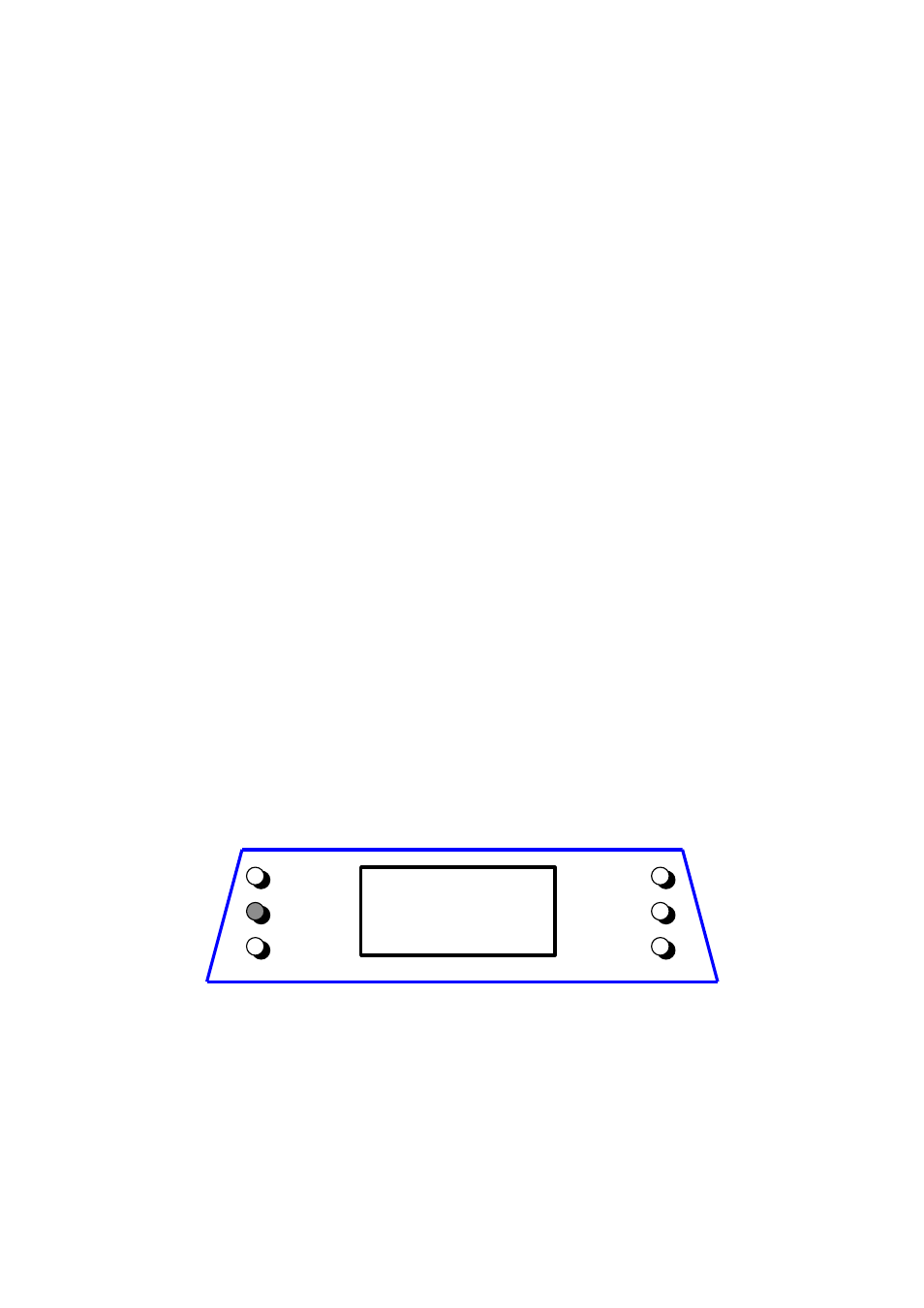
Modifications reserved
Page 26/83
OPM_SGS_USM_10K_40K_0US_V030.doc
Operating Manual SG Series 10 –20 – 30 - 40 kVA
6.2 ALARMS
The alarms mode is entered any time the alarms button is pressed.
The LCD will display a series of screens corresponding to the last 256 events, one event per screen.
The buttons perform the following functions:
metering Abandons
alarms mode and enters metering mode.
alarms Next
screen.
parameters Abandons
the
alarms mode and enters the parameters mode.
+
Scrolls forward to the next screen.
–
Scrolls backward to the previous screen.
ok
Display the main screen for this mode.
The events displayed are the standard GE events as described in the Section 6.7 - EVENTS (Alarms and
Messages).
The information displayed includes:
• The exact date and time when the event occurred.
• The number of the event, 255 being the most recent event, and 0 the oldest.
• The standard GE code for the event and the machine status word.
• An explicit text description of the event.
01.01.2006 22:11:51
NR=255 Status=4A61
4115:LOW BATTERY
VOLTAGE
metering
alarms
parameters
+
–
ok
The initial screen of this mode is the one showing the most recent event.
