Testing – GE Industrial Solutions GPS 4848_100 Users Guide (single rectifier shelf) User Manual
Page 75
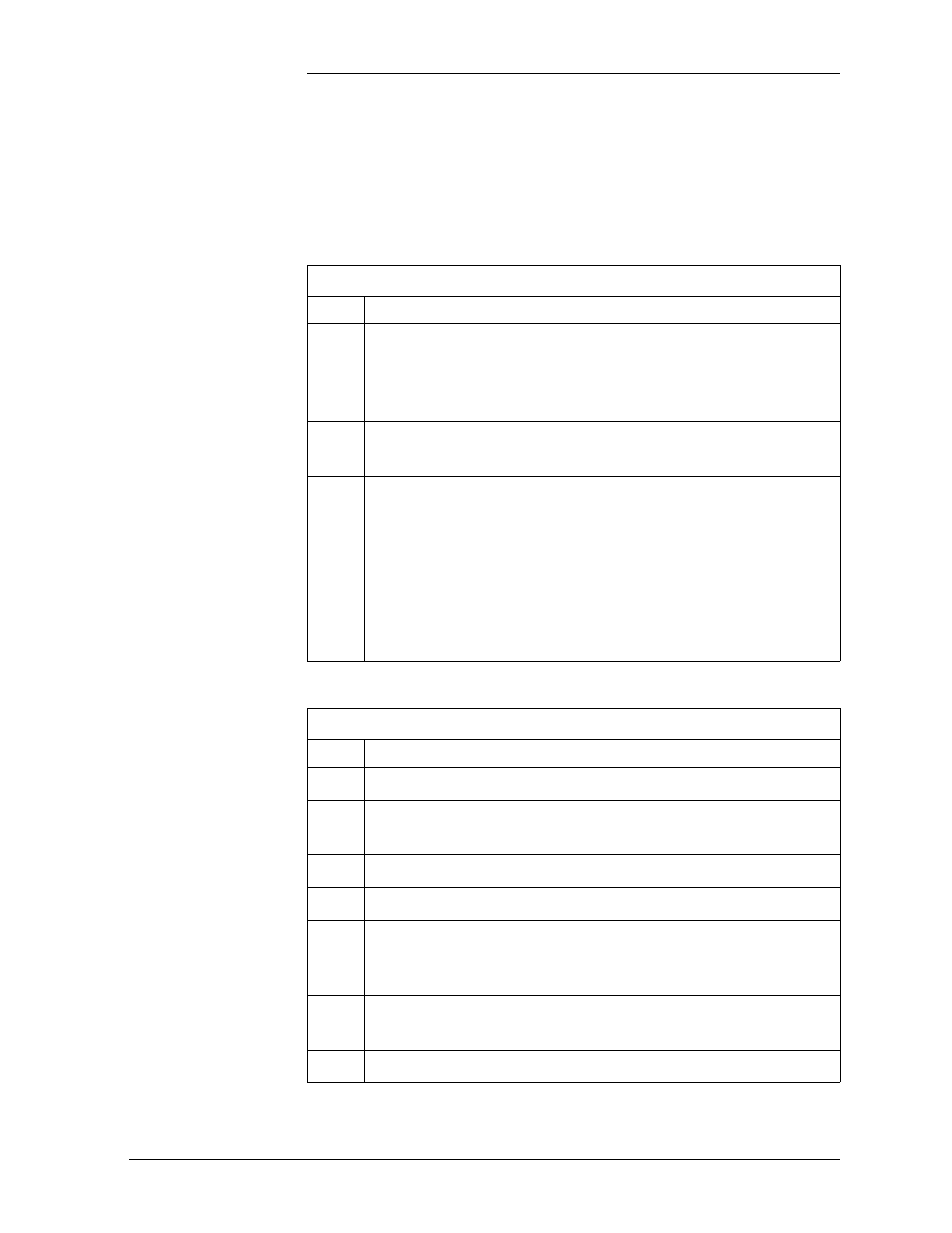
Galaxy Power System 4848/100 with 595 Series Rectifiers S1:3 and later
Issue 10 February 2008
Maintenance and Replacement 11 - 11
Testing
Note: Consult the GPS Installation Guide for complete testing
guidelines for new installations.
Testing Additional
Alarms After
Replacing
Rectifiers
Alarm operation may be verified while the system operates at float
voltage.
Testing Additional Alarms After Replacing Rectifiers
Step
Action
1
Turn OFF the ac circuit breaker of replaced rectifier. Verify
that the AC and MIN alarm LEDs illuminate, the rectifier
displays ACF, and the controller alarms screen indicates
RECTIFIER FAIL : Gmm.
2
Turn ON the ac circuit breaker of the replaced rectifier. Verify
that the rectifier starts and the alarms retire.
3
OPTIONAL: Simulate a load circuit breaker alarm by
shorting the alarm contacts on the circuit breakers or inserting
an operated alarm fuse. For ED83143-31 G1, G2, or G5 add a
jumper from the hot bus to the FAJ input signal on the
associated BNL1 (P4-1) or BNL7 (P5-6) alarm card. Verify
that the DIST and MAJ alarm LEDs illuminate and the
controller alarms screen indicates EXTERNAL FUSE
MAJOR.
Testing Rectifiers
and Load Share in
Bay Expansions
Testing Rectifiers and Load Share in Bay Extensions
Step
Action
1
Turn all rectifiers to STBY.
2
Connect a resistive load box (proper voltage) to the system’s
positive and negative bus bars.
3
Verify that the system load is less than 50 amperes.
4
Increase the system load to 200 amperes.
5
Turn ON all the rectifiers; after approximately 60 seconds,
verify that the load is divided equally among all the rectifiers
(within 2 amperes).
6
Reduce the system load. Verify that the rectifiers continue to
share the load.
7
Remove system load.
