Troubleshooting & diagnostics, Danger – GE Industrial Solutions ZBTE Series User Manual
Page 18
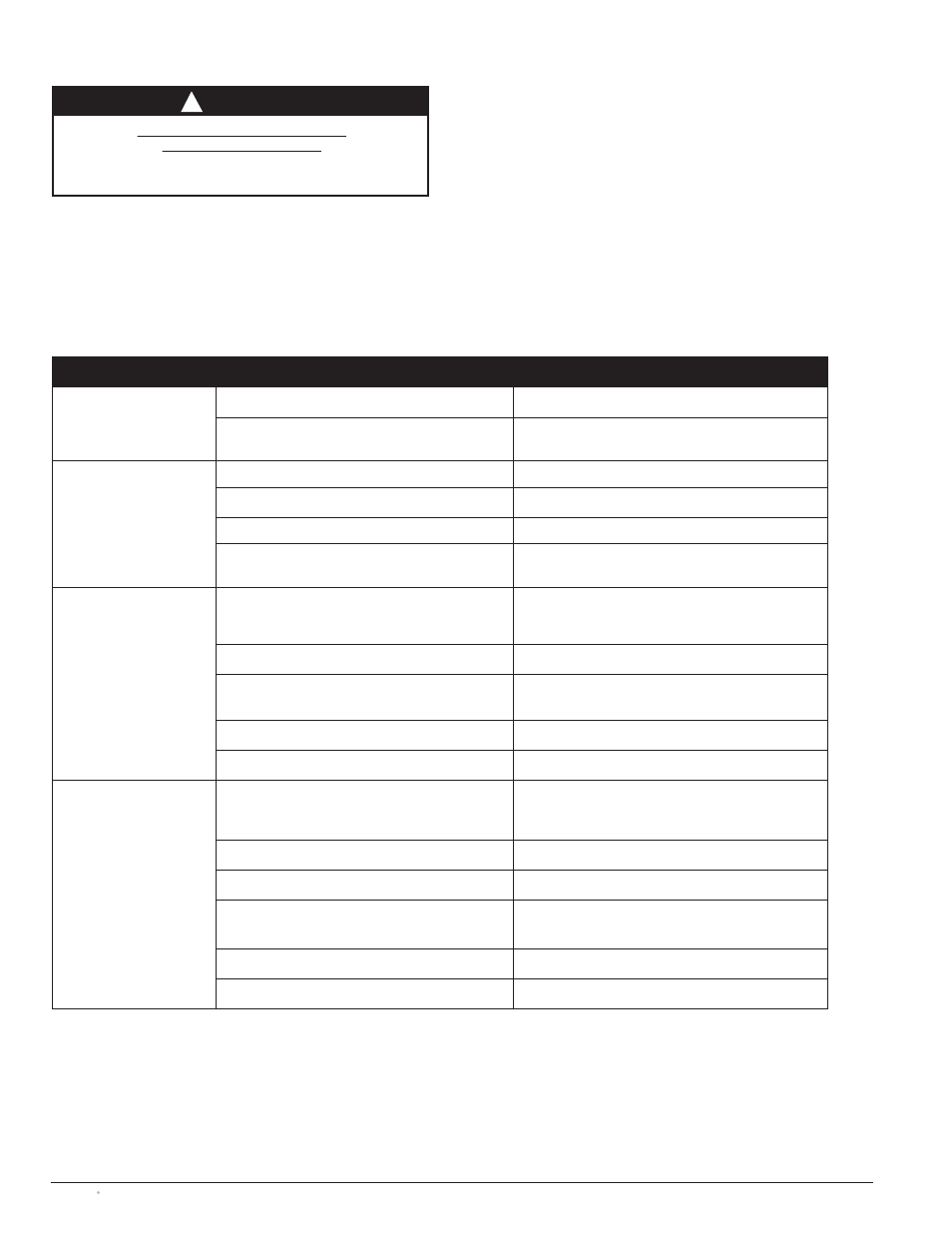
91
R
-1000
Page 16
Zenith ZTE/ZBTE Series Operation & Maintenance Manual
Symptom
Possible Cause(s)
Corrective Action
Engine does not start
Engine start wires not terminated properly
Check engine start connections
Generator is in OFF position
Investigate why Engine Control Switch was
turned off
Engine does not stop
U timing cycle not complete
Check U timer setting
Engine start wires not terminated properly
Check engine start connections
Generator in MANUAL
Place generator in AUTO
Source 1 not within proper parameters
Check Source 1 voltage, frequency values,
and Source 1 circuit breaker
ATS will not transfer
to Source 2
Mechanical or electrical connections problem
Check all connections to SCR modules, check DS
for proper operation & wire connections, check limit
switches for proper operation
Remote active inhibit signal
Check for remote inhibit signal
Source 2 voltage or frequency not with acceptable
parameters
Check engine start connections, generator breaker,
generator output & engine control switch
Power supply connector unplugged
Plug in connector
W timing cycle not complete
Check W timer setting
ATS will not transfer
to Source 1
Mechanical or electrical connections problem
Check all connections to SCR modules, check DS
for proper operation & wire connections, check limit
switches for proper operation
Remote inhibit active
Check for remote inhibit signal
DW timing cycle not complete
Check DW timer setting
Source 1 voltage or frequency not within
acceptable parameters
Check utility & utility breakers
Power supply connector unplugged
Plug in connector
T timing cycle not complete
Check T timer setting
DANGER
HAZARDOUS VOLTAGE CAN CAUSE
SEVERE INJURY OR DEATH
Turn OFF all power before installation, adjustment or
removal of transfer switch or any of its components.
!
Troubleshooting & Diagnostics
The following troubleshooting guide may be used to recognize and determine basic faults.
If you go through all of the suspected faults and still require assistance, call a GE technical representative.
Table 5
Basic Troubleshooting Guide for Automatic Transfer Switches
