Product-related, Documentation below), Upgrades – Ocean Optics Jaz Install User Manual
Page 8: Service, Product-related documentation
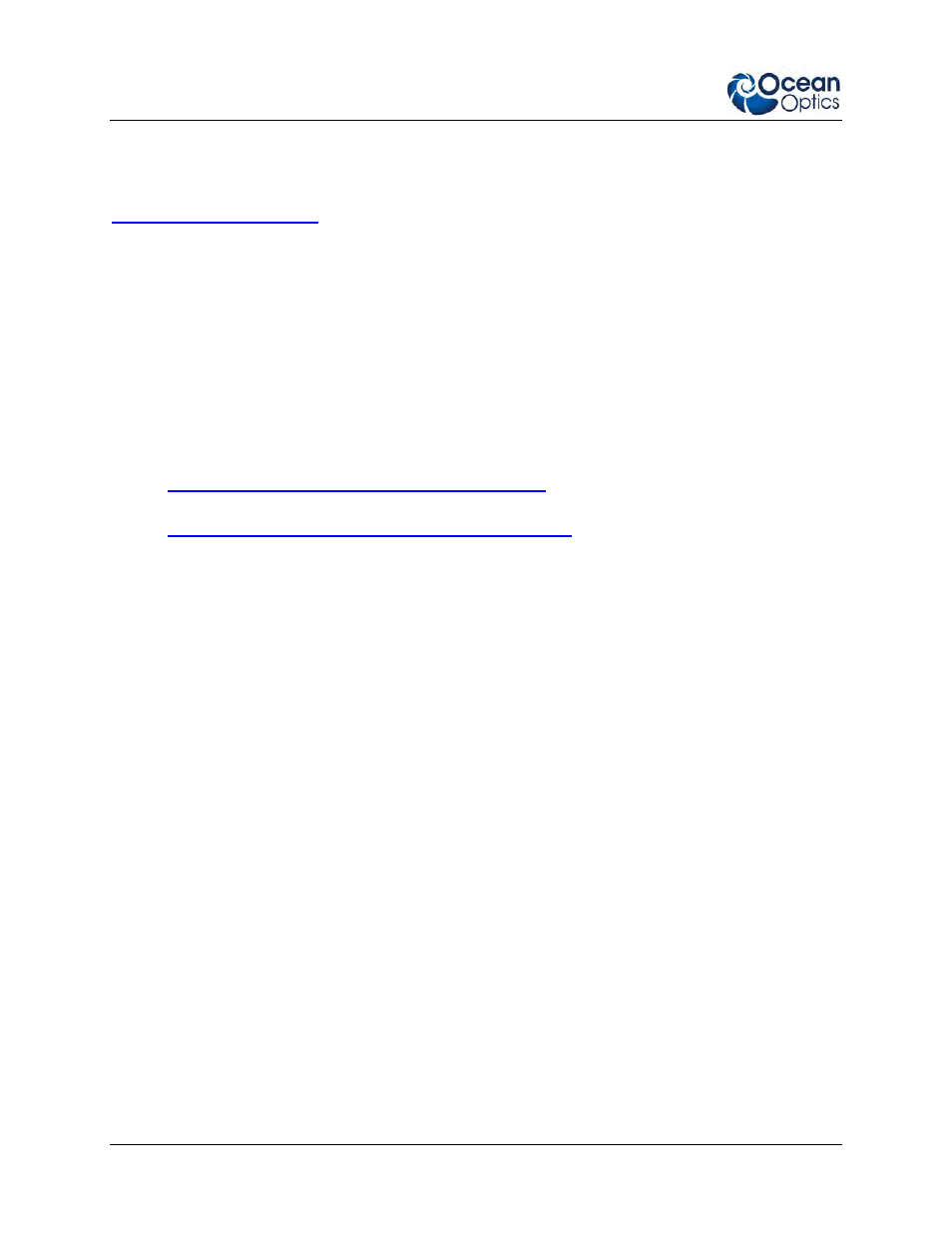
About This Manual
vi
013-RD000-000-02-201103
Product-Related Documentation
You can access documentation for Ocean Optics products by visiting our website at
. Select Technical → Operating Instructions, then choose the appropriate
document from the available drop-down lists. Or, use the Search by Model Number field at the bottom
of the web page.
Jaz Battery Pack Instructions
Detailed instructions for Overture Spectrometer Operating Software are located at:
Detailed instructions for SpectraSuite Spectrometer Operating Software are located at:
Engineering-level documentation is located on our website at Technical → Engineering Docs.
You can also access operating instructions for Ocean Optics products from the Software and Technical
Resources CD that ships with the product.
Upgrades
Occasionally, you may find that you need Ocean Optics to make a change or an upgrade to your system.
To facilitate these changes, you must first contact Customer Support and obtain a Return Merchandise
Authorization (RMA) number. Please contact Ocean Optics for specific instructions when returning a
product.
Service
Our Total Technical Service protection plans protect your spectrometer for one year for any contingency -
- no matter what the circumstances, including total loss. Under these plans, Ocean Optics will repair or
replace your instrument with no deductible or any other out-of-pocket expense required from you. HR
service plans include the following:
TTS-JAZ: Protects your Ocean Optics Jaz spectrometer for any contingency for 1 year. Provides
for full spectrometer replacement, if necessary. Limited to 1 full replacement per year.
In addition, we also have the WAVECAL-USB spectrometer maintenance and calibration service
available to recalibrate, clean and perform any adjustments necessary on your spectrometer.
Contact us to learn more about these great service plans.
