Parts needed led assembly replacement procedure, Parts needed, Led assembly replacement procedure – Ocean Optics Jaz Install User Manual
Page 58
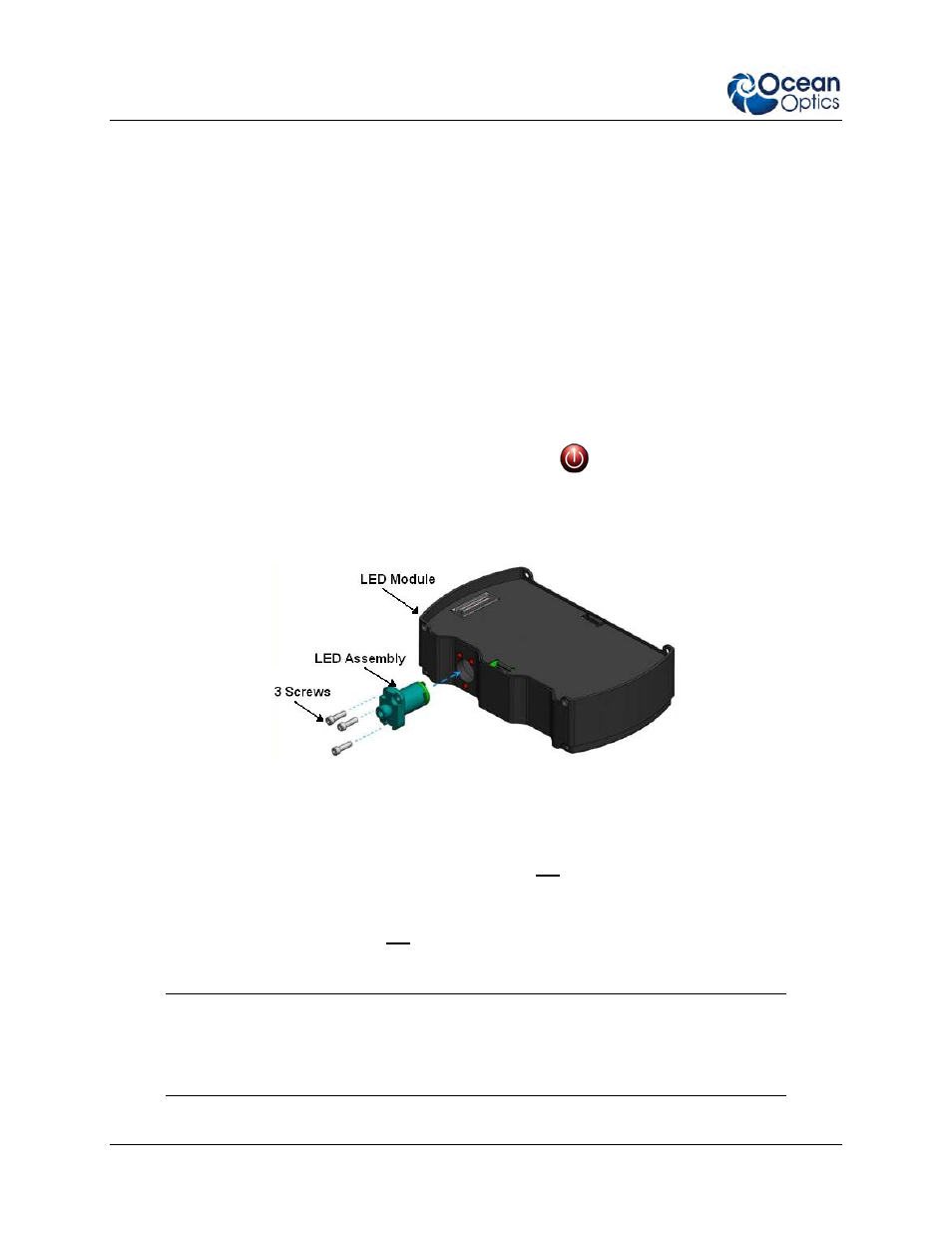
6: Maintenance
50
013-RD000-000-02-201103
Parts Needed
JAZ-INTLED module in your Jaz stack
Jaz LED assembly
Allen wrench (5/64”)
Three 2-56 screws (comes with LED assembly)
LED Assembly Replacement Procedure
►
Procedure
To replace an LED assembly,
1. Disconnect power from the Jaz stack.
2. Power-down the Jaz stack by pressing the Power button (
).
3. Lightly hold pressure on the LED assembly to hold it into the LED module while loosening the
three 2-56 screws with the Allen wrench. You will feel some slight pressure from the springs
once the screws are loosened as they try to push the assembly out of the module.
4. Completely remove the screws and set them aside for use in the new LED assembly.
5. Pull the LED assembly straight out of the module.
6. Align the holes of the new LED assembly with the three holes on the LED module and gently
push the LED assembly straight in to the module. Do not force the LED assembly into the
module.
7. Re-insert the three 2-56 screws into the holes and tighten them finger-tight in succession to hold
the LED assembly in place. Do not over-tighten the screws.
8. Power-up your Jaz stack.
Caution
Always remove and insert the LED by gently pushing it straight into and pulling it
straight out of the module. Twisting the LED can result in breakage.
