Operating jaz-px from spectrasuite, Computer) (see, Getting started using jaz-px with spectrasuite – Ocean Optics Jaz Install User Manual
Page 41
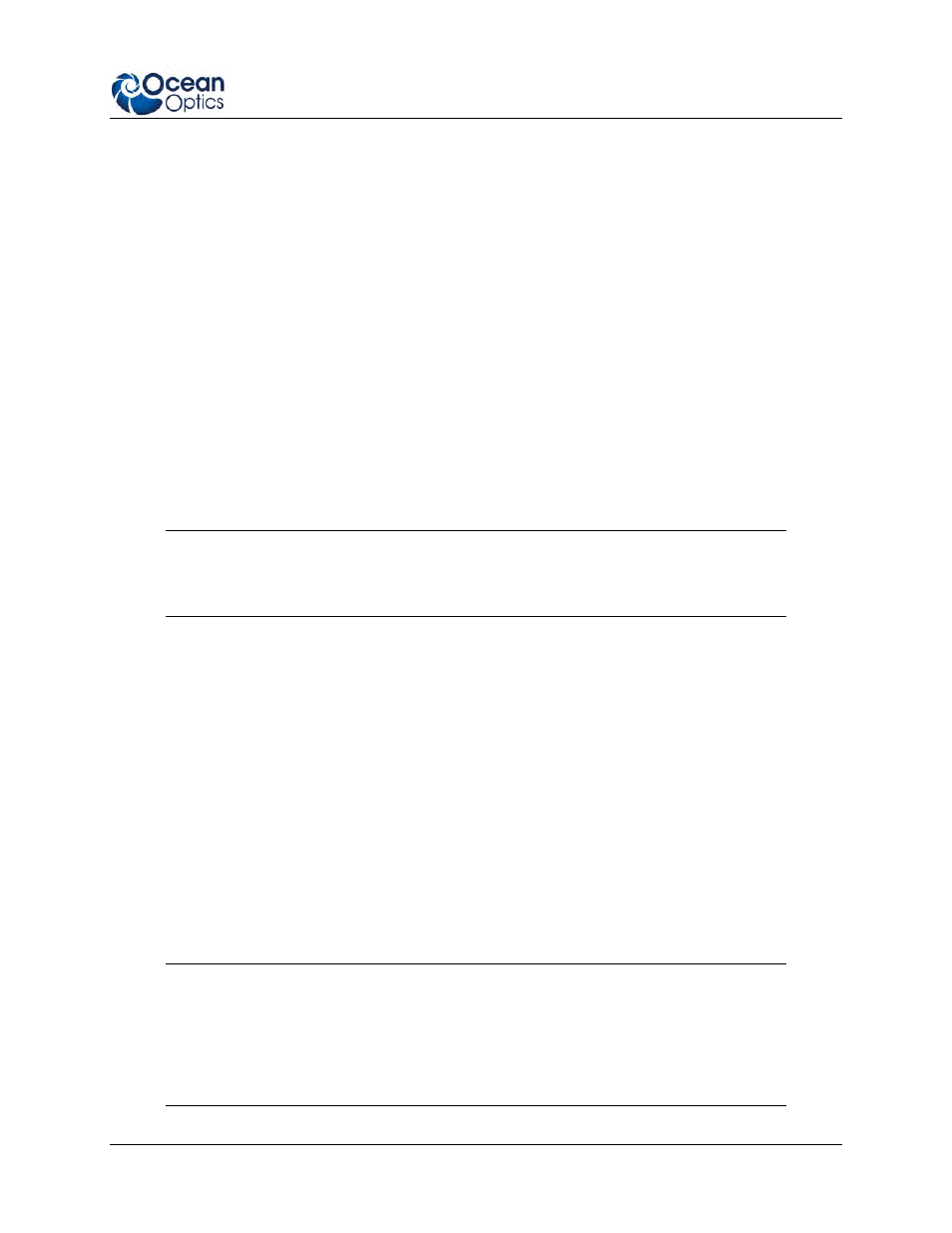
4: Operating the JAZ-PX Module
013-RD000-000-02-201103
33
Operating JAZ-PX from SpectraSuite
Although the JAZ-PX module’s internal timing cannot be set directly from SpectraSuite, this software can
still easily control the PX flash by selecting the appropriate triggering options. To control the JAZ-PX via
SpectraSuite, the JAZ-PX module should operate in Triggered mode (not Free Running mode) and use
the Jaz internal trigger to control its flash timing. Ideally, the Jaz internal trigger should also be used to
synchronize the lamp flashes to the integration periods of any spectrometers in the system. Additionally,
the output of the JAZ-PX can be quickly enabled or disabled via the Strobe/Lamp Enable check box
above the graph.
Getting Started using JAZ-PX with SpectraSuite
►
Procedure
1. In SpectraSuite, right click on the Jaz icon and select Spectrometer Features.
2. In the Spectrometer Features dialog box, select the Internal Trigger tab.
3. Set the Trigger Source to Internal and select an internal trigger period of 10 ms. This setting
will control the flash rate of the lamp. To change the flash rate, you must adjust this setting.
Caution
Unpredictable behavior may occur at rates above 200 Hz (5 msec) on battery power.
4. Expand the menu beneath the Jaz spectrometer icon in the Data Sources pane and highlight:
Acquisition | Channel 0 | Int Time.
5. Click the Strobe/Lamp Enable checkbox at the top of the screen.
Synchronizing a Spectrometer Module to a JAZ-PX Module (recommended)
►
Procedure
1. Highlight the Acquisition |Channel x | Int Time line in the Data Sources pane for the channel
that you wish to synchronize.
2.
Select the External Hardware menu item. Although this option is named External Hardware, it
really just selects the Jaz stack trigger as the trigger source for the JAZ-PX module. Since we
have set the stack trigger to be driven by the DPU’s internal trigger (Step 4 above), this internal
trigger will synchronize the PX and the start of the integration period. (Note that the length of the
integration period is still set by the Integration Period field.)
Caution
Set the stack trigger source to Internal (Step 3 above) before setting the
spectrometer’s trigger source to External Hardware or the spectrometer will freeze.
To return the spectrometer module to Free Running mode, you must assert a trigger
pulse through the Jaz external trigger, or you must restart the Jaz.
