Mac operating systems, Linux operating systems, Jaz troubleshooting tips – Ocean Optics Jaz Install User Manual
Page 56
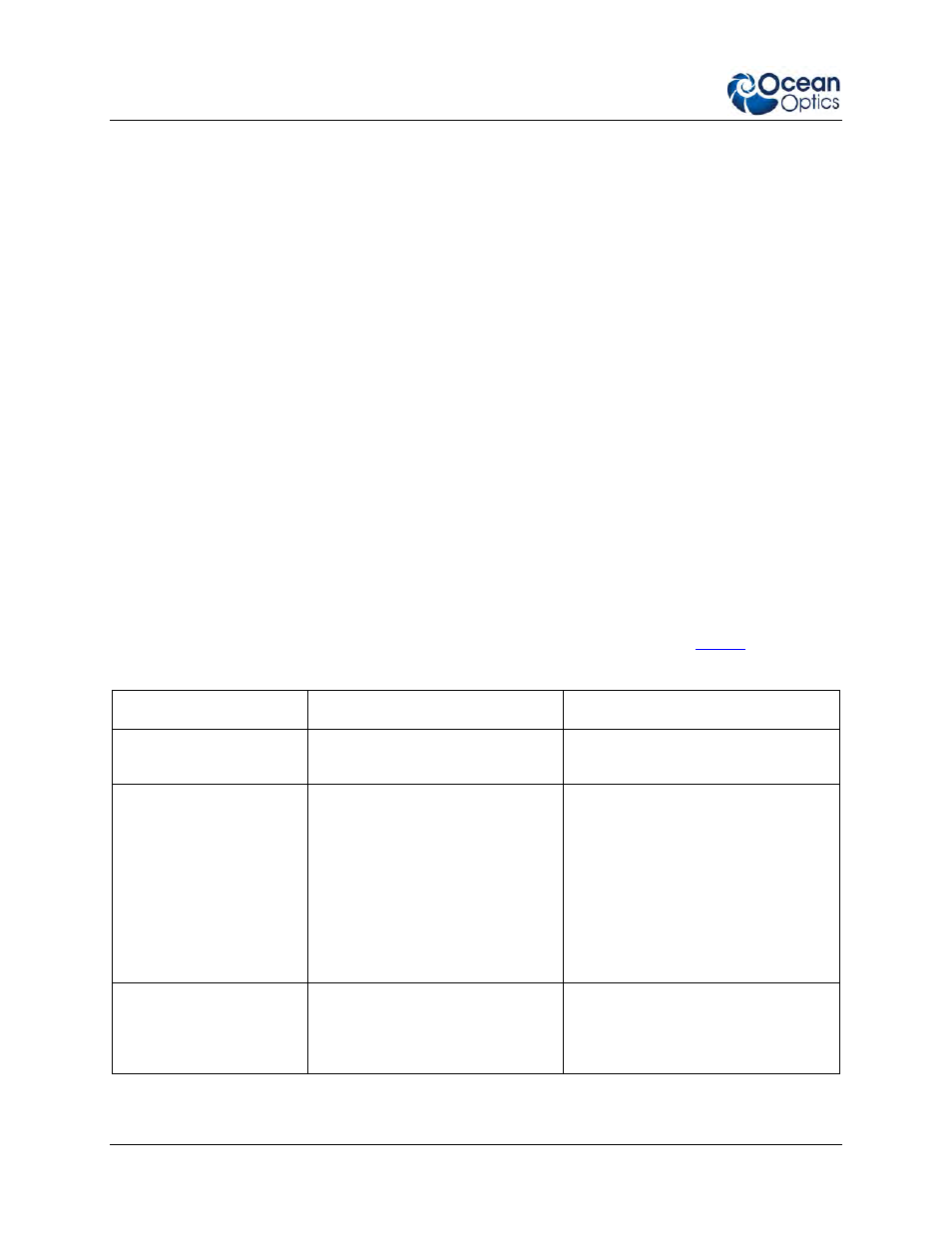
6: Maintenance
48
013-RD000-000-02-201103
5. Delete the OOI_USB.INF in the INF directory. If your computer is running either the Windows
2000 or XP operating system, you must also delete the OOI_USB.PNF file in the INF directory.
6. Navigate to the Windows | System32 | Drivers directory.
7. Delete the EZUSB.SYS file.
8. Reinstall your Ocean Optics application and reboot the system when prompted.
9. Plug in the USB device.
The system is now able to locate and install the correct drivers for the USB device.
Mac Operating Systems
Since there are no device files for Jaz in a Mac operating system, you should not encounter any problems
if you installed the spectrometer before the SpectraSuite software.
Linux Operating Systems
For Linux operating systems, all you need to do is install the SpectraSuite software, then unplug and
replug in the spectrometer. Technically, the driver files for Linux simply give nonprivileged users
permission to use newly connected hardware. There isn’t any long-term harm to plugging in the device
before installing the software.
Jaz Troubleshooting Tips
The following table provides additional information for troubleshooting Jaz issues. If these suggested
solutions do not solve the problem, please contact us for Technical Support (also see
).
Problem
Possible Cause(s)
Suggested Solution(s)
Jaz does not initialize
correctly.
Unit was powered on too quickly
after being powered off.
Wait 10-15 seconds before powering
on Jaz.
USB Jaz turns on and
then powers down before
it completes initialization
Only the Jaz-DPU (CPU module)
+ Jaz-S (spectrometer module)
can be powered over USB (unless
the unit also includes a battery).
While a JAZ-DPU + JAZ-E
(Ethernet) + JAZ-S might
sometimes power over USB, the
available USB power may not
always successfully power the Jaz
stack.
Use the accessory +5V power
supply.
Jaz power LED doesn't
turn on (PoE, USB
operation or +5V power,
no battery).
Jaz needs to power its internal
electronics before it can fully
power up.
Wait 10 seconds after plugging in Jaz
before pressing the power button
