Line entries – Ocean Optics SpecLine Offline Spectroscopy User Manual
Page 44
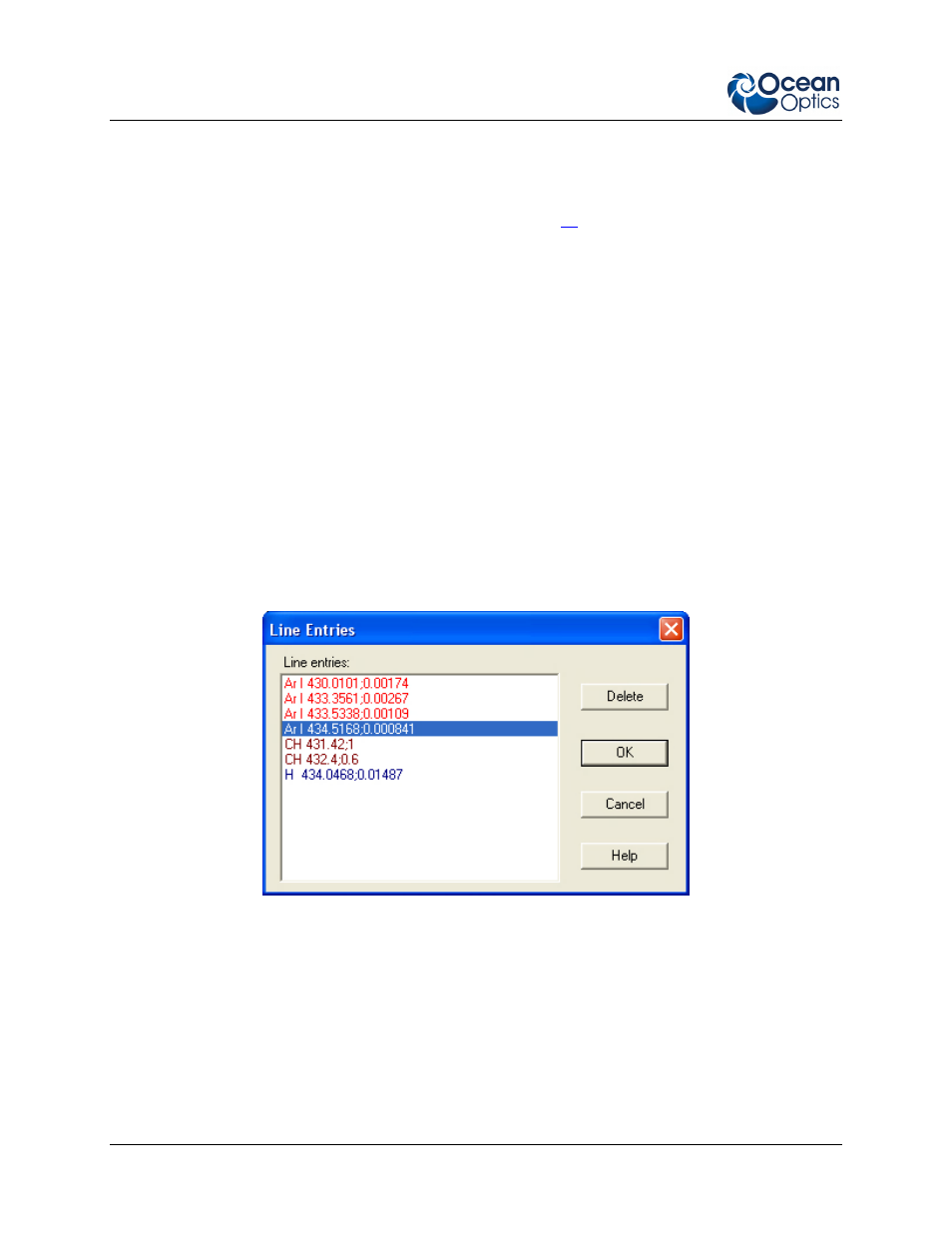
A: Reference
38
000-20000-090-02-1209
►
Procedure
To adjust a spectrum when two identified lines or structures have been assigned the same wavelength
values,
1. For the first line, follow the previous procedure (on page
37
) for adjusting the spectrum.
2. Select the second line in the spectrum.
3. Select the Identification | Wavelength of Peak menu command to open the Adjust Wavelength
of Peak dialog box.
3. Enter the correct wavelength for the second line as the New Wavelength.
4. Check the Do not modify wavelength at ... nm box
.
The specified wavelength here is the value
of the line changed before.
5. Click OK. The spectrum is shifted and stretched or compressed according to the specified
wavelength values. Now the spectrum is adjusted correctly and all other peaks should be
identified as well.
Line Entries
Use this dialog box to delete any unneeded lines and band structures identified in the line identification
process.
Line entries
This list contains all identified lines of the selected peak. Select the entries you wish to delete. To add
deleted entries again, you must launch a new line identification process.
