Adjust wavelength at line cursor, Integral, Integral value – Ocean Optics SpecLine Offline Spectroscopy User Manual
Page 34
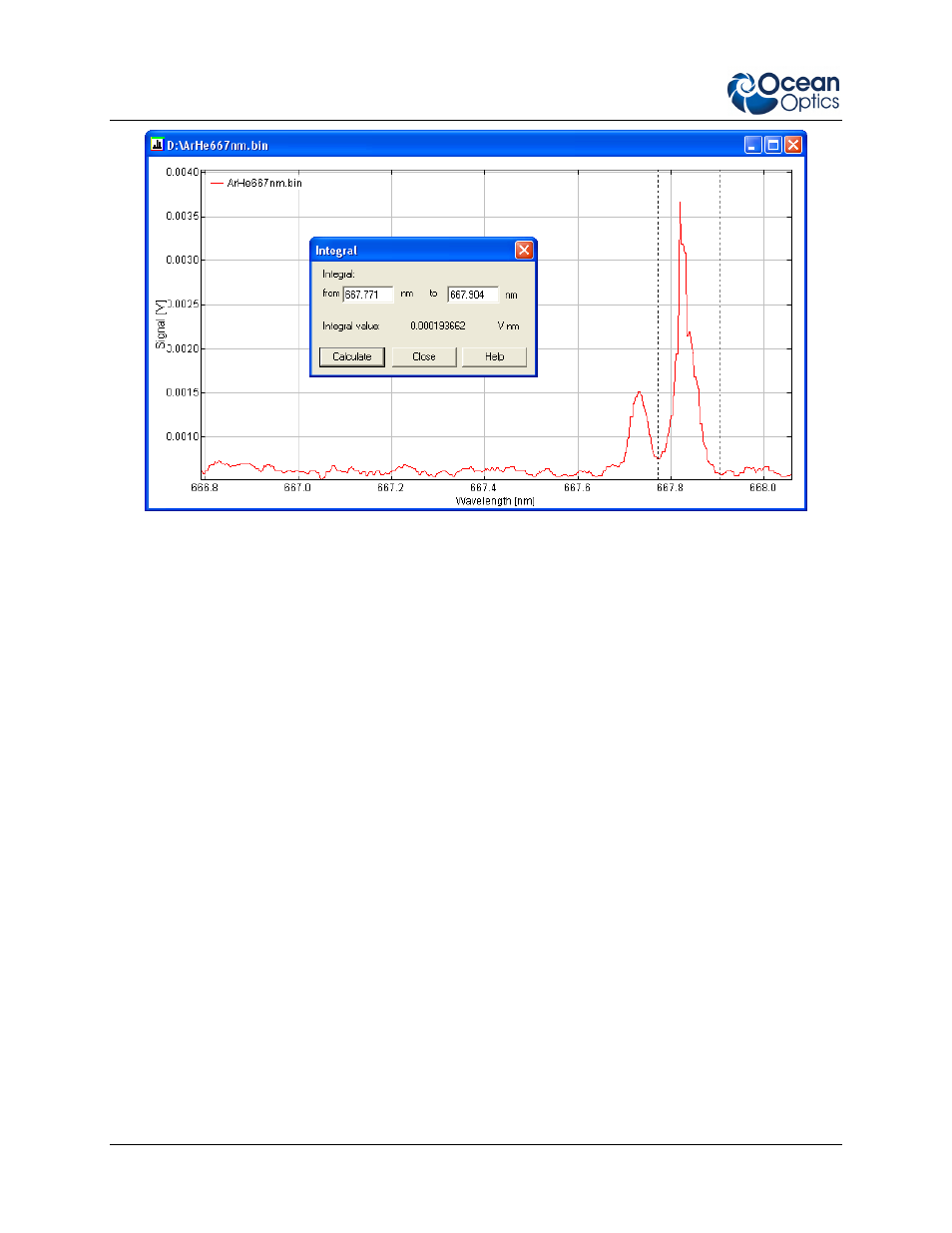
A: Reference
28
000-20000-090-02-1209
Integral
Displays the current wavelength limits of the integral. If you want to specify exact values, enter the limits
here. The integral is calculated after you click Calculate.
Integral value
Displays the current integral value calculated from the data.
Adjust Wavelength at Line Cursor
If you know the exact wavelength of a line or structure, you can easily adjust the spectrum using this
dialog box.
►
Procedure
1. Move the line cursor to the desired wavelength position.
2. Open the Adjust Wavelength at Line Cursor dialog box with the Edit | Adjust Wavelength
command.
3. Enter the correct wavelength in the New Wavelength field.
If two lines or structures can be assigned with exact wavelength values, the spectrum can be
adjusted by applying this command twice: For the first position, proceed as described above, then
move the line cursor to the second position in the spectrum and open this dialog box again. Enter
the correct New Wavelength for the second data point and select the check box Do not modify
wavelength at ... nm. The specified wavelength here is the value of the changed position.
