Ocean Optics pH Sensor Patches, Probes and Cuvettes User Manual
Page 25
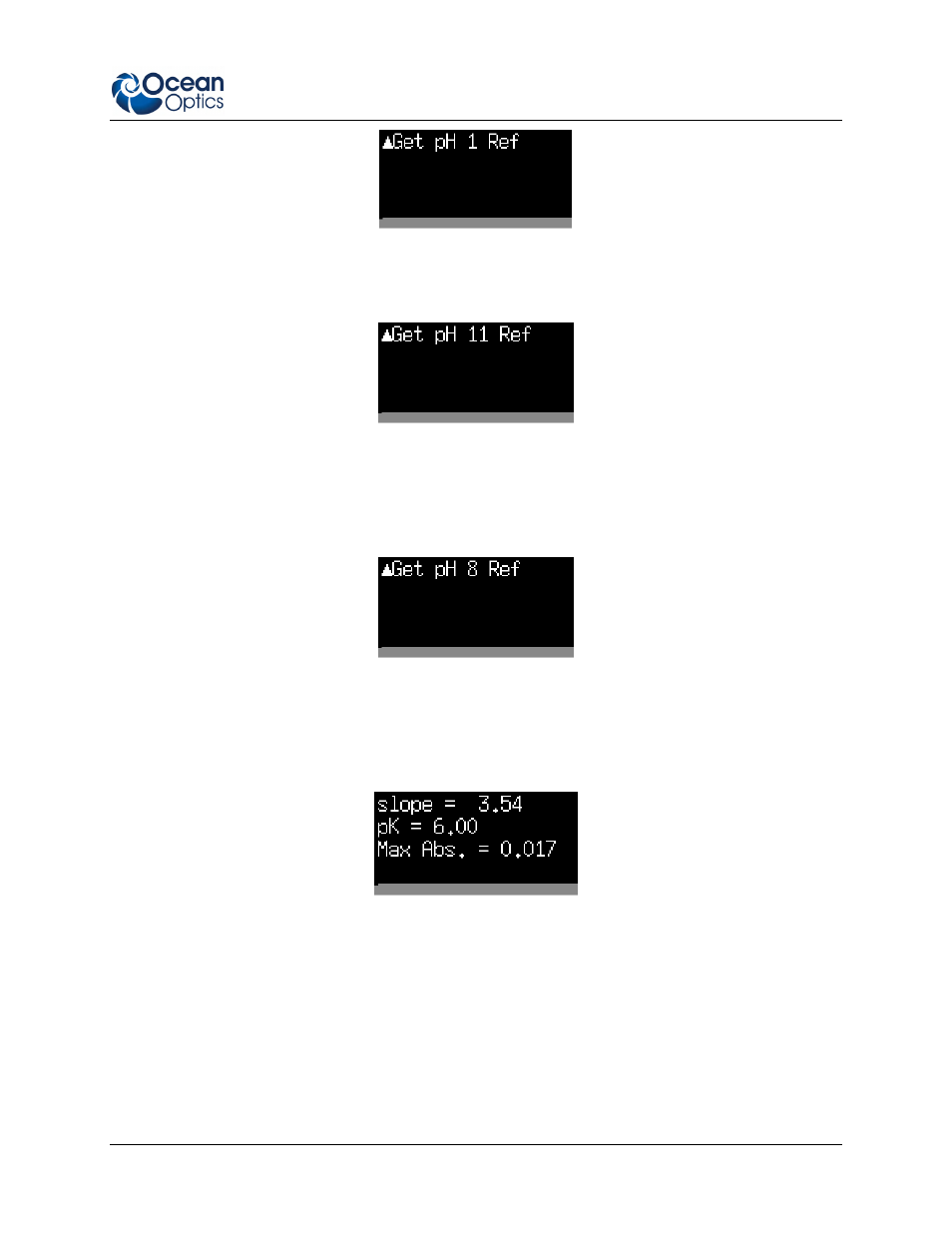
2: Desktop Software Installation and Operation
PHSENSOR-TRANS-REFLECT-201111
19
8. Take a low pH reference spectrum at pH 1.0. This was exposed to the sensor at Step #2, so with it
still exposed select the Get pH 1 Ref option on the Jaz.
9. Take a high reference spectrum for pH 11.0. To do this, expose the sensor to pH 11 buffer in the
manner described previously in the SpectraSuite operating instructions, based on your sensor
form factor. Wait the appropriate time for equilibration. When complete, select the Get pH 11
Ref option on the Jaz.
10. Depending on the value for pK you previously entered, the application will ask you to add pH 5
or pH 8 buffer. For pK values less than 6.5, pH 8 is used; for pK value greater than 6.5, pH 5 is
used. Expose the sensor to the appropriate buffer solution and wait the necessary amount of time
for equilibration. When complete, select the Get pH 8 Ref or the Get pH 5 Ref option on the Jaz.
11. When these steps are completed a similar screen with your parameters will display for 5 seconds.
You are now ready to take pH measurements.
