Desktop software installation and operation, Chapter 2, Calibrating the ph sensor system – Ocean Optics pH Sensor Patches, Probes and Cuvettes User Manual
Page 17: Using spectrasuite, Performing a factory calibration with spectrasuite
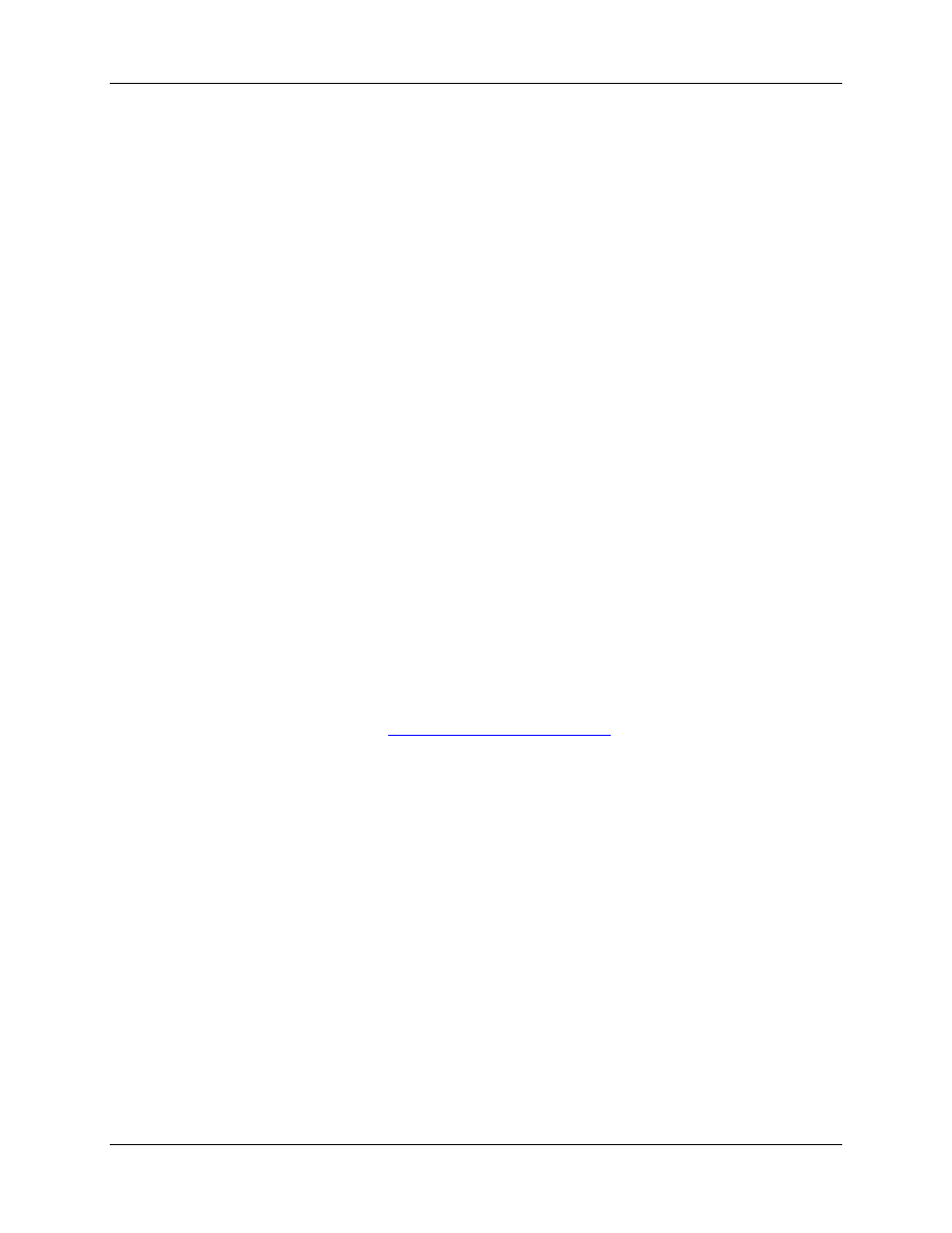
PHSENSOR-TRANS-REFLECT-201111
11
Chapter 2
Desktop Software Installation
and Operation
Calibrating the pH Sensor System
The pH sensor patches and cuvettes include a pre-calibrated pK value determined at the factory. This
value was originally obtained at 22°C, and it is recalculated using the temperature compensation
algorithm based on the temperature that was entered in SpectraSuite’s calibration wizard. Using the
factory calibration method is ideal for being able to start making pH measurements quickly, though it is
less accurate than performing an independent user calibration.
Using SpectraSuite
The following sections describe performing a calibration and taking pH measurments using SpectraSuite
software. For more information on using SpectraSuite software, refer to the SpectraSuite Software
Installation and Operation Manual (see
Product-Related Documentation
).
Performing a Factory Calibration with SpectraSuite
Using Factory Calibration
► Procedure
1. Open SpectraSuite and select File | New | New Sol Gel pH Measurement.
2. Click the Calibration Wizard button to begin the calibration.
3. Select the spectrometer to use and click Next.
4. Select Use Factory Calibration and then click Next. The Enter Experimental Parameters
screen appears.
