Ocean Optics pH Sensor Patches, Probes and Cuvettes User Manual
Page 19
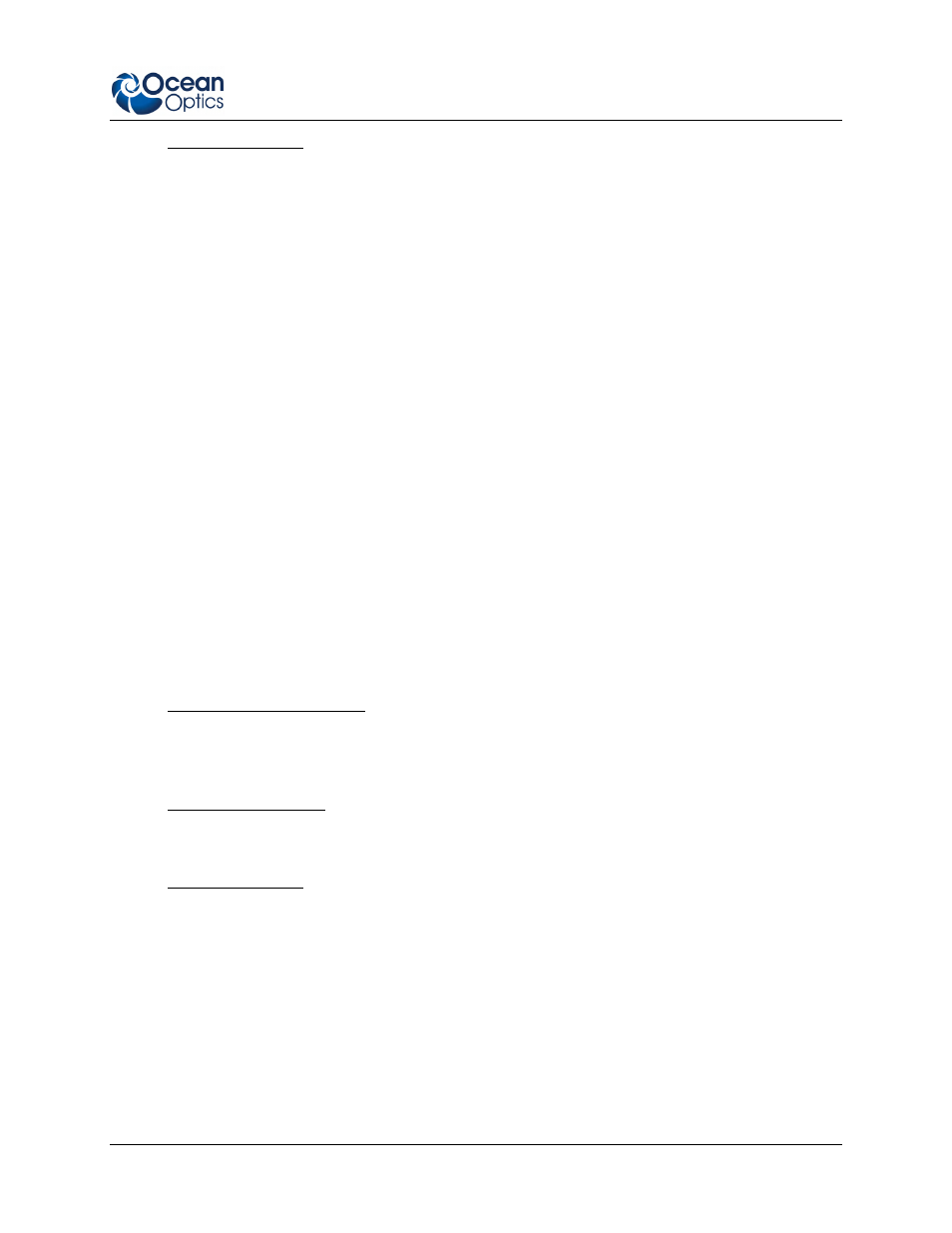
2: Desktop Software Installation and Operation
PHSENSOR-TRANS-REFLECT-201111
13
Smart pH Cuvettes:
Use a dropper or pipette to add buffer to the cuvette. Ensure the cuvette is over half way filled
so that the optical path is entirely through the liquid phase. Do not remove the cuvette from
the holder to dump out the liquid. Use a dropper or pipette for both addition and removal of
standards and analytes within the cuvette. It is recommended to perform one rinse of the
buffer or sample before taking a measurement or reference.
a. Wait 30 seconds, then click Acquire. The system will automatically adjust the integration
time to prevent saturation. The spectrum shown should have a maximum intensity around
80% of the saturation level. If saturation is occurring, reduce the integration time
appropriately. If the signal is too low, increase the integration time until the intensity at
620nm is at least over 1000 counts.
b. You can click Acquire repeatedly to update the spectrum after adjusting the integration
time; the last time you press the button will be the last reference that is saved.
c. Once the signal looks strong, make sure you’ve updated the acquisition and then click
Next.
8. Take a dark spectrum. To do this, block the light source and click Acquire Dark Spectrum.
Then click Next. Be sure to allow enough time for the system to complete an entire scan while in
the dark before acquiring the spectrum.
9. Unblock the light source.
10. Take a high reference spectrum for pH 11.0.
Transmissive pH Dip-Probe:
Submerge the probe tip in pH 11 buffer and shake back and forth to remove bubbles. It’s a good
idea to rinse the probe with buffer before submersion to ensure residual buffer from before does
not contaminate your sample.
Reflective pH Patches:
Remove the pH 1 buffer without moving the setup, either via pipettor or other device. Replace
with pH 11 buffer, and then remove and add fresh buffer to ensure proper rinsing.
Smart pH Cuvettes:
Remove the pH 1 buffer with a pipette, without moving the cuvette or optical components.
Replace with pH 11 buffer, and then remove and add fresh buffer to ensure proper rinsing.
Allow 30 seconds, and then click Acquire. When complete, click Next.
11. Depending on the value for pK you previously entered, the wizard will ask you to expose the
probe to either pH 5 or pH 8. For pK values less than 6.5, pH 8 is used; for pK value greater than
6.5, pH 5 is used. Similar to the buffer exposure instructions above, appropriately expose the
sensor to the requested pH buffer. Allow 30 seconds, click Acquire, and then click Finish.
