Ocean Optics pH Sensor Patches, Probes and Cuvettes User Manual
Page 24
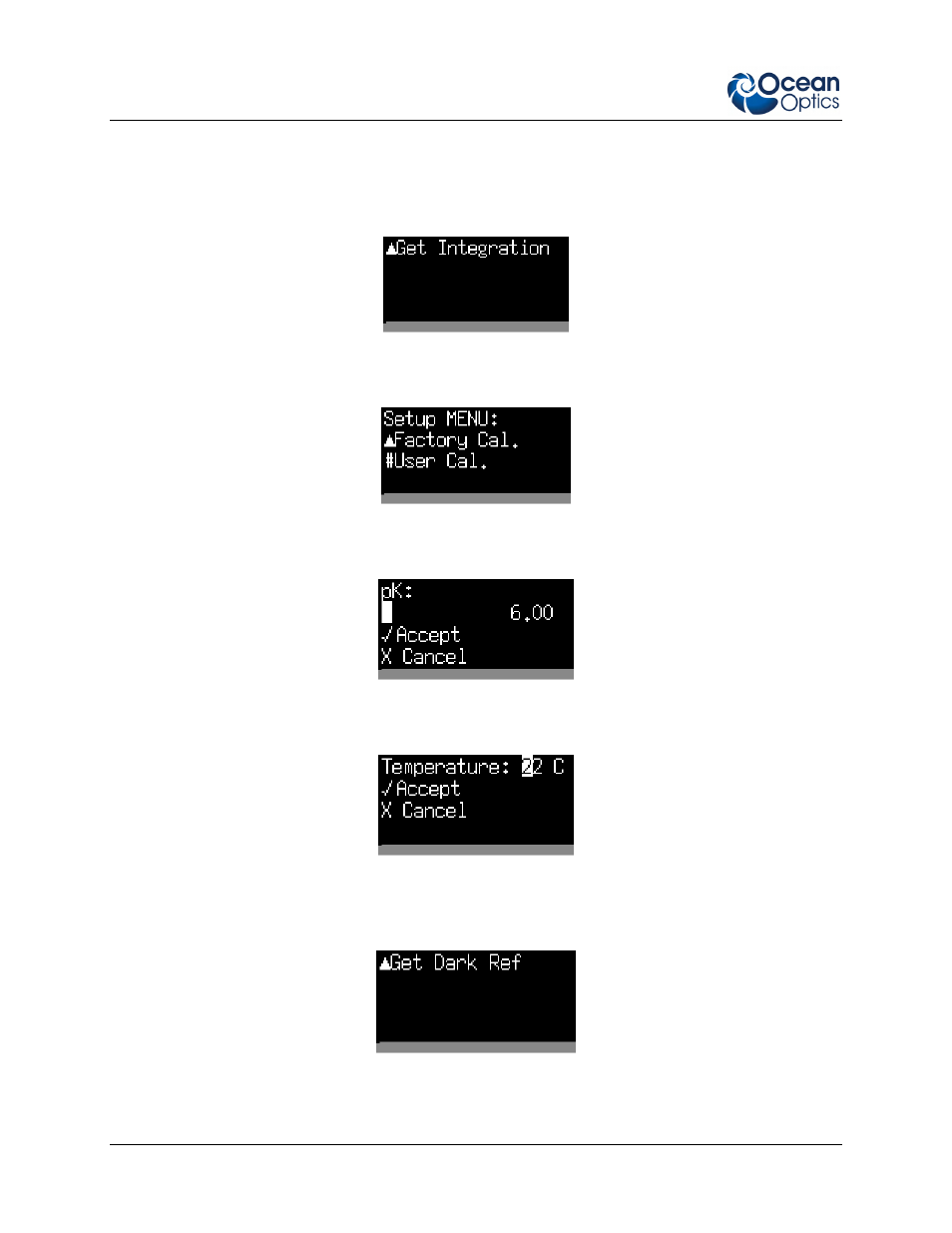
2: Desktop Software Installation and Operation
18
PHSENSOR-TRANS-REFLECT-201111
2. Get the integration time. To do this, expose the sensor to pH 1 buffer in the manner described
previously in the SpectraSuite operating instructions, based on your sensor form factor. Select the
Get Integration option on the Jaz. The program adjusts the integration time to prevent saturation.
Adjustment of your light source may be required.
3. Select the Factory Cal. Option from the Jaz screen
4. Enter the value for pK that came with your pH sensor using the Jaz keys. Then click Accept.
5. Enter the Ambient Temperature using the Jaz keys. Then click Accept.
6. Take a dark spectrum. To do this, block the light source and select the Get Dark Ref option on
the Jaz. If the light source is integrated into the Jaz, the light will be blocked automatically.
7. Unblock the light source. If the light is integrated into the Jaz the light will return automatically.
- Apex 785 Raman (1 page)
- STS-UV (2 pages)
- TR2 Engineering Note (4 pages)
- SAD500 Communications and Control (19 pages)
- Red Tide USB650 Install (26 pages)
- Fiber Optic Termination Kit (6 pages)
- Transmissive pH Probe (10 pages)
- Remora (42 pages)
- PlasCalc (59 pages)
- Correcting Device Driver Issues (8 pages)
- ecoVis Krypton Light Source (16 pages)
- LPC-500CM (28 pages)
- HPX-2000 (24 pages)
- ADC1000-USB (27 pages)
- Torus Operating Instructions (30 pages)
- ADC2000-PCI (13 pages)
- Sensors for Real-Time Analysis (2 pages)
- IDRaman reader (2 pages)
- DH-2000-CAL (30 pages)
- QE65 Pro (32 pages)
- Collimating Lenses (2 pages)
- D1000 (2 pages)
- IDRaman mini (2 pages)
- HR2000CG-UV-NIR (42 pages)
- Cool Red (1 page)
- HL-2000 (20 pages)
- XE-1 Xenon (6 pages)
- USB-ADP Serial Adapters (3 pages)
- CHEM2000 (36 pages)
- Deuterium-Halogen Calibration Light Source (19 pages)
- NeoFox Engineering Note (30 pages)
- QE Pro (2 pages)
- OOIBase32 (140 pages)
- AR-1 Argon (6 pages)
- SpecLine Offline Spectroscopy (60 pages)
- HL-2000-HP-232 (26 pages)
- External Triggering Options Instructions for Spectrometers with Firmware Version 3.0 and Above (16 pages)
- Breakout Box (10 pages)
- USB-ISS-UV_VIS (4 pages)
- ISS-UV_VIS (6 pages)
- OOIColor (14 pages)
- LS-1 Series (12 pages)
- Apex Install (24 pages)
- DH-2000 (34 pages)
