Ocean Optics HR2000CG-UV-NIR User Manual
Page 33
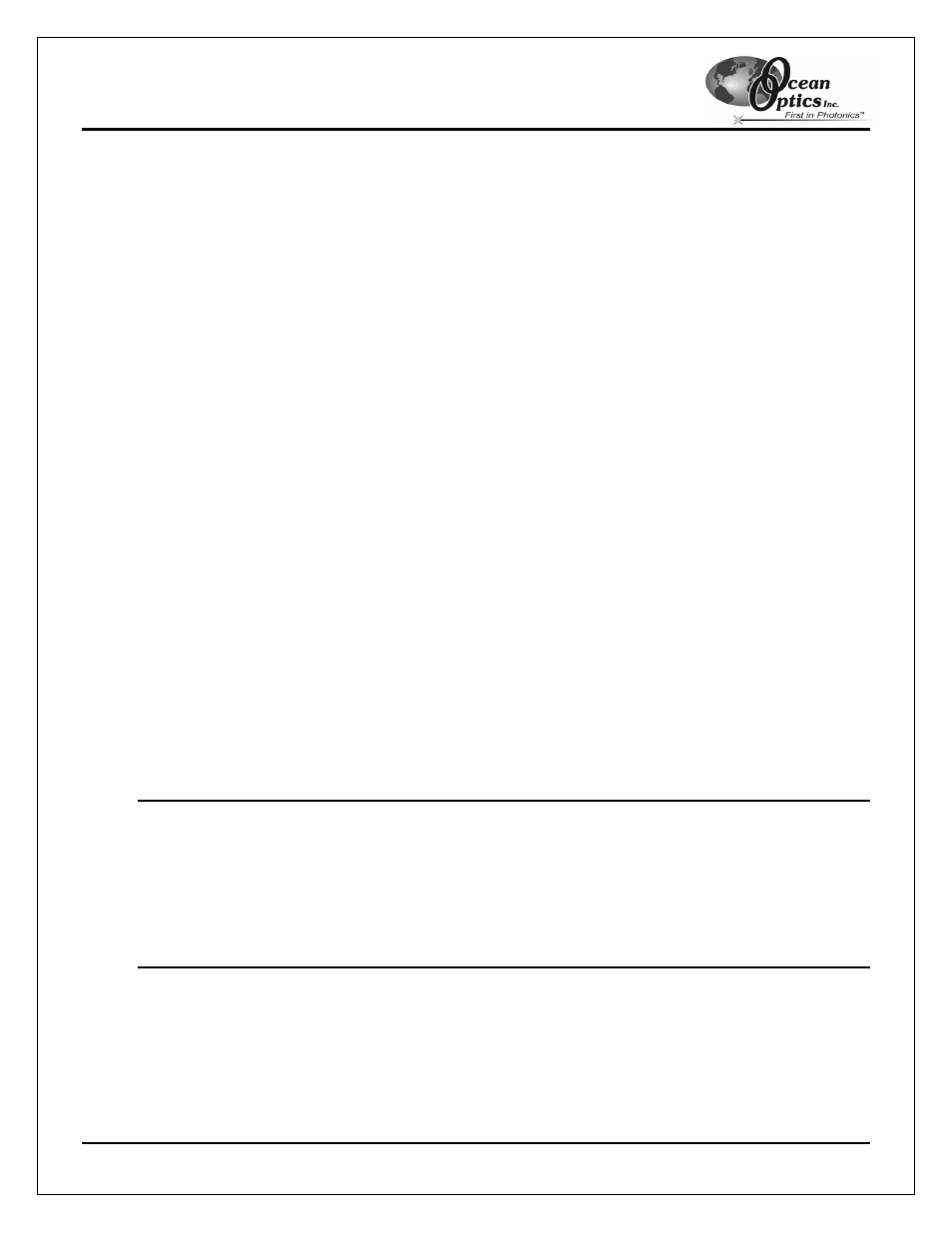
Sample Experiments
HR2000 High-Resolution Fiber Optic Spectrometer
29
3. Configure a time acquisition process for a combination of two time channels (if desired) by selecting
Combination 1.
Perform the steps below to configure a combination:
a. Select
Enabled to set the time acquisition calculation for the wavelength.
b. Enable
Plotted to see a real-time graph of the acquired data in a spectral window.
c. Specify Time Channel A through F for the First Channel.
d. Select the mathematical operation to produce the data for Combination 1.
e. Specify Time Channel A through F for the Second Channel.
f. Select a multiplicative factor to apply to the data before plotting or storing. Then, select an
additive constant or offset to apply to the data. OOIBase32 applies the additive constant or offset
after applying the factor but before plotting or storing data.
The equation for the Factor and Offset functions is:
Results = (Factor * Data) + Offset
4. Configure a time acquisition process for the Combination 2 page, if desired. This page is virtually identical
to the Combination 1 page, with the exception that you can choose Combination 1 for the first or second
channel in Combination 2.
5. Click
the
Apply button to apply the changes, and then click the OK button to close the Time Acquisition
Channel Configuration screen.
Proceed to the Configuring the Configure Acquisition Screen section below.
Configuring the Time Acquisition Configuration Screen
1. Select Time Acquisition | Configure | Configure Acquisition from the menu bar to open the Time
Acquisition Configuration screen.
2. Enable
Stream Data to Disk to save time acquisition data.
3. Enter a value in the Write Data to Disk Every X Acquisitions box to set the frequency for data saves.
OOIBase32 saves data more frequently if the number is smaller, or less frequently if the number is larger.
Entering a large number enhances the performance of the time acquisition process.
Note: At specified time intervals, OOIBase32 stores data into time acquisition channels or combination
channels. OOIBase32 can plot the data in a spectral window, or stream the data to disk, or both.
OOIBase32 can display up to 2048 acquisitions in a spectral window. If OOIBase32 collects more
than 2048 acquisitions, it only displays the last 2048. To store more than 2048 acquisitions, you
must stream the data to disk.
Writing data to the disk is a slow process (relative to the speed of some spectral acquisitions) and
causes a decrease in system performance. However, writing data to disk more frequently gives a
larger margin of safety.
4. Enable
Show Values in Status Bar to see the time acquisition values in the status bar. These values
replace the cursor values.
5. Name
the
Stream Filename for the time acquisition process. Clicking on the ellipsis to the right of this
box opens a file save dialog box, allowing you to navigate to a designated folder.
(Continued)
