Hr2000 installation, Usb mode, Serial port mode – Ocean Optics HR2000CG-UV-NIR User Manual
Page 14: Chapter 3, Installing the hr2000
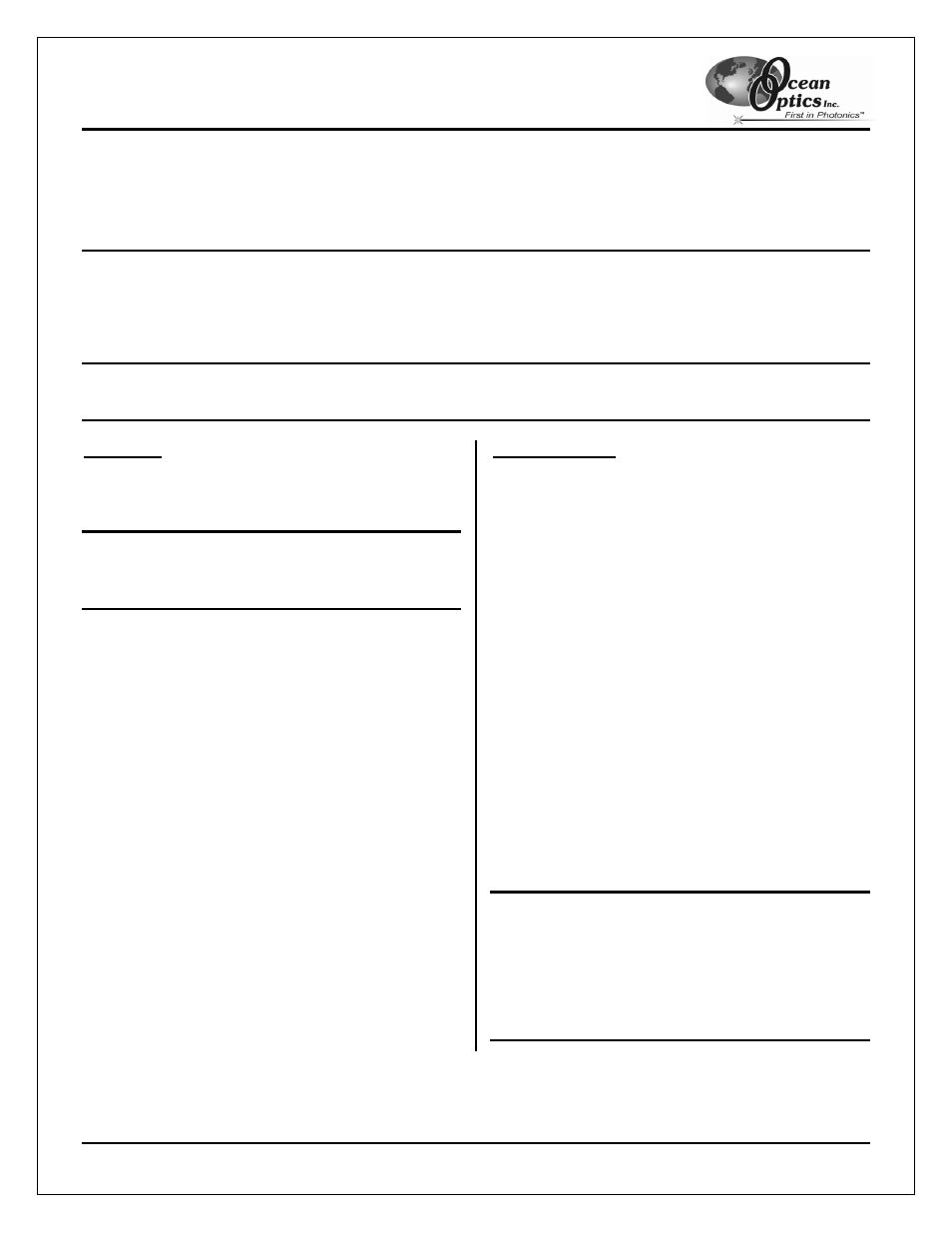
Installing the HR2000
HR2000 High-Resolution Fiber Optic Spectrometer
10
3 Installing the HR2000
This chapter contains instructions in parallel for connecting the HR2000 via both USB and serial modes.
Note: You must install the OOIBase32 software application prior to connecting the HR2000 Spectrometer to the
PC. The OOIBase32 software installation installs the drivers required for HR2000 installation. If you do
not install OOIBase32 first, the system will not properly recognize the HR2000.
If you have already connected the HR2000 to the PC prior to installing OOIBase32, consult Chapter 4:
Troubleshooting for information on correcting a corrupt HR2000 installation.
HR2000 Installation
USB Mode
To connect the HR2000 to a PC via the USB port, the
PC must be running the Windows 98/ME/2000/XP
operating system.
Note: The USB port on a PC can power up to five
HR2000 spectrometer channels. Systems with
more than five channels require a powered
USB hub.
Follow the steps below to connect the HR2000 to a
PC via the USB port:
1. Install OOIBase32 on the destination PC.
2. Locate the USB cable (USB-CBL-1) provided
with the HR2000.
3. Insert the square end of the cable into the
side of the HR2000.
4. Insert the rectangular end of the cable into the
USB port of the PC.
If you installed OOIBase32 prior to connecting the
HR2000, the Add New Hardware Wizard appears
and installs the HR2000 drivers. If the drivers do not
successfully install (or if you connected the HR2000 to
the PC before installing OOIBase32), consult Chapter
4: Troubleshooting.
Serial Port Mode
To use the serial port capacity of the HR2000
Spectrometer, the PC must be running a 32-bit
version of the Windows operating system (or Windows
CE 2.11 or higher for handheld PCs).
Follow the steps below to connect the HR2000 to the
PC via serial port:
1. Connect the serial cable adapter block to the
10 pins on the right side of the HR2000’s 20-
Pin Accessory Connector (pins 1-10).
2. Connect one end of the 9-pin serial cable to
the adapter block on the HR2000, and then
connect the other end to a serial port on the
PC.
3. Note the number of the serial port (COM Port)
to which you connected the HR2000 (some
PCs may not have numbered ports; handheld
PCs typically have only one serial port).
4. Plug the 5 VDC external power supply into an
outlet and connect it to the HR2000.
Note: Connecting the spectrometer to the PC’s
serial port requires that you manually enter
the calibration coefficients from the
Wavelength Calibration Data Sheet into
OOIBase32 software (select Spectrometer |
Configure | Wavelength Calibration tab).
See the OOIBase32 documentation for more
information.
