Ocean Optics HR2000CG-UV-NIR User Manual
Page 29
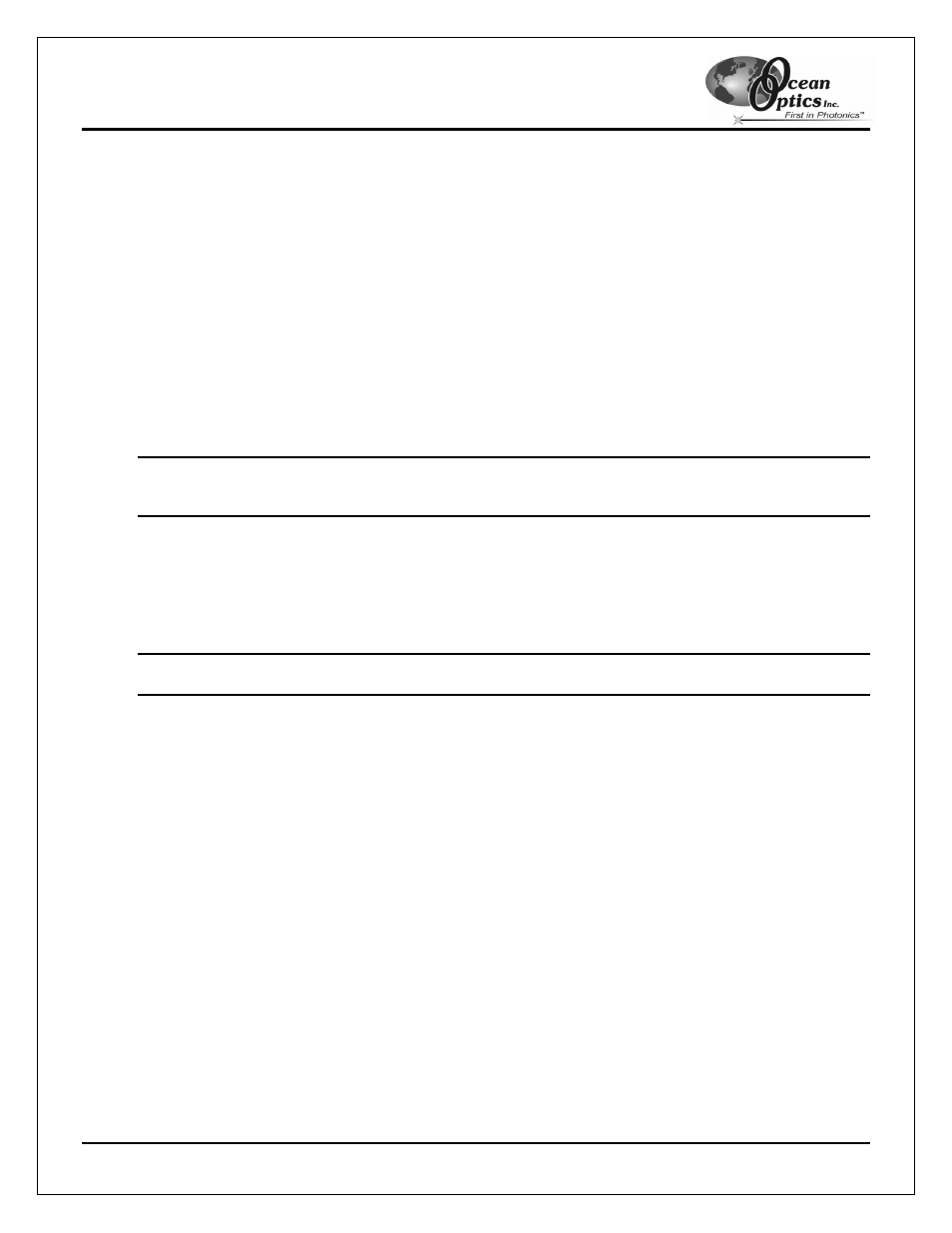
Sample Experiments
HR2000 High-Resolution Fiber Optic Spectrometer
25
Perform the following steps to take reflection measurements using OOIBase32:
1. Place OOIBase32 is in scope mode by clicking the Scope Mode icon on the toolbar, or by selecting
Spectrum | Scope Mode from the menu bar.
2. Ensure that the entire signal is on scale. The intensity of the reference signal should peak at about 3500
counts.
3. Take a reference spectrum with the WS-1 Diffuse Reflectance Standard or the STAN-SSH High-
reflectivity Reference Standard. You must take a reference spectrum before measuring reflection.
Click the Store Reference spectrum icon on the toolbar or select Spectrum | Store Reference from the
menu bar to store the reference. This command merely stores a reference spectrum in memory. You
must select File | Save | Reference from the menu bar to permanently save the spectrum to disk.
4. Block the light path to the spectrometer. Then, take a dark spectrum by clicking the Store Dark
Spectrum icon on the toolbar or by selecting Spectrum | Store Dark from the menu bar. This command
merely stores a dark spectrum in memory. You must select File | Save | Dark from the menu to
permanently save the spectrum to disk.
Note: If possible, do not turn off the light source when taking a dark spectrum. If you must turn off your
light source to store a dark spectrum, allow enough time for the lamp to warm up again before
continuing your experiment.
You must take a dark spectrum before measuring transmission.
5. Put the sample is in place and ensure that the light path is clear. Then, take a reflection measurement by
clicking on the Transmission Mode icon on the toolbar or selecting Spectrum | Transmission Mode
from the menu bar (since the mathematical calculations used to calculate transmission and reflection are
identical). To save the spectrum to disk, click the Save icon on the toolbar or select File | Save |
Processed from the menu bar.
Note: If you change any sampling variable (integration time, averaging, smoothing, angle, temperature,
fiber size, etc.), you must store a new dark and reference spectrum.
