Transmission experiments – Ocean Optics HR2000CG-UV-NIR User Manual
Page 26
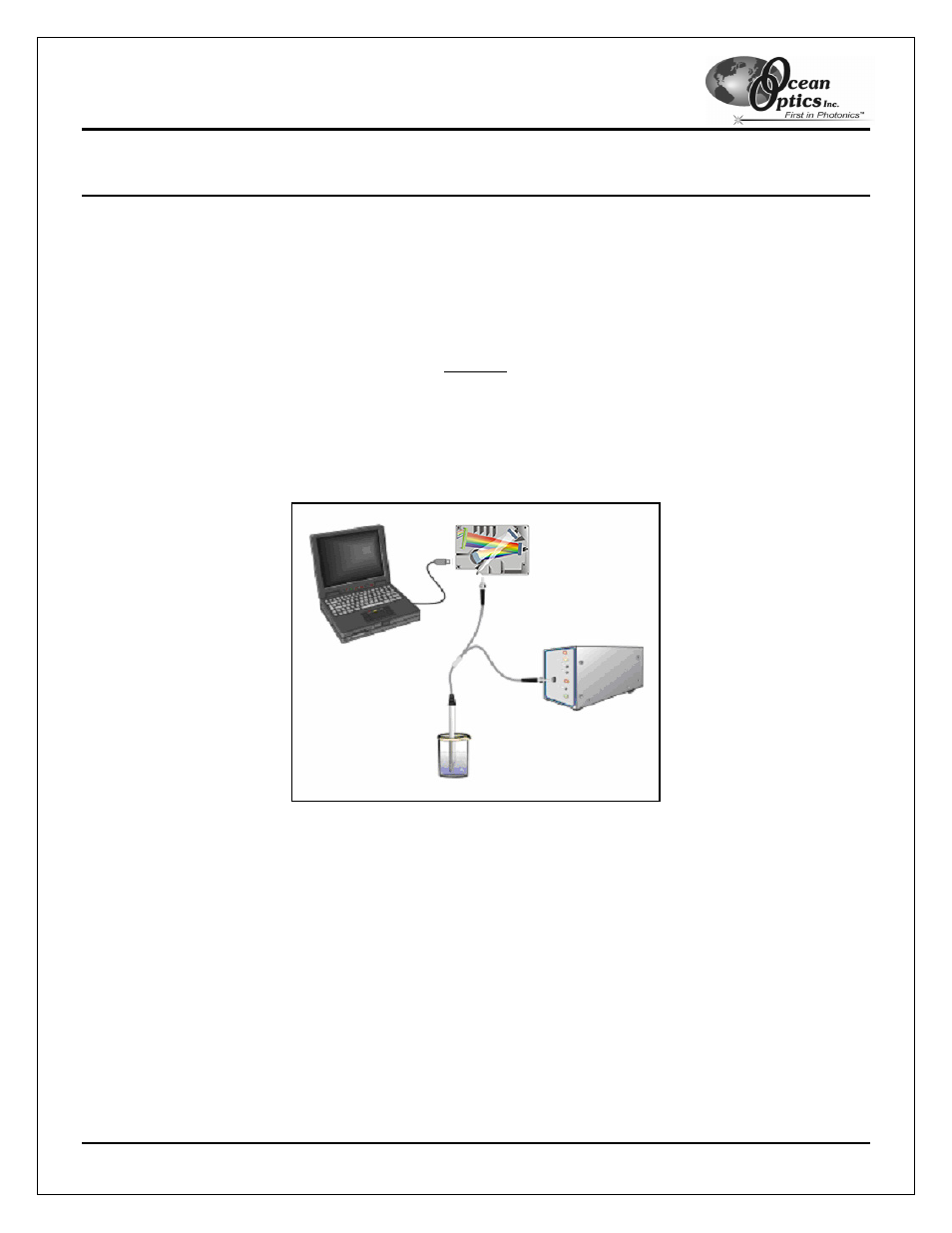
Sample Experiments
HR2000 High-Resolution Fiber Optic Spectrometer
22
Transmission Experiments
Transmission is the percentage of energy passing through a sample relative to the amount that passes through
the reference. Transmission Mode also displays the portion of light reflected from a sample, since transmission
and reflection measurements use the same mathematical calculations. The transmission is expressed as a
percentage (%T
λ
) relative to a standard substance (such as air). OOIBase32 calculates %T
λ
(or %R
λ
) with the
following equation…
S
λ
- D
λ
%T
λ
=
R
λ
- D
λ
x 100%
…where S
λ
is the sample intensity at wavelength
λ, D
λ
is the dark intensity at wavelength
λ, R
λ
is the reference
intensity at wavelength
λ.
Figure 6-2: Typical transmission setup. The light source (far right) sends light via the input leg of a transmission probe
into a container (bottom center). The light interacts with the sample. The output leg of the transmission probe carries the
information to the spectrometer (top center), which transmits the information to the PC (far left).
Common transmission applications include measuring light through solutions, optical filters, optical coatings, and
other optical elements (such as lenses and fibers).
Perform the following steps to take a transmission measurement using OOIBase32:
1. Place OOIBase32 in scope mode by clicking the Scope Mode icon on the toolbar or by selecting
Spectrum | Scope Mode from the menu bar.
2. Ensure that the entire signal is on scale. The intensity of the reference signal should peak at about 3500
counts. If necessary, adjust the integration time until the intensity is approximately 3500 counts.
(Continued)
