5 local configuration – ZMODO ZP-IBH13-P 720P HD H.264 PoE IP Infrared Weatherproof Camera with QR Code Smartphone Setup - Manual of How to Access IP Camera User Manual
Page 98
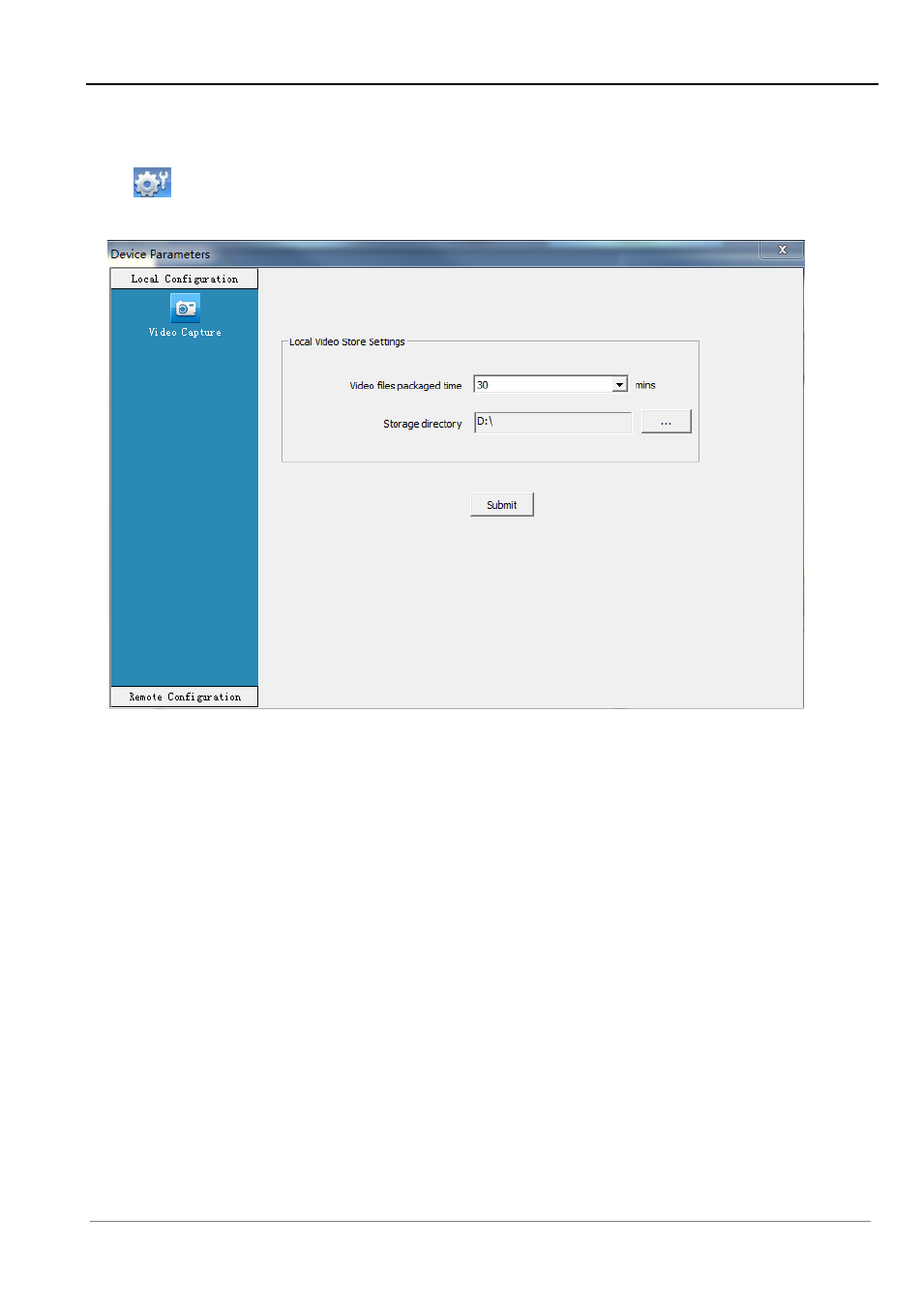
Chapter 4 Access to IP Camera on Internet Explorer
97
4.5 Local Configuration
Click [
], this will take you to the
“Device Parameters” section, then click [Local Configuration] to
enter into
“Local Configuration” section (As Figure 24).
Figure 24
[Video files packaged time] This setting controls the length of the video files recorded.
[Storage directory]
Click [
…] to
set file path for local recording and capture.
After setting all the parameters, click the [Submit] button.
