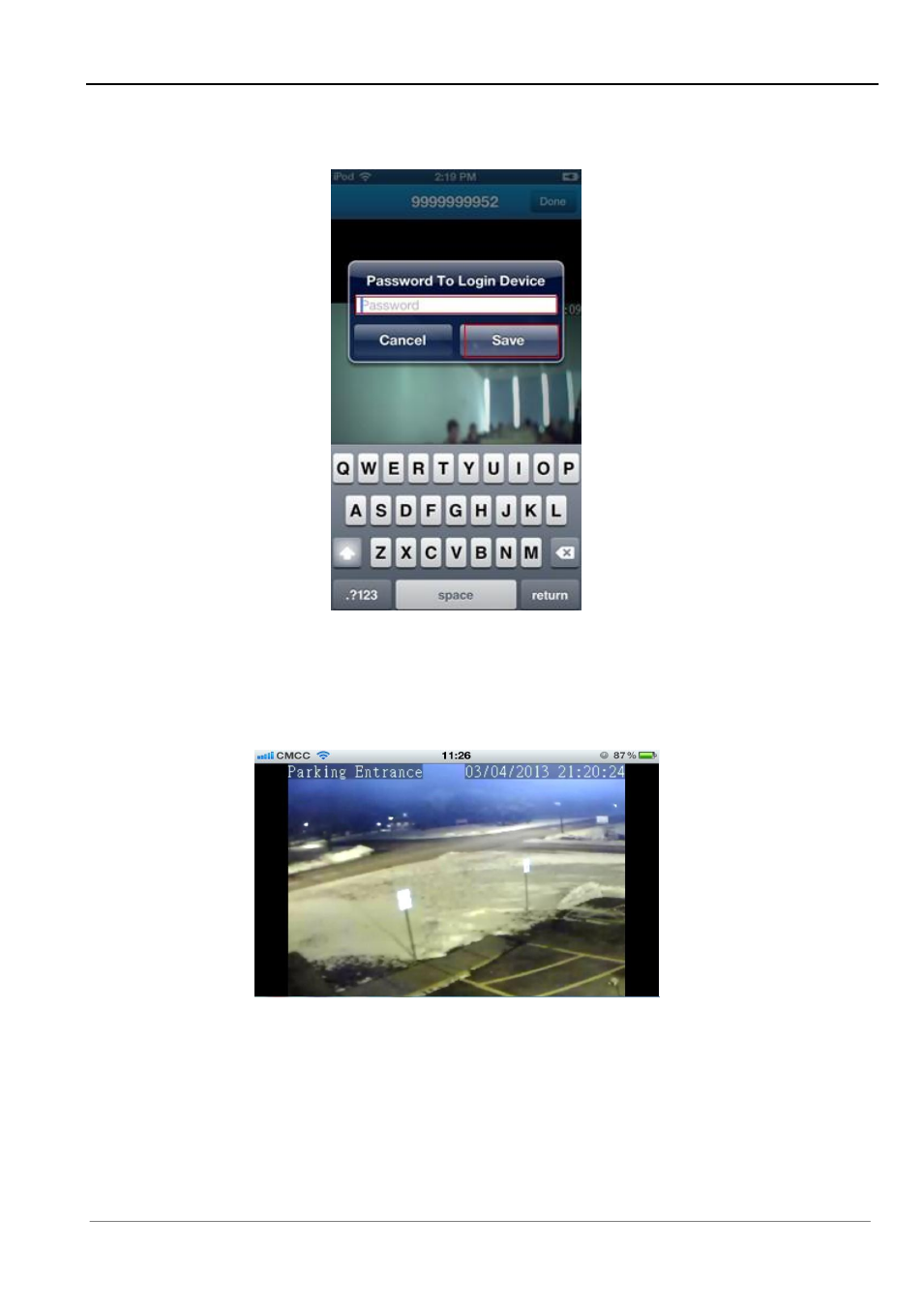
Chapter 2 Access to IP Camera on iOS and Android Device
17
3. Click [Yes] to change password, enter the new password, and click [Save] when finished (As
Figure18).
Figure 18
4. Switch between Portrait and Landscape views by turning your phone horizontally or vertically (As
Figure 19).
Figure 19