ZMODO ZP-IBH13-P 720P HD H.264 PoE IP Infrared Weatherproof Camera with QR Code Smartphone Setup - Manual of How to Access IP Camera User Manual
Page 71
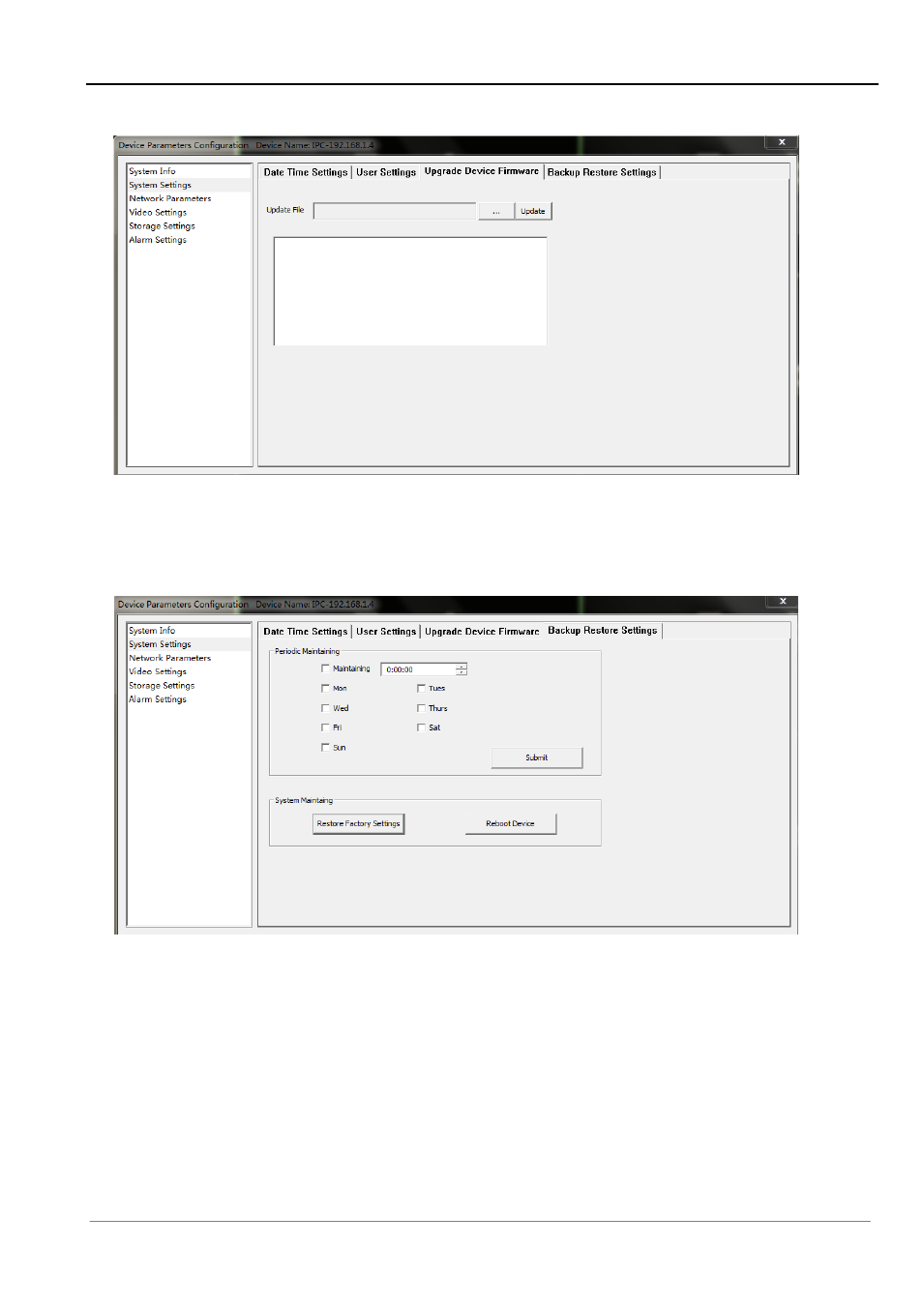
Chapter 3 Access to IP Camera on Zviewer PC
70
3.8.2.3 Upgrade Device Firmware (As Figure 61)
Figure 61
Click [Update Device Firmware], select the to-be-updated file, and click [Update].
3.8.2.4 Backup Restore Settings (As Figure 62)
Figure 62
[Periodic Maintaining] Choose any time of any day and set the time for auto reboot, and click
[Submit].
[Restore Factory Setting] Click it to make all settings restore to factory condition.
[Reboot Device] Click it to reset device.
[Backup & Restore] Device backup and recovery.
