ZMODO ZP-IBH13-P 720P HD H.264 PoE IP Infrared Weatherproof Camera with QR Code Smartphone Setup - Manual of How to Access IP Camera User Manual
Page 45
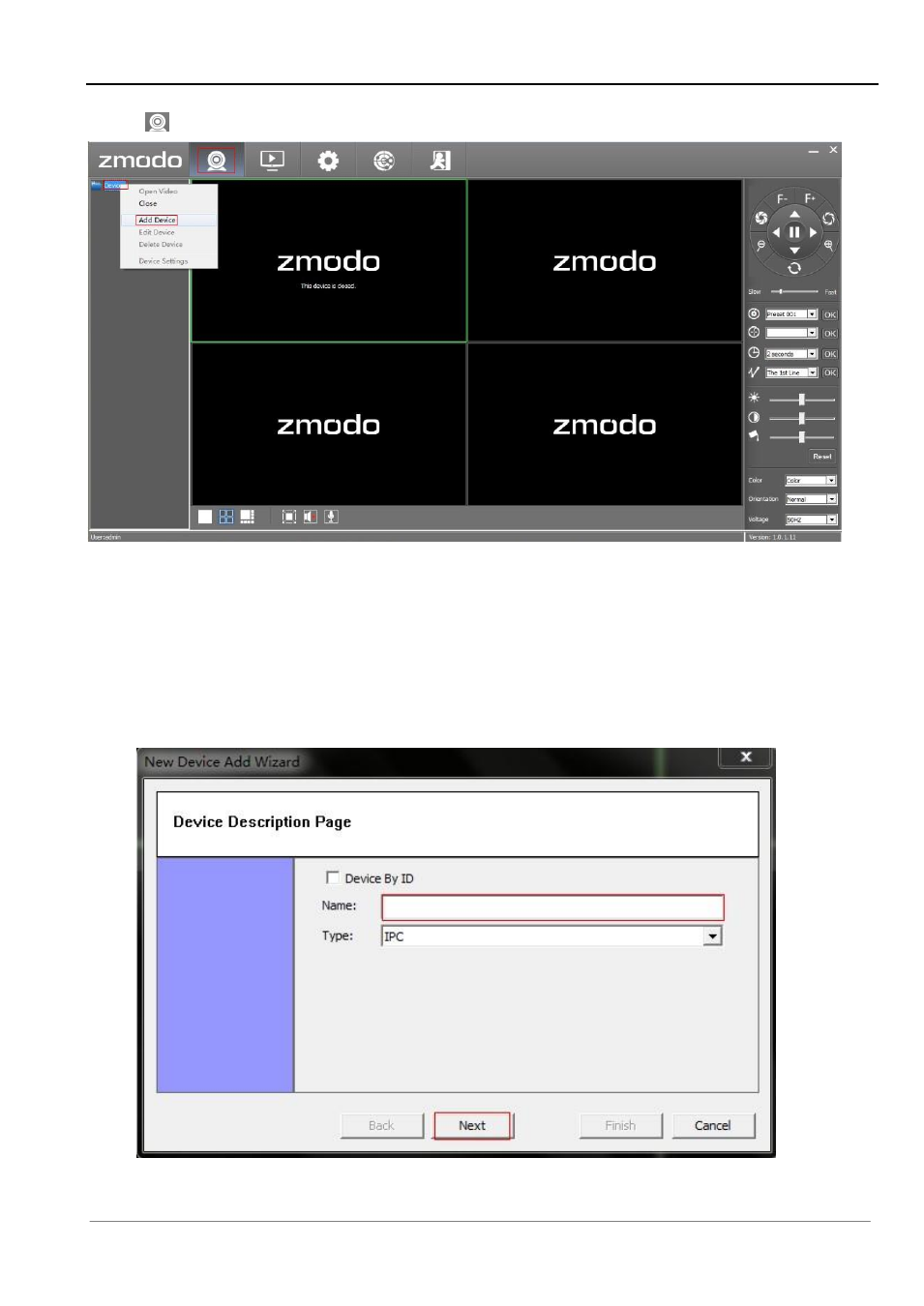
Chapter 3 Access to IP Camera on Zviewer PC
44
Or find [
] “Live”, right click [Devices], then click [Add Device] (As Figure 16).
Figure 16
2. After either of the above operation, you will enter to
“New Device Add Wizard” section (As Figure
17).
[Device by ID] Keep uncheck
[Name] Enter the device name
[Type] Select device type (IPC or NVR)
After the settings are finished, click [Next].
Figure 17
