2 system settings – ZMODO ZP-IBH13-P 720P HD H.264 PoE IP Infrared Weatherproof Camera with QR Code Smartphone Setup - Manual of How to Access IP Camera User Manual
Page 70
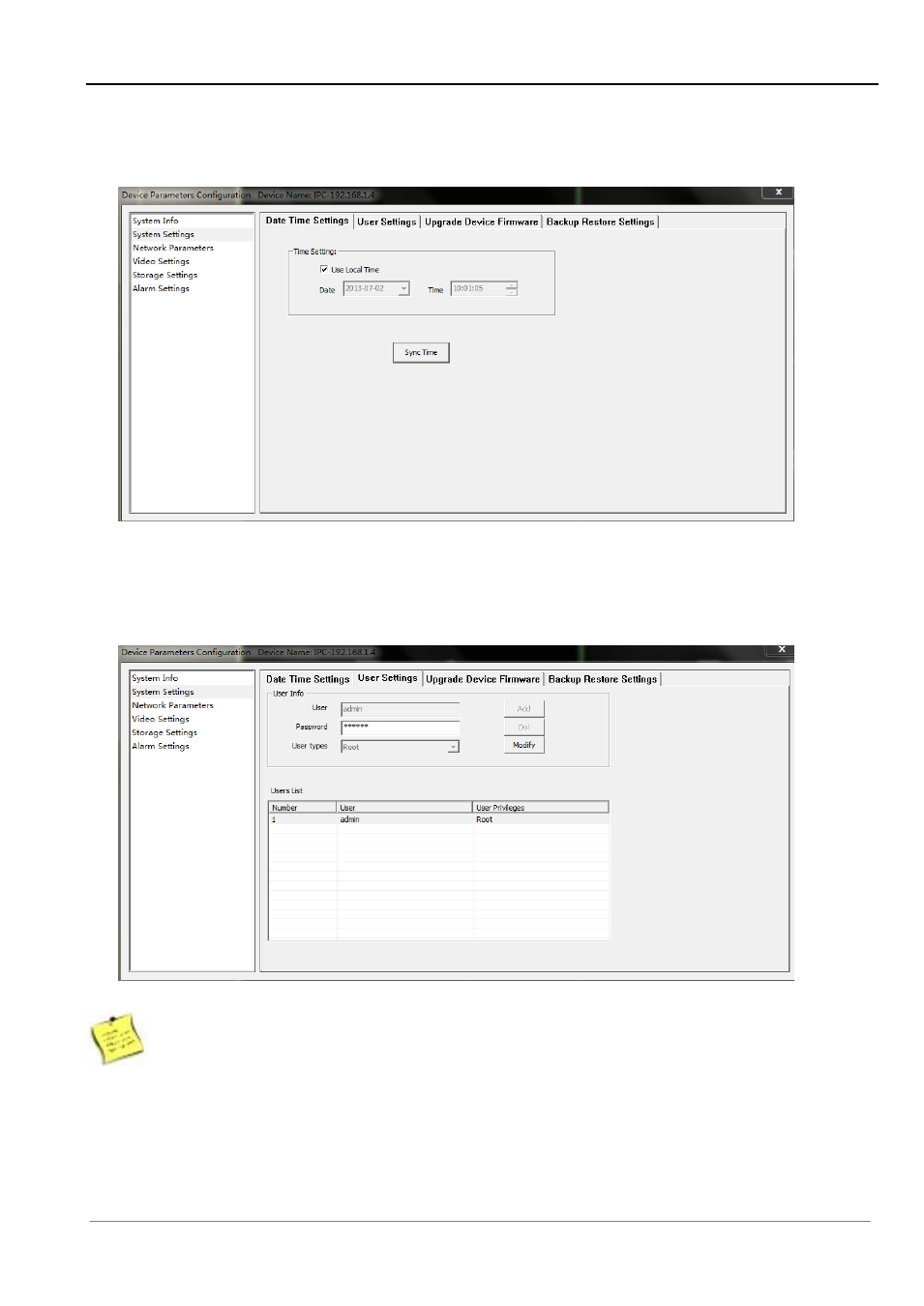
Chapter 3 Access to IP Camera on Zviewer PC
69
3.8.2 System Settings
3.8.2.1 Date Time Settings (As Figure 59)
Figure 59
[Synchronization Method] Select [Use Local Time] and click [Sync Time] to utilize the PC system
time synchronization.
3.8.2.2 User Settings (As Figure 60)
Figure 60
Note
1. Each IP Camera can be set to be used by multiple users.
2. User privilege: Administrator (Root) Ordinary users (Ordinary)
3. Modify password: click [Modify] to modify the password, and enter the new password.
4. Modify user: select one of the users, select another user and click [Modify].
