ZMODO ZP-IBH13-P 720P HD H.264 PoE IP Infrared Weatherproof Camera with QR Code Smartphone Setup - Manual of How to Access IP Camera User Manual
Page 13
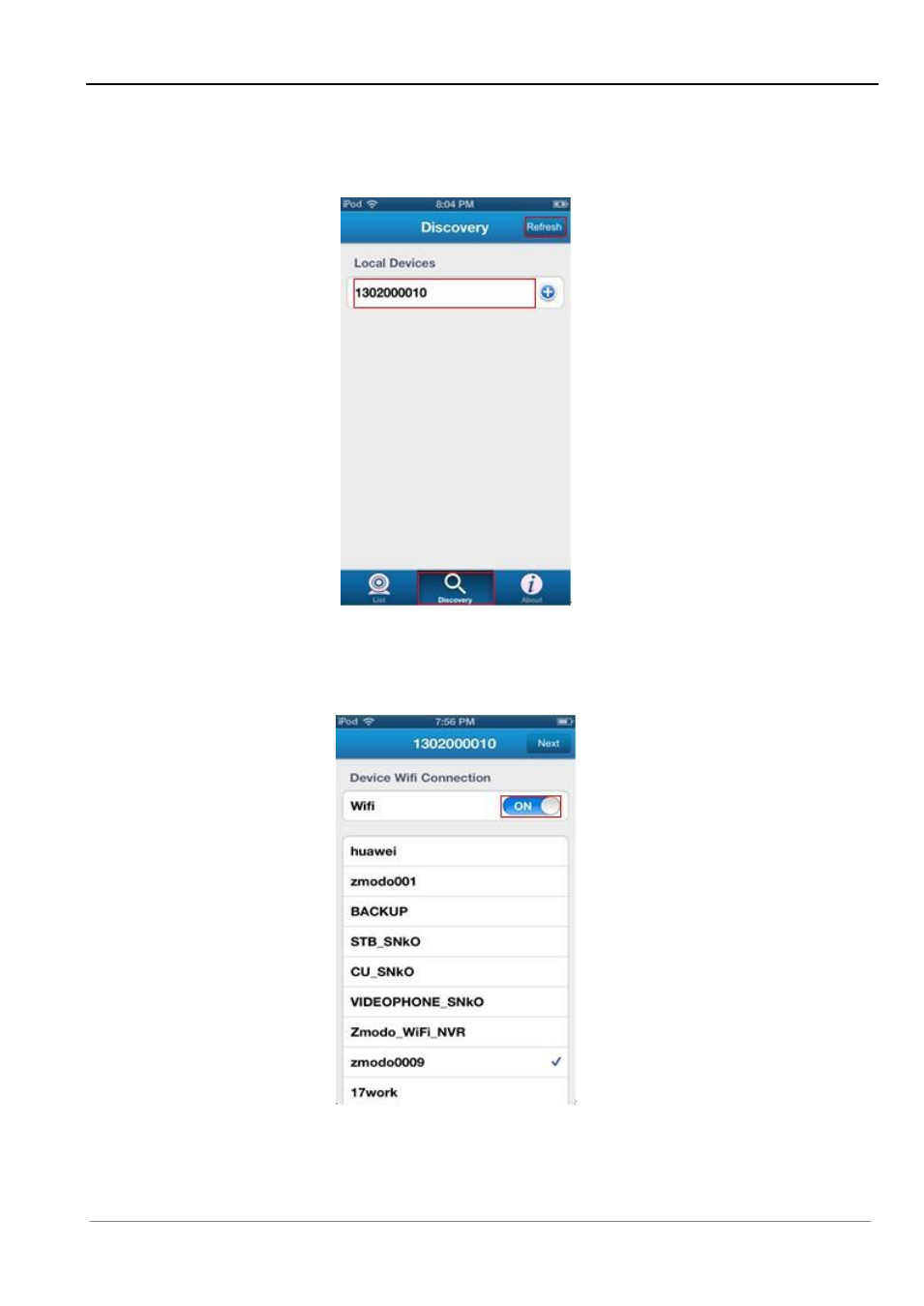
Chapter 2 Access to IP Camera on iOS and Android Device
12
▲Method Two: Automatically Add
1. Click [Discovery] (As Figure 2), this will take you to the
“Discovery” section. Click [Refresh], and your
phone will automatically search all local devices (as Figure 8).
Figure 8
2. After selecting the camera, Zsight will open the Wi-Fi Connection Interface (as Figure 9).
Figure 9
