8 device settings, 1 system information – ZMODO ZP-IBH13-P 720P HD H.264 PoE IP Infrared Weatherproof Camera with QR Code Smartphone Setup - Manual of How to Access IP Camera User Manual
Page 69
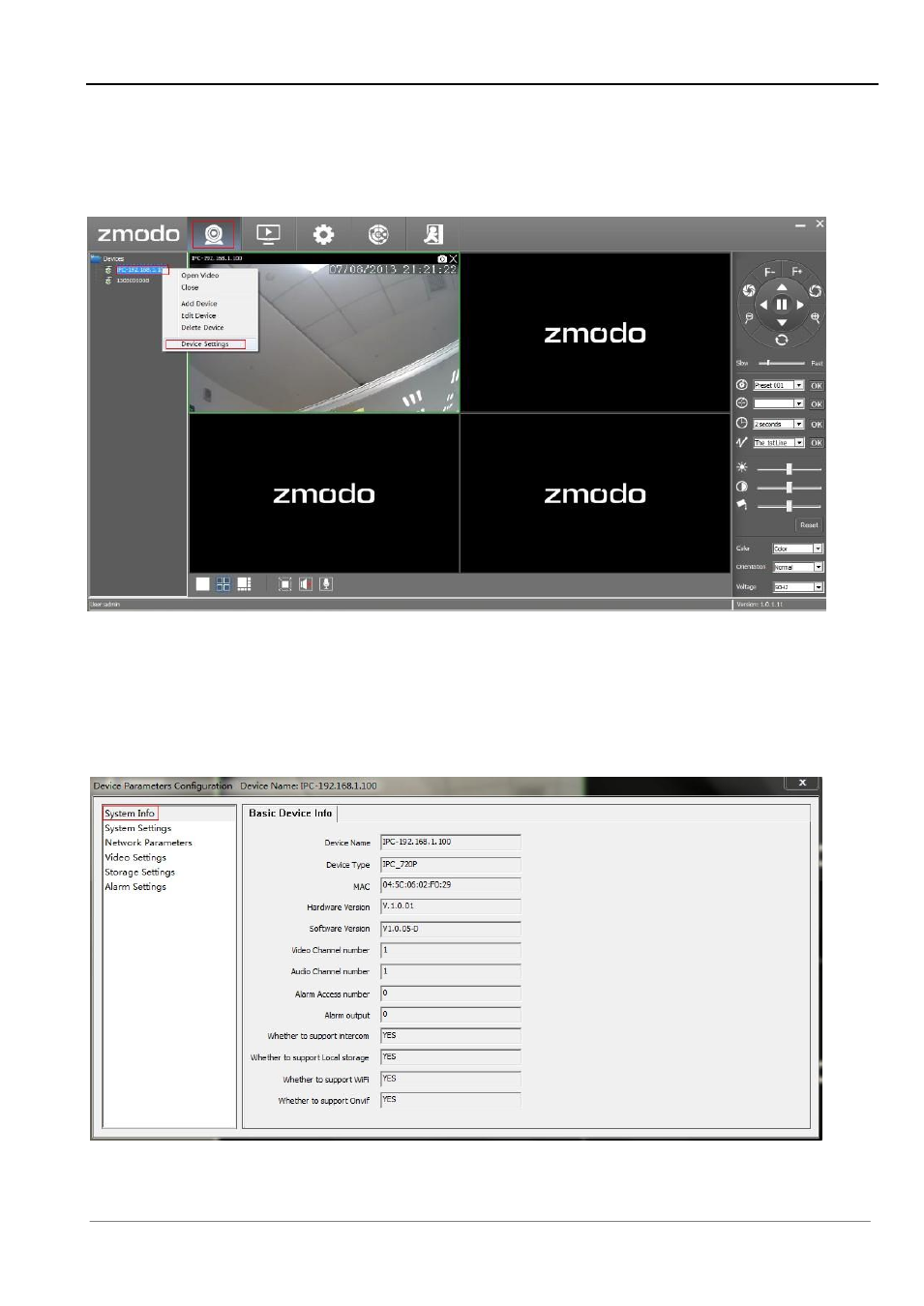
Chapter 3 Access to IP Camera on Zviewer PC
68
3.8 Device Settings
Go back to the
“Live” interface, right click a device from the Device List, and select “Device Settings” to
set device configuration parameters (As Figure 57).
Figure 57
3.8.1 System Information
Such information as device name, software and hardware version information and network connection
status will be displayed on the interface (As Figure 58).
Figure 58
