ZMODO ZP-IBH13-P 720P HD H.264 PoE IP Infrared Weatherproof Camera with QR Code Smartphone Setup - Manual of How to Access IP Camera User Manual
Page 103
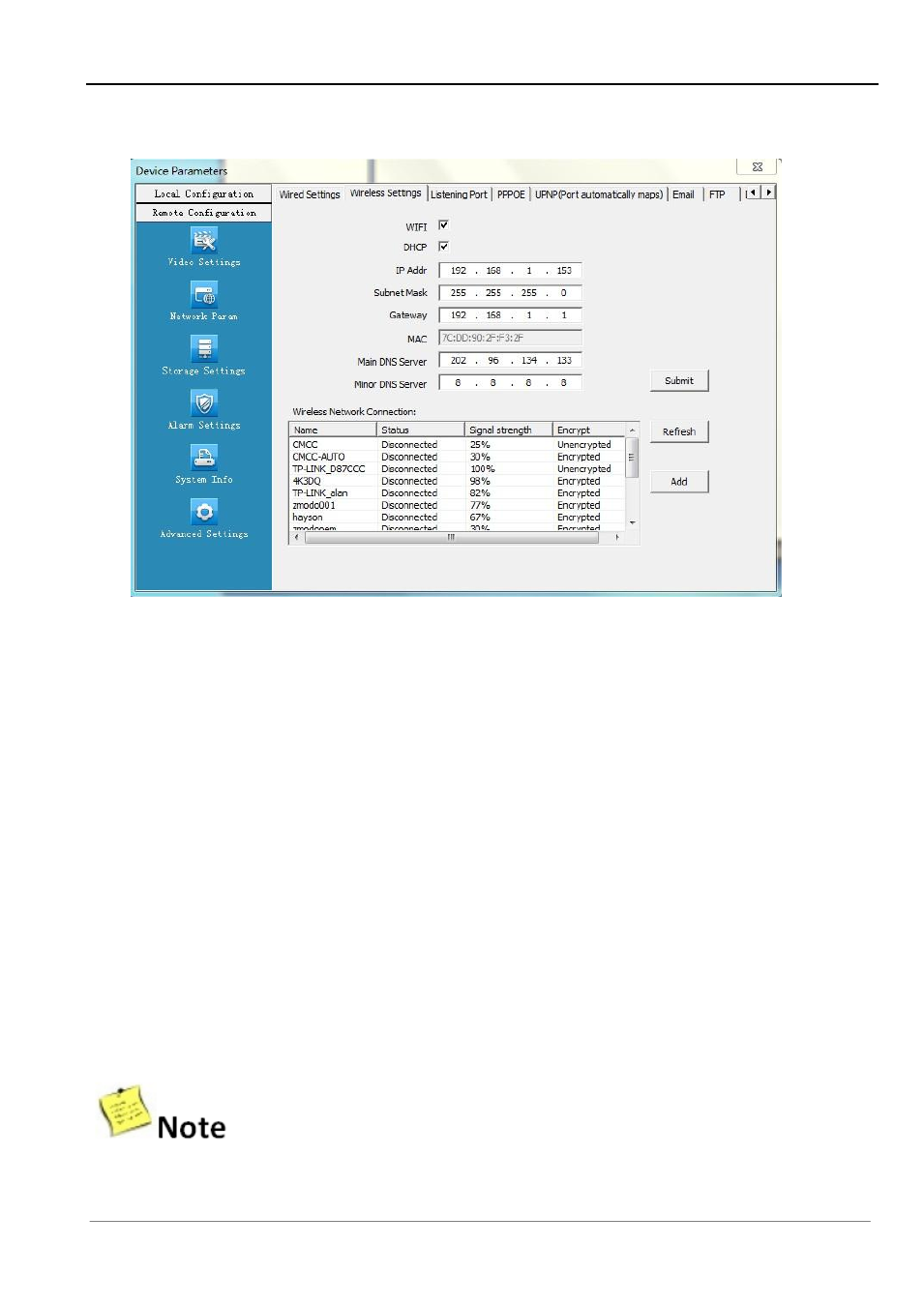
Chapter 4 Access to IP Camera on Internet Explorer
102
▲Wireless Settings (Only for Wi-Fi IP Cameras)
Figure 29
[WIFI] Select this checkbox to open the Wi-Fi network function of IPC.
[DHCP] If the router has DHCP enabled, select this, and the IP camera will automatically obtain an IP
address from the router.
[IP Address] Set wireless IP address of IP camera.
[Subnet mask] Default: 255.255.255.0 (It is recommended to not change the Subnet mask.)
[Gateway] Set the gateway IP of IPC. For example, if the IP Camera accesses a public network
through the router, the gateway IP needs
to be the same as the router’s IP Address.
[MAC] The MAC address of the IP camera (It is recommended to not change the MAC address.)
[DNS address] If the user has a DDNS account, the DNS address needs to be set to the DNS address
of the place to which the device is assigned to in the DNS account.
Please check out section
“4.1.3 Wi-Fi Configuration” for more information.
