ZMODO ZP-IBH13-P 720P HD H.264 PoE IP Infrared Weatherproof Camera with QR Code Smartphone Setup - Manual of How to Access IP Camera User Manual
Page 88
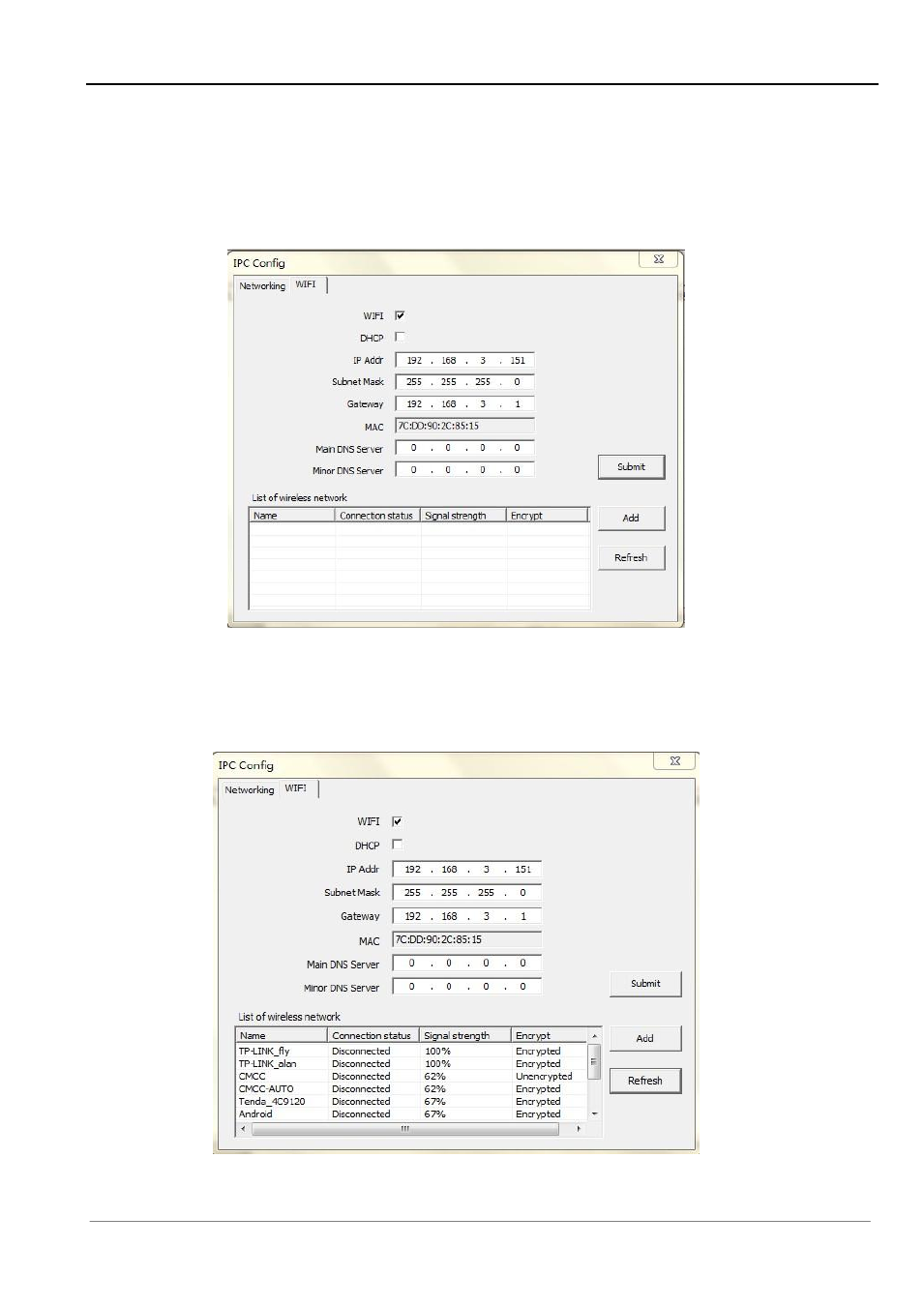
Chapter 4 Access to IP Camera on Internet Explorer
87
4.1.3 Wi-Fi Configuration (Only for Device Which Supports this Function)
1. Double click on the IP Camera that you just saved networking settings on, and click on the "WIFI" tab
to enter to the
“Wi-Fi” interface, select the check box to enable Wi-Fi
(As Figure 5).
Next, manually set
the IP Addr field, Subnet Mask field, and Gateway field to match the settings that appear in the
Networking tab of the IPC Config menu, then Click [Submit].
Figure 5
2. Click [Refresh], a list of available Wi-Fi networks will appear in the list. Such information as wireless
name, connection status, signal strength, encrypt status shall appear in the table
(As Figure 6).
Figure 6
