ZMODO ZP-IBH13-P 720P HD H.264 PoE IP Infrared Weatherproof Camera with QR Code Smartphone Setup - Manual of How to Access IP Camera User Manual
Page 14
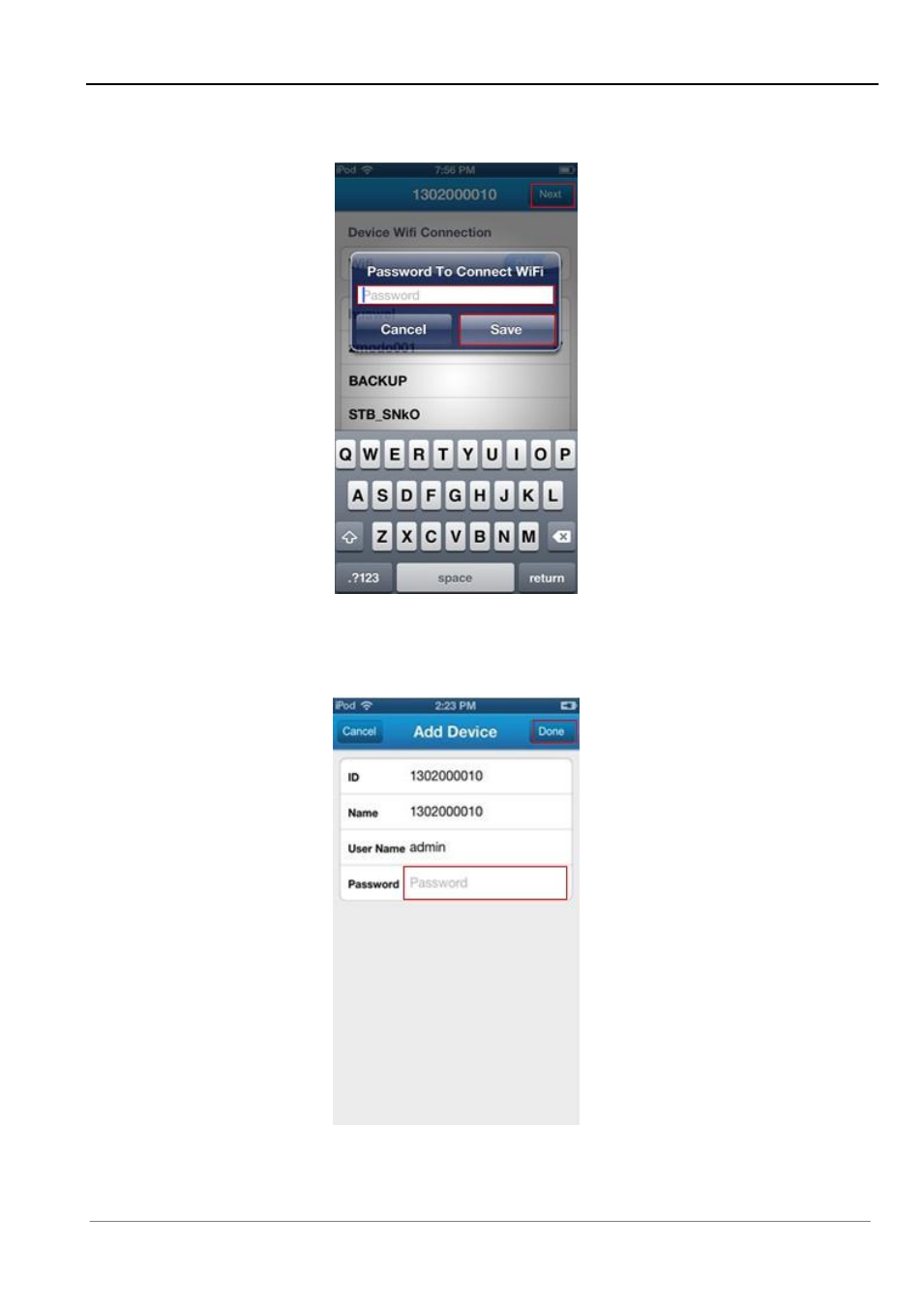
Chapter 2 Access to IP Camera on iOS and Android Device
13
3. Select the Wi-Fi connection that your camera connects to, enter the Wi-Fi password, and select
[Save] (as Figure 10).
Figure 10
4. Click [Next], enter the default password
”111111”, and click [Done] to add the devices (as Figure 11).
Figure 11
