3 playback control – ZMODO ZP-IBH13-P 720P HD H.264 PoE IP Infrared Weatherproof Camera with QR Code Smartphone Setup - Manual of How to Access IP Camera User Manual
Page 64
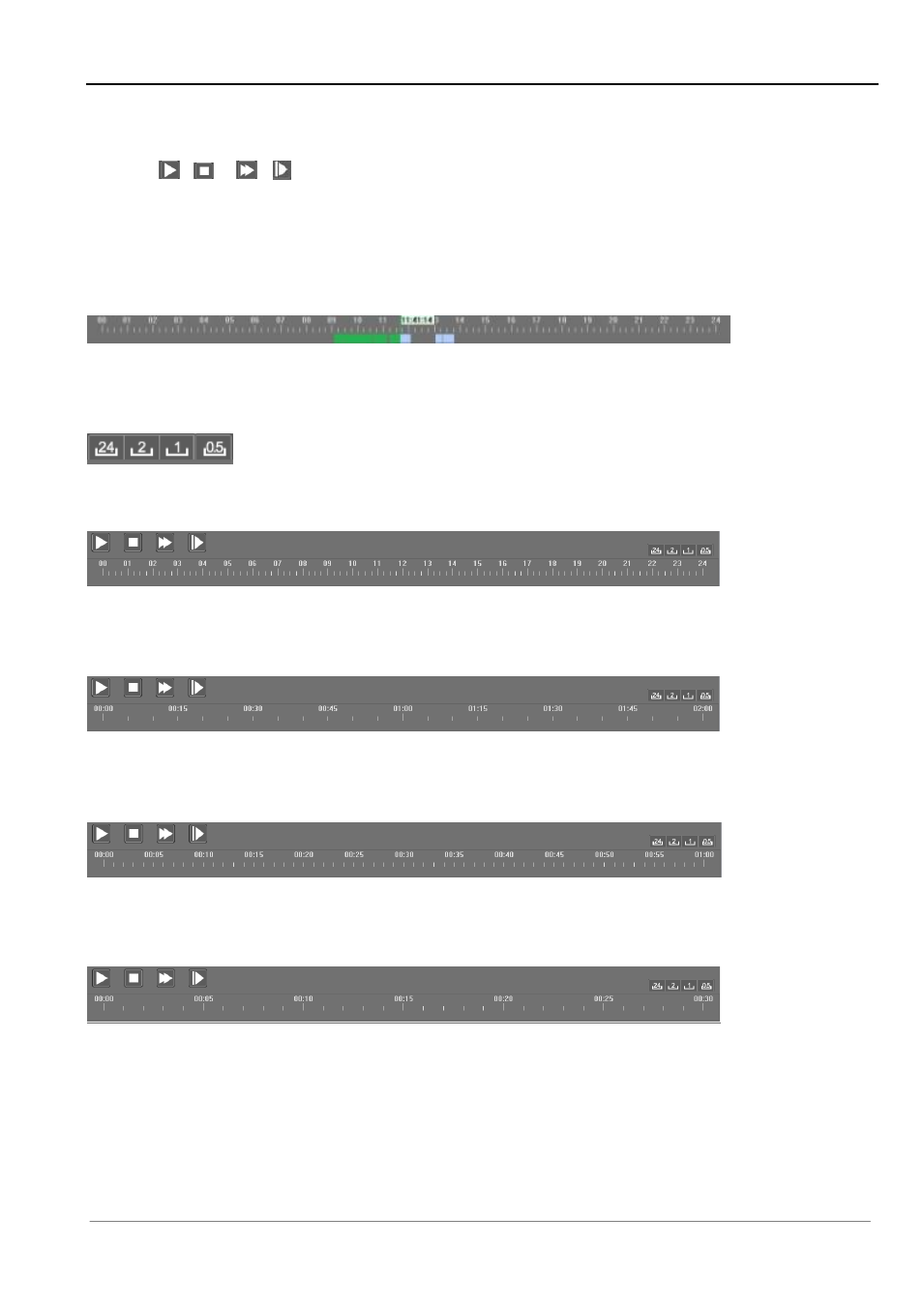
Chapter 3 Access to IP Camera on Zviewer PC
63
3.6.3 Playback Control
Click the [
]/[
]/[
]/[
] to play/stop/fast forward/slow playback video.
The blue bar means there is a recording it that time period;
The green bar means already played back video;
The grey area means no recording in that time period;
You can drag on the blue time bar to adjust the playback process.
: Control the display accuracy of the play scale.
24-hour display accuracy
2-hour display accuracy
1 hour display accuracy
0.5-hour display accuracy
