3 device management – ZMODO ZP-IBH13-P 720P HD H.264 PoE IP Infrared Weatherproof Camera with QR Code Smartphone Setup - Manual of How to Access IP Camera User Manual
Page 10
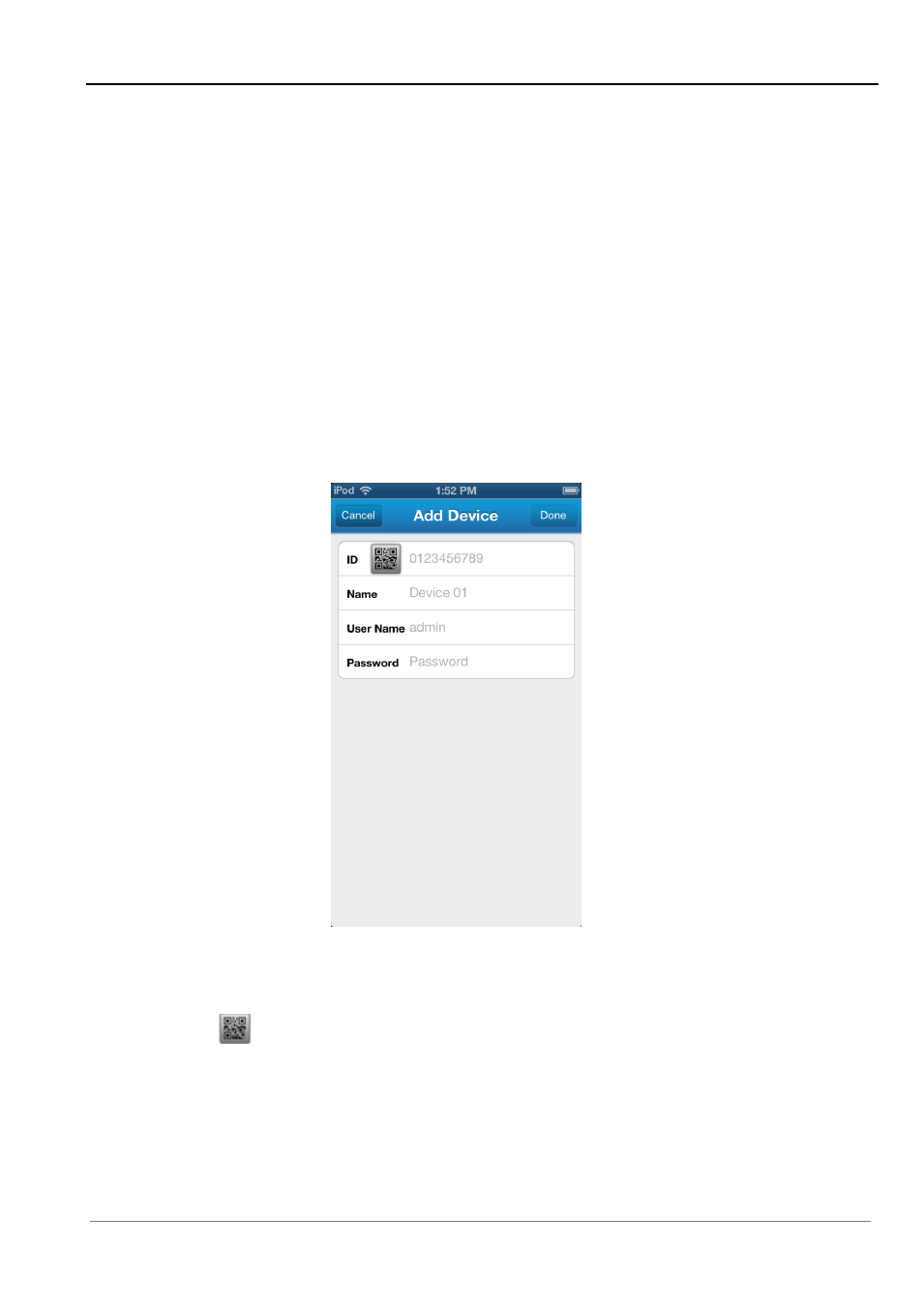
Chapter 2 Access to IP Camera on iOS and Android Device
9
2.1.3 Device Management
2.1.3.1 Add a Device
There are three methods to add a device:
Scan QR Code to add a camera
Automatically to add a camera
Manually to add a camera
▲Method One: Scan to Add
1. From the List tab, click the [
+
] icon (As Figure 2), this will take you to the
“Add Device” section (As
Figure 3).
Figure 3
2. Tap the image
, then scan the QR Code area on the camera with your phone, Zsight will
automatically scan and add the IP Camera to the Device List when the QR Code is successfully read.
