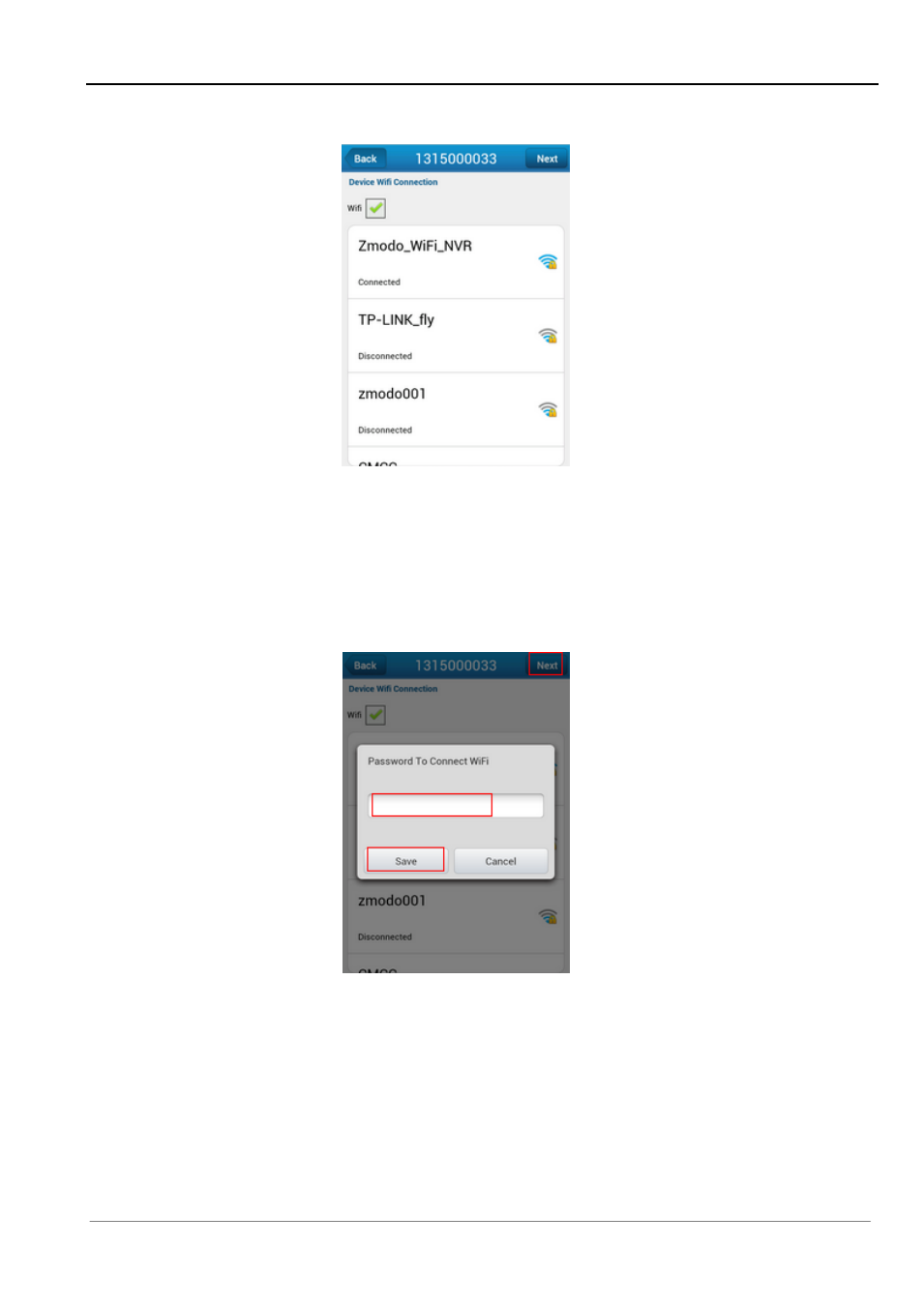
Chapter 2 Access to IP Camera on iOS and Android Device
22
3. After scanning the camera, Zsight will open the Wi-Fi Connection Interface (As Figure 4).
Figure 4
4. Select the Wi-Fi connection that your camera connects to, enter the Wi-Fi password, and select
[Save] (As Figure 5).
Figure 5