System management, Ystem, Anagement – B&B Electronics EIRM-EXTEND - Manual User Manual
Page 32
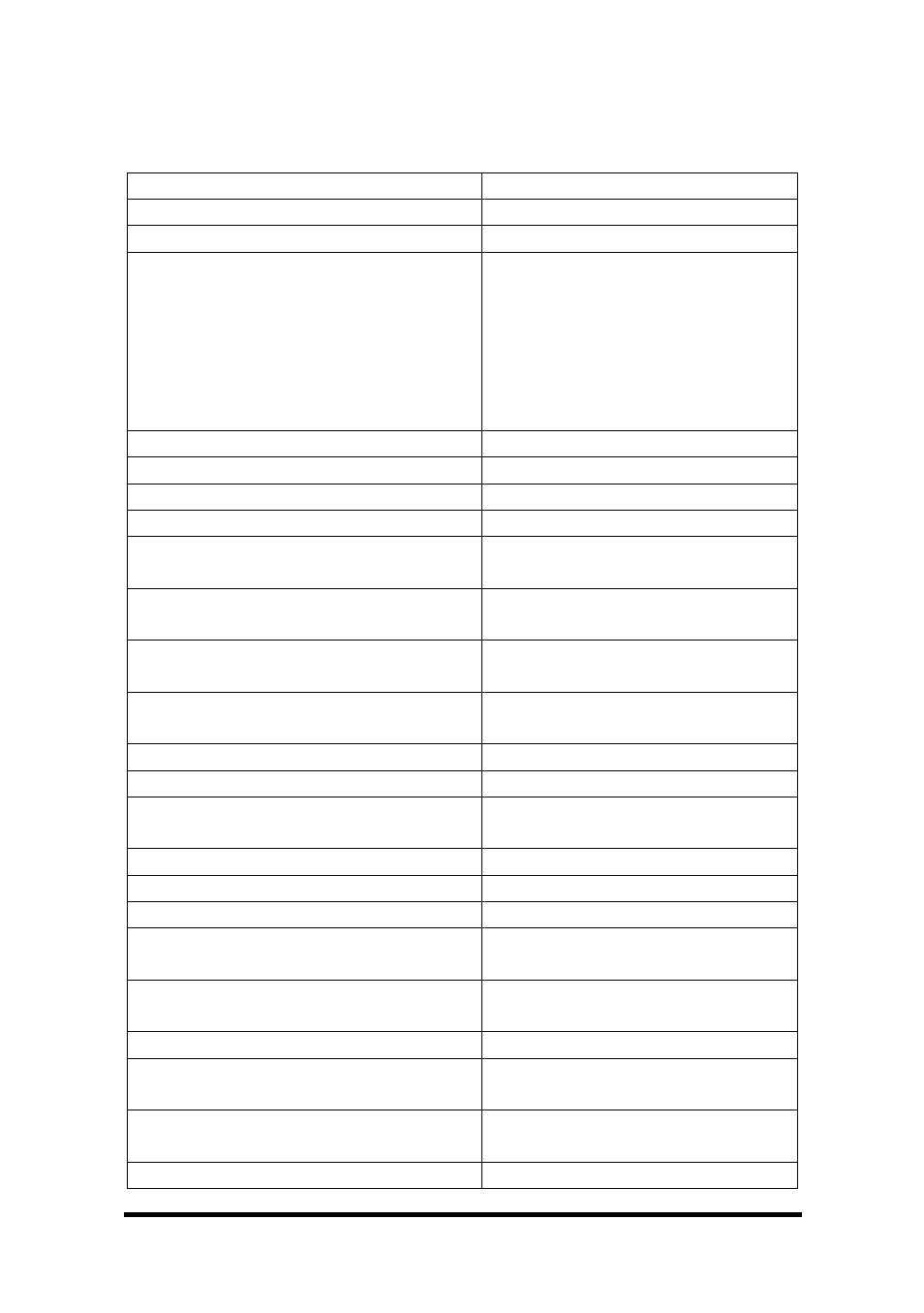
26
Manual Documentation Number: EIRM-EXTEND-1412m
B&B Electronics Mfg Co Inc – 707 Dayton Rd - PO Box 1040 - Ottawa IL 61350 - Ph 815-433-5100 - Fax 815-433-5104 – www.bb-elec.com
B&B Electronics – Westlink Commercial Park – Oranmore, Galway, Ireland – Ph +353 91-792444 – Fax +353 91-792445 – www.bb-europe.com
The basic commands in the Command Line Interface (CLI) are listed in the following
table.
System Management
Command Command
Description
sys uptime
Display system uptime.
sys date
Display system date and time.
sys date –s MMDDhhmmYYYY.ss
MM: Month
DD: Day
hh: Hour
mm: Minute
YYYY: Year
ss: Second
Set system date and time.
sys hostname
Display system name.
sys hostname hostname
Set system name.
sys snmp
Display SNMP settings.
sys snmp disp
Display SNMP settings.
sys snmp getcommunity
Display SNMP GetRequest
community.
sys snmp getcommunity
CommunityName
Set SNMP GetRequest
community.
sys snmp setcommunity
Display SNMP SetRequest
community.
sys snmp setcommunity
CommunityName
Set SNMP SetRequest
community.
sys snmp syslocation
Display location of the device.
sys snmp syslocation location
Set location of the device.
sys snmp syscontact
Display contact person for the
device.
sys snmp syscontact contact
Set contact person for the device.
sys snmp sysdescr
Display description of the device.
sys snmp sysdescr description
Set description for the device.
sys snmp trapdest add IP
Add destination IP address of
SNMP trap.
sys snmp trapdest delete IP
Delete destination IP address of
SNMP trap.
sys passwd
Set new password.
sys actl on
Set access control ON to the
device.
sys actl off
Set access control OFF to the
device.
sys actl disp
Display access control settings.
