Lan settings, Vdsl settings – B&B Electronics EIRM-EXTEND - Manual User Manual
Page 20
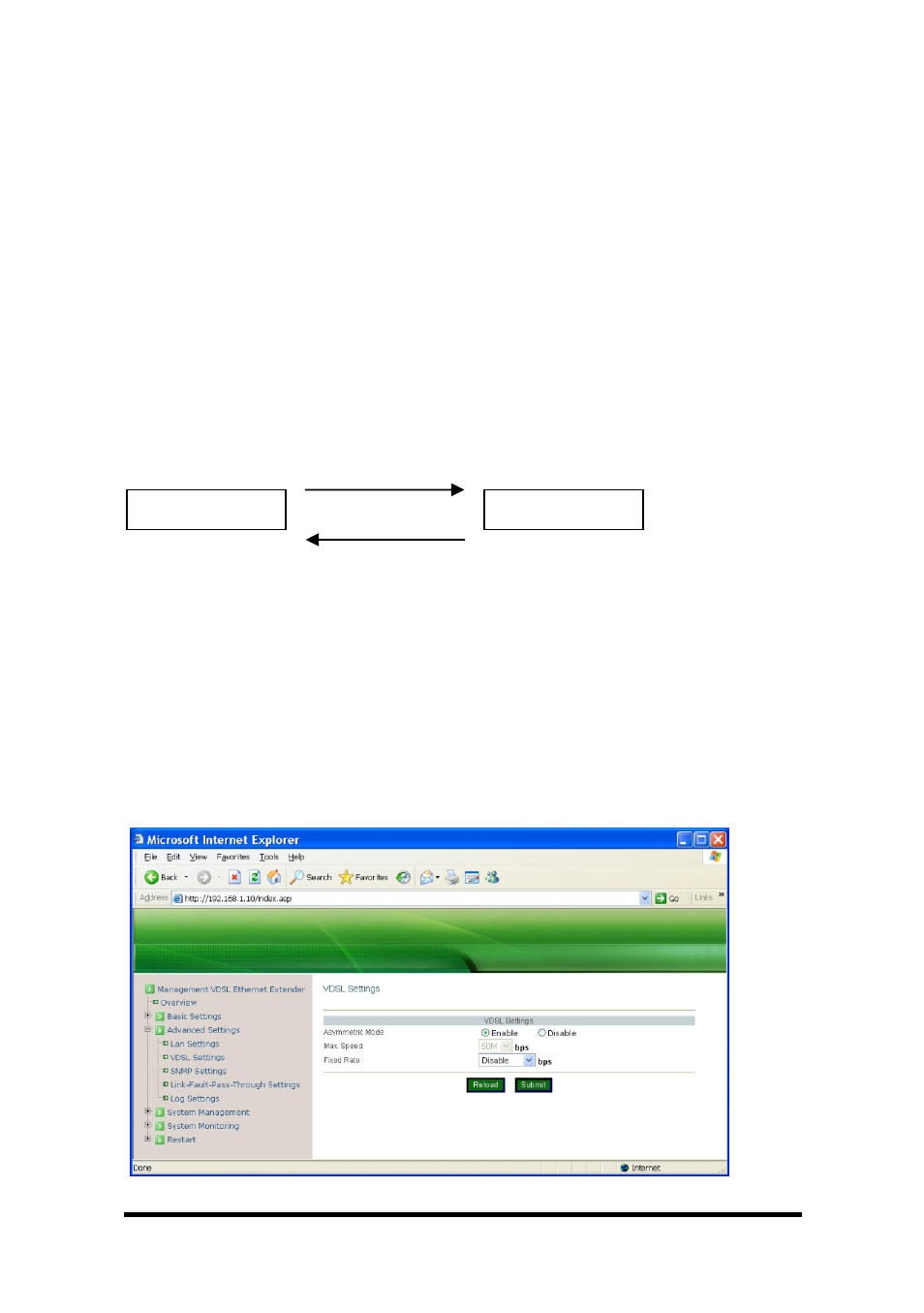
Lan Settings
1. Auto: Select “Enable” or “Disable” to enable or disable auto negotiation for
Ethernet port of the Hardened Managed Ethernet Extender.
2. Speed: Check “100M” or “10M” to set the speed of Ethernet port to 100Mbps or
10Mbps.
3. Duplex: Check “Full” or “Half” to set the duplex mode of Ethernet port to Full
Duplex or Half Duplex.
4. Reload: Select “Reload” button to reload previous settings.
5. Submit: Select “Submit” button to apply new settings.
VDSL Settings
The Ethernet Extender port of this Hardened Managed Ethernet Extender
can support asymmetric mode (default setting) or symmetric mode for
upstream and downstream transmission.
Downstream
14
Manual Documentation Number: EIRM-EXTEND-1412m
B&B Electronics Mfg Co Inc – 707 Dayton Rd - PO Box 1040 - Ottawa IL 61350 - Ph 815-433-5100 - Fax 815-433-5104 – www.bb-elec.com
B&B Electronics – Westlink Commercial Park – Oranmore, Galway, Ireland – Ph +353 91-792444 – Fax +353 91-792445 – www.bb-europe.com
Upstream
Local mode
Remote mode
One requirement is to set Fixed Rate for Local mode Hardened Managed
Ethernet Extender. You will not have to set Fixed Rate for Remote mode
Hardened Managed Ethernet Extender. Local mode Hardened Managed
Ethernet Extender will dominate Fixed Rate for this pair. When Hardened
Managed Ethernet Extender is set to Local mode, the speed LEDs will
follow downstream speed. And when Hardened Managed Ethernet
Extender is set to Remote mode, the speed LEDs will follow upstream
speed.
