Connecting to power, 12vdc dc jack, Redundant dc terminal block power inputs – B&B Electronics EIRM-EXTEND - Manual User Manual
Page 14: Onnecting to, Ower
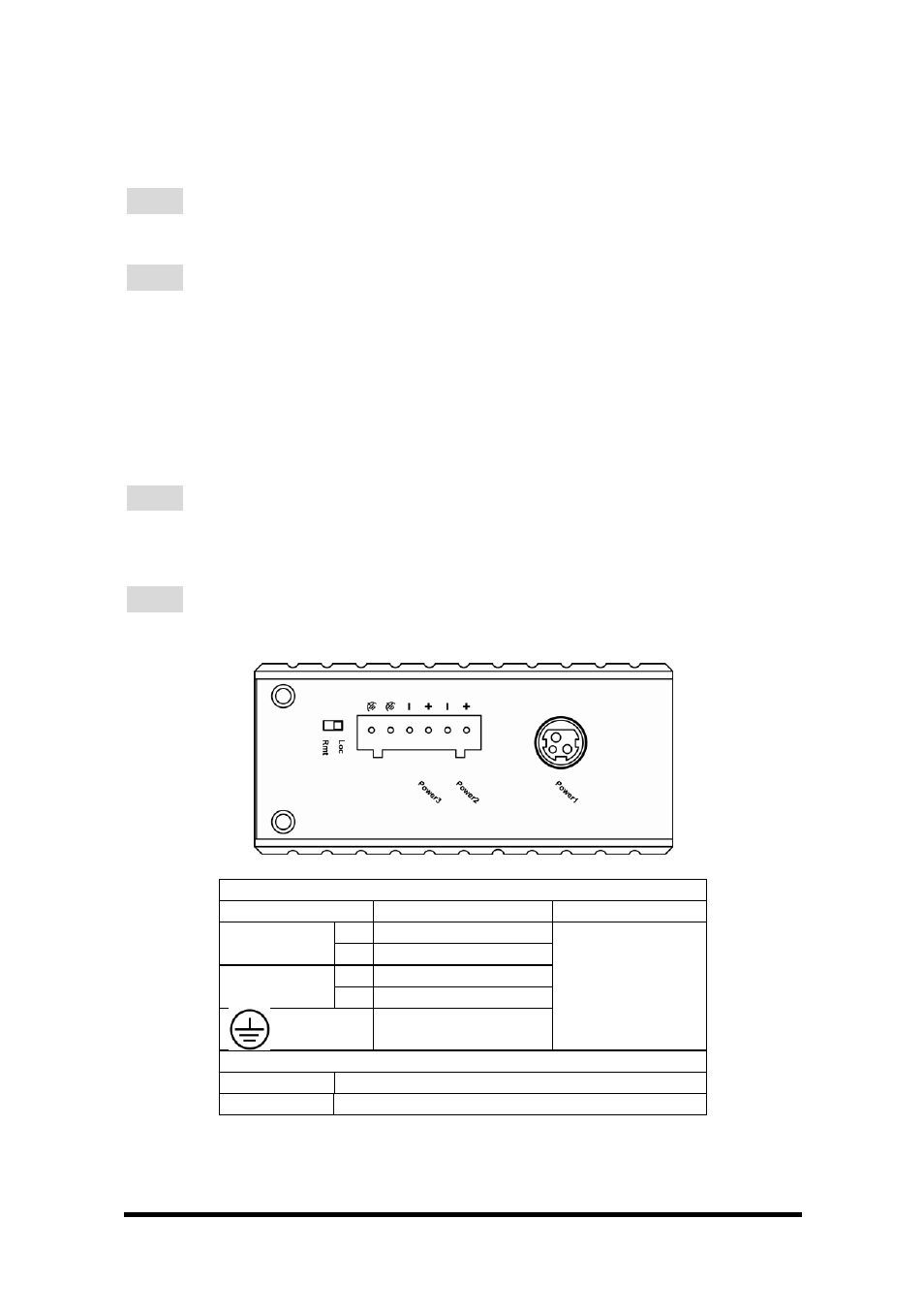
Connecting to Power
Redundant DC Terminal Block Power Inputs or 12VDC DC Jack:
12VDC DC Jack
Step 1: Connect the supplied AC to DC power adapter to the receptacle on
the topside of the Hardened Managed Ethernet Extender.
Step 2: Connect the power cord to the AC to DC power adapter and attach
the plug into a standard AC outlet with the appropriate AC voltage.
Redundant DC Terminal Block Power Inputs
There are two pairs of power inputs can be used to power up this device. You only
need to have one power input connected to run the Hardened Managed Ethernet
Extender.
Step 1: Connect the DC power cord to the plug-able terminal block on the
Hardened Managed Ethernet Extender, and then plug it into a standard DC
outlet.
Step 2: Disconnect the power cord if you want to shut down the Hardened
Managed Ethernet Extender.
8
Manual Documentation Number: EIRM-EXTEND-1412m
B&B Electronics Mfg Co Inc – 707 Dayton Rd - PO Box 1040 - Ottawa IL 61350 - Ph 815-433-5100 - Fax 815-433-5104 – www.bb-elec.com
B&B Electronics – Westlink Commercial Park – Oranmore, Galway, Ireland – Ph +353 91-792444 – Fax +353 91-792445 – www.bb-europe.com
Power Input Assignment
Power1 12VDC
DC
Jack
Power2
12-32VDC
Terminal Block
Power
Ground
Power3
12-32VDC
Power
Ground
Earth Ground
DIP Switch Assignment
Loc
The device operates in local mode
Rmt
The device operates in remote mode
