Basic settings, Network settings, Asic – B&B Electronics EIRM-EXTEND - Manual User Manual
Page 17: Ettings
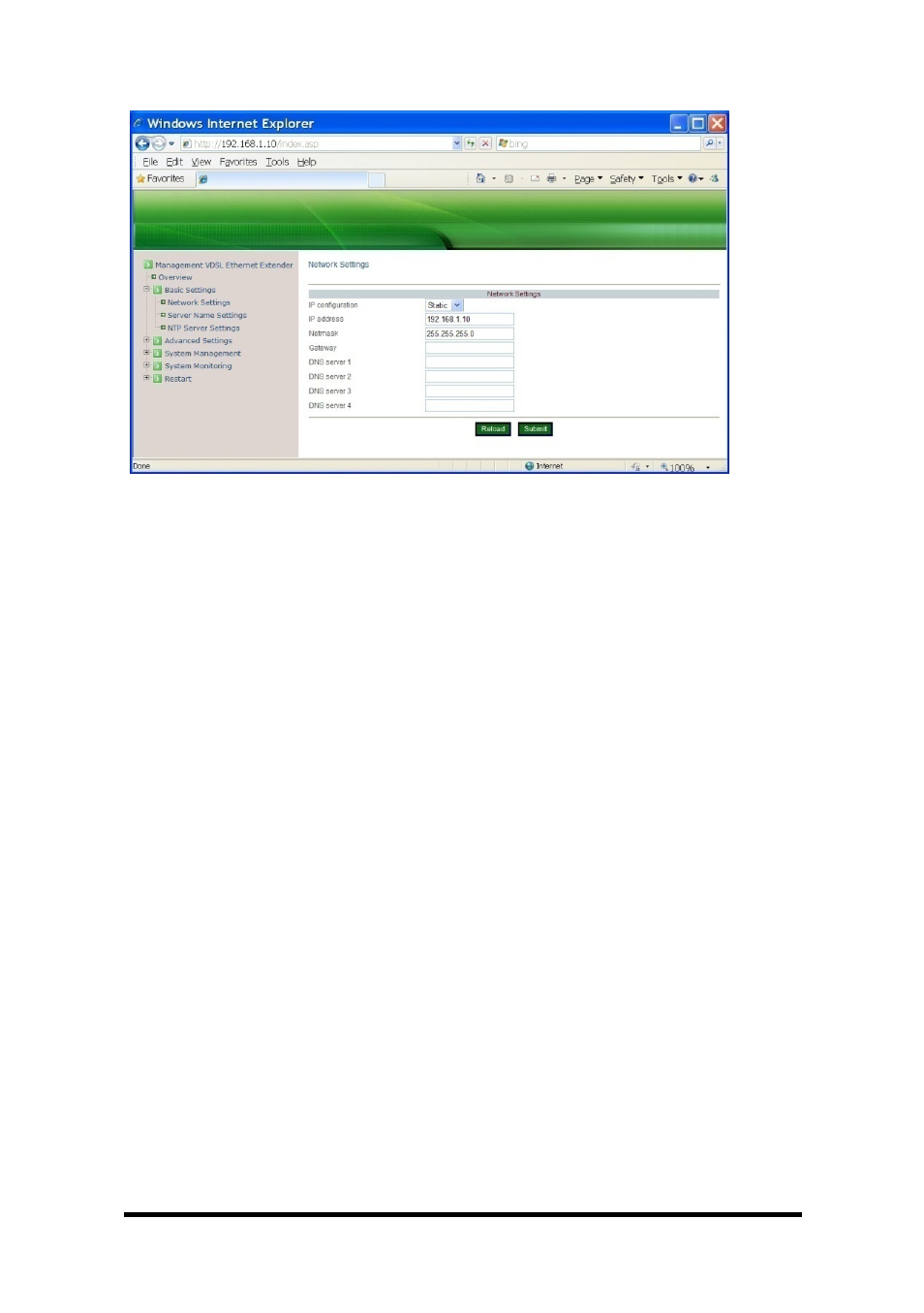
Basic Settings
Network Settings
1. IP configuration: Select “IP configuration” drop-down menu to choose “Static” or
“DHCP” from the “IP configuration” drop-down list for the Hardened Managed
Ethernet Extender to use a static IP or dynamic IP address (the IP address will
be automatically assigned by DHCP server over the network).
2. IP address: Select “IP Address” text box and type a new address to change the
IP Address.
3. Netmask: Select “Netmask” text box and type a new address to change the
Netmask.
4. Gateway: Select the text box and type a new address to change the Gateway.
5. DNS server 1, 2, 3, 4: Select the text box and type a new address to change the
DNS server.
6. Reload: Select “Reload” button to reload previous settings.
7. Submit: Select “Submit” button to apply new settings.
Manual Documentation Number: EIRM-EXTEND-1412m
11
B&B Electronics Mfg Co Inc – 707 Dayton Rd - PO Box 1040 - Ottawa IL 61350 - Ph 815-433-5100 - Fax 815-433-5104 – www.bb-elec.com
B&B Electronics – Westlink Commercial Park – Oranmore, Galway, Ireland – Ph +353 91-792444 – Fax +353 91-792445 – www.bb-europe.com
