Accessible list, Restore factory default – B&B Electronics EIRM-EXTEND - Manual User Manual
Page 26
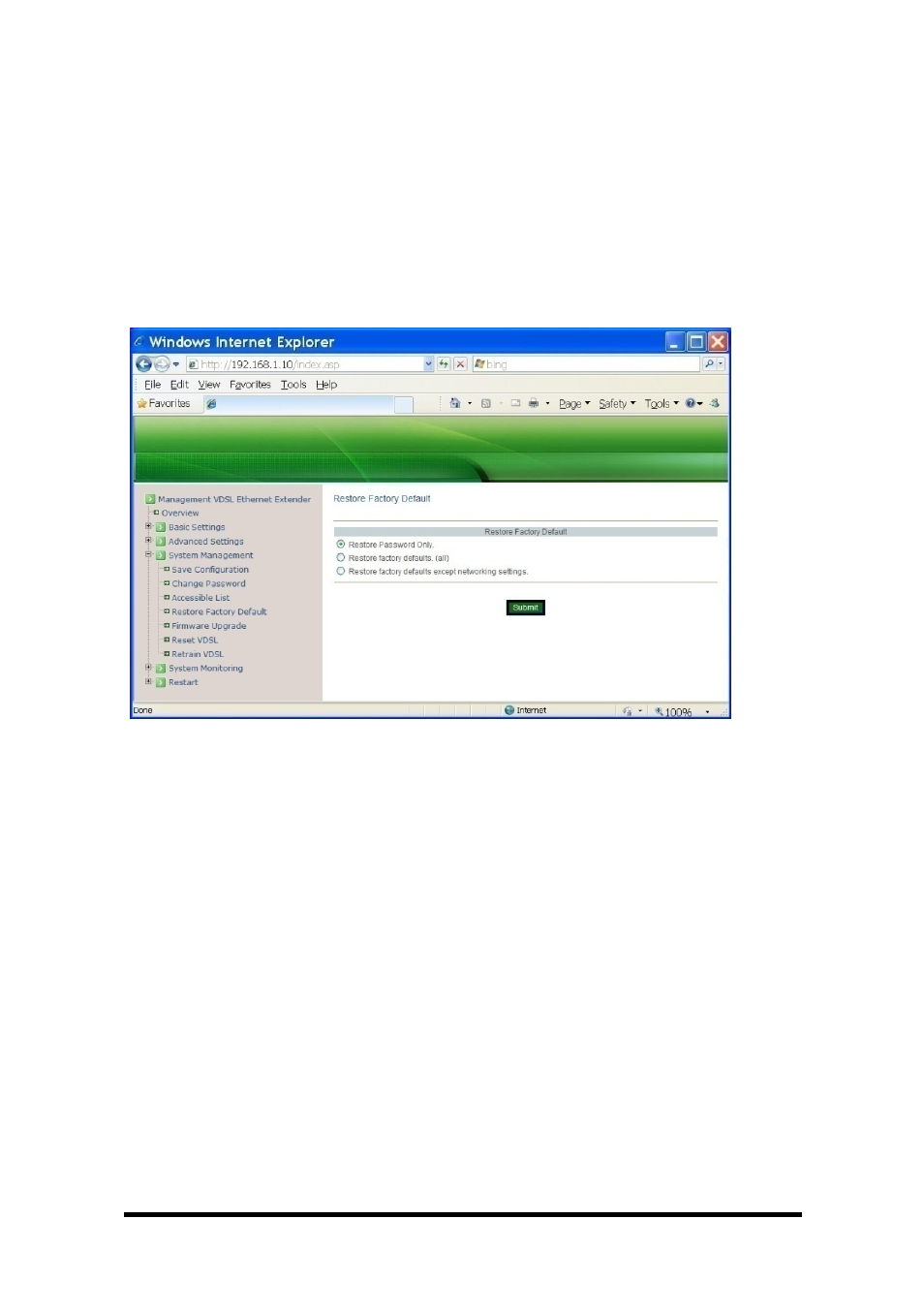
Accessible List
1. Only packets with following enabled source IP/MAC will be responded: Check
this option to enable the following accessible source IP/MAC list. Uncheck this
option will allow all source IP/MAC’s connection request.
2. IP1 ~ 8: Select “IP1 ~ 8” text box and specify IP addresses that can access to
the Ethernet port on the Hardened Managed Ethernet Extender. Check “Enable”
option to enable the IP addresses.
3. MAC1 ~ 8: Select “MAC1 ~ 8” text box and specify MAC addresses that can
access to the Ethernet port on the Hardened Managed Ethernet Extender.
Check “Enable” option to enable the MAC addresses.
4. Reload: Select “Reload” button to reload previous settings.
5. Submit: Select “Submit” button to apply new settings.
20
Manual Documentation Number: EIRM-EXTEND-1412m
B&B Electronics Mfg Co Inc – 707 Dayton Rd - PO Box 1040 - Ottawa IL 61350 - Ph 815-433-5100 - Fax 815-433-5104 – www.bb-elec.com
B&B Electronics – Westlink Commercial Park – Oranmore, Galway, Ireland – Ph +353 91-792444 – Fax +353 91-792445 – www.bb-europe.com
Restore Factory Default
1. Restore Password Only: Check this option to restore the factory default
password.
2. Restore factory defaults (all): Check this option to restore the Hardened
Managed Ethernet Extender to the factory default values.
3. Restore factory defaults except networking settings: Check this option to restore
the Hardened Managed Ethernet Extender to the factory default values but keep
networking settings of the Hardened Managed Ethernet Extender.
4. Submit: Select “Submit” button to apply new settings.
