3 access control – B&B Electronics EKI-6311GN-EU - Manual User Manual
Page 38
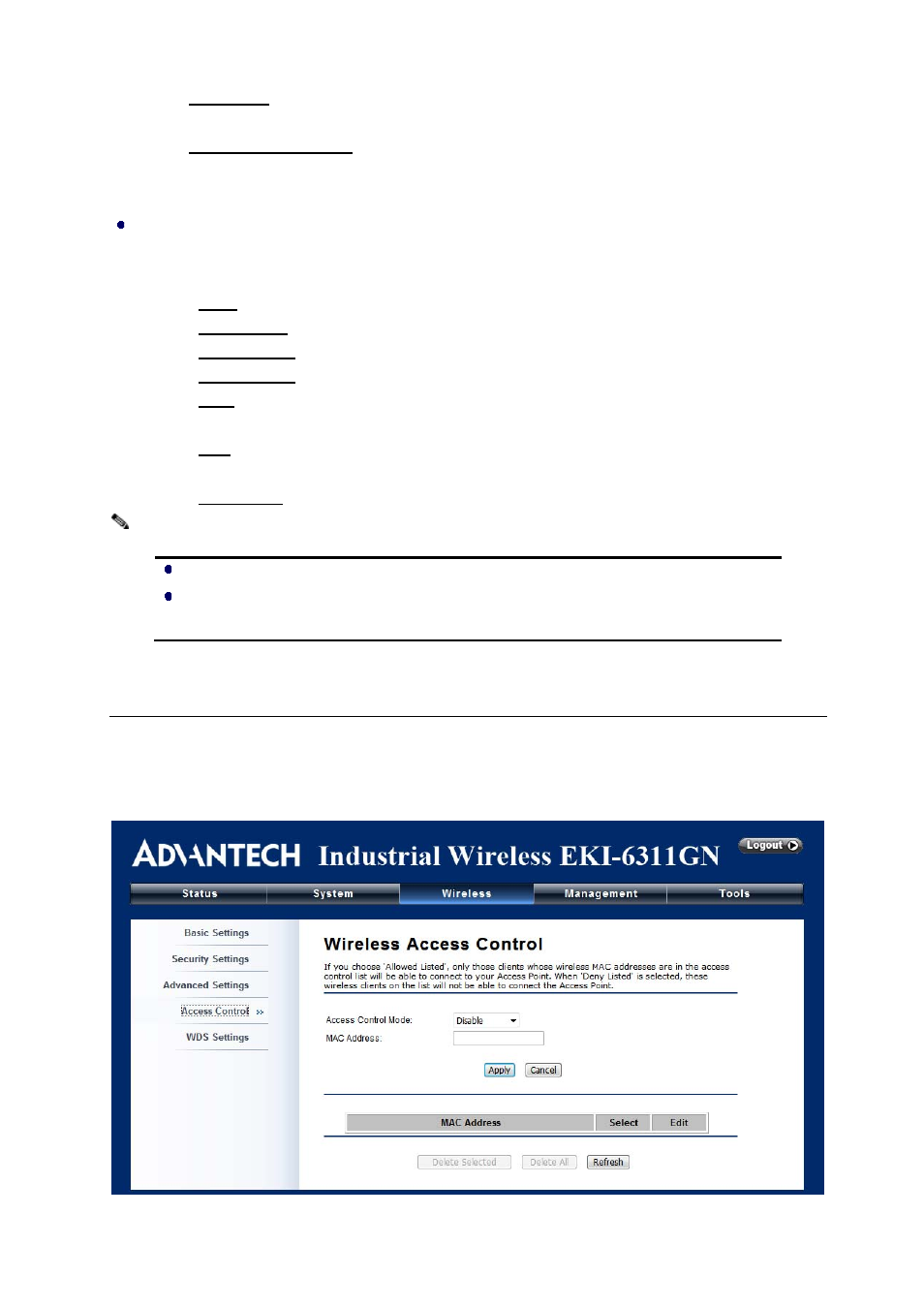
32
WPA2-PSK: As a new version of WPA, only all the clients support WPA2, can it be available.
If it is selected, the data encryption can only be AES and the passphrase is required.
WPA-PSK&WPA2-PSK: It provides options of WPA (TKIP) or WPA2 (AES) encryption for
the client. If it is selected, the data encryption can only be TKIP + AES and the passphrase
is required.
Data Encryption
If data encryption is enabled, the key is required and only sharing the same key with other wireless
devices can the communication be established.
None: Available only when the authentication type is open system.
64 bits WEP: It is made up of 10 hexadecimal numbers.
128 bits WEP: It is made up of 26 hexadecimal numbers.
152 bits WEP: It is made up of 32 hexadecimal numbers.
TKIP: Temporal Key Integrity Protocol, which is a kind of dynamic encryption, is co-used
with WPA-PSK, etc.
AES: Advanced Encryption Standard, it is usually co-used with WPA2-PSK, WPA, WPA2,
etc.
TKIP + AES: It allows for backwards compatibility with devices using TKIP.
We strongly recommend you enable wireless security on your network!
Only setting the same Authentication, Data Encryption and Key in the EKI-6311GN
and other associated wireless devices, can the communication be established!
4.3 Access
Control
The Access Control appoints the authority to wireless client on accessing EKI-6311GN, thus a further
security mechanism is provided. This function is available only under AP mode.
Open “Access Control” in “Wireless” as below.
Figure 18 Access Control
Note:
