Rough Country 909 User Manual
Page 9
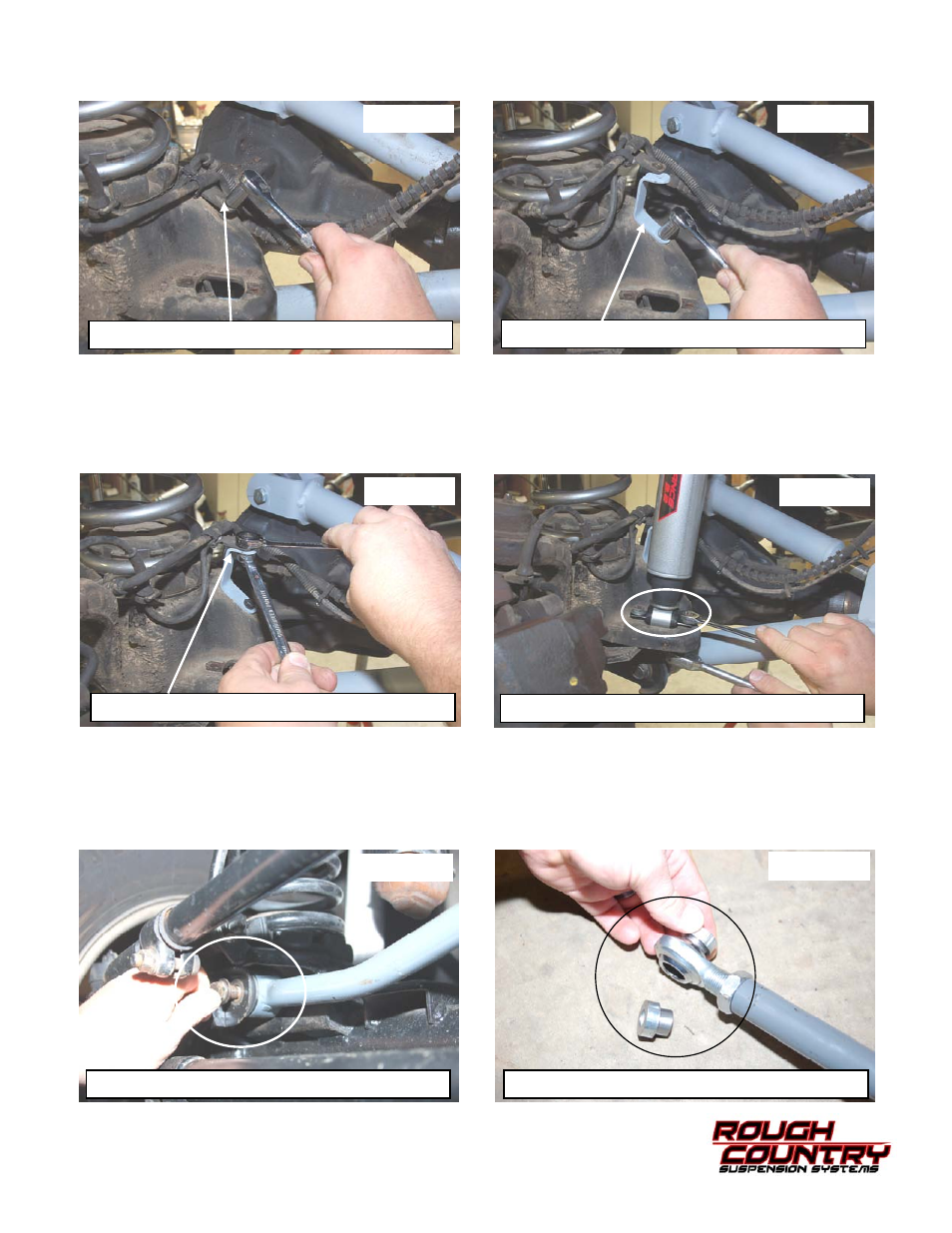
36. Remove the driver and passenger brake line bracket from the axle using a 10mm socket. See Photo 25.
37. Install the brake line bracket on the axle using the factory bolt. Tighten using a 10mm socket. See Photo 26.
38. Reinstall the brake line on the new bracket using the supplied 1/4” x 1” bolt, flat washer and lock nut. Tighten using a
11mm socket / wrench. See Photo 27.
39. Reinstall the brake line bracket on the frame that was removed in Step# 4. Tighten using a 10mm socket.
40. Install the shock absorbers using the supplied 5/16” x 1” bolts, flat washers, lock nuts in the lower and the bushings/
cup washers and nuts on the upper. Tighten the lower using a 1/2” socket / wrench on the lower and the upper using
a 9/16” socket. See Photo 28.
41. Install the tires and wheels.
42. Jack up vehicle, remove the jack stands and lower the vehicle to the ground.
43. Locate the track bar and lubricate the supplied bushings / sleeves with a lithium grease and assemble the bushings
and sleeves in the track bar end.
44. Install the track bar on the axle mount with the factory hardware. See Photo 29. Do not tighten at this time.
45. Assemble the spacers on the heim joint as shown in Photo 30.
Photo 25
Photo 26
Photo 27
Remove the axle brake line mount
Install the brake line bracket
Install the brake line to bracket
Install the shock absorber
Photo 28
Photo 29
Photo 30
Install the track rod on the axle
Install the supplied spacers
