Order indicating values, Setup – VEGA VEGACOM 557 Siemens 3964 and 3964 R procedure with RK 512 User Manual
Page 18
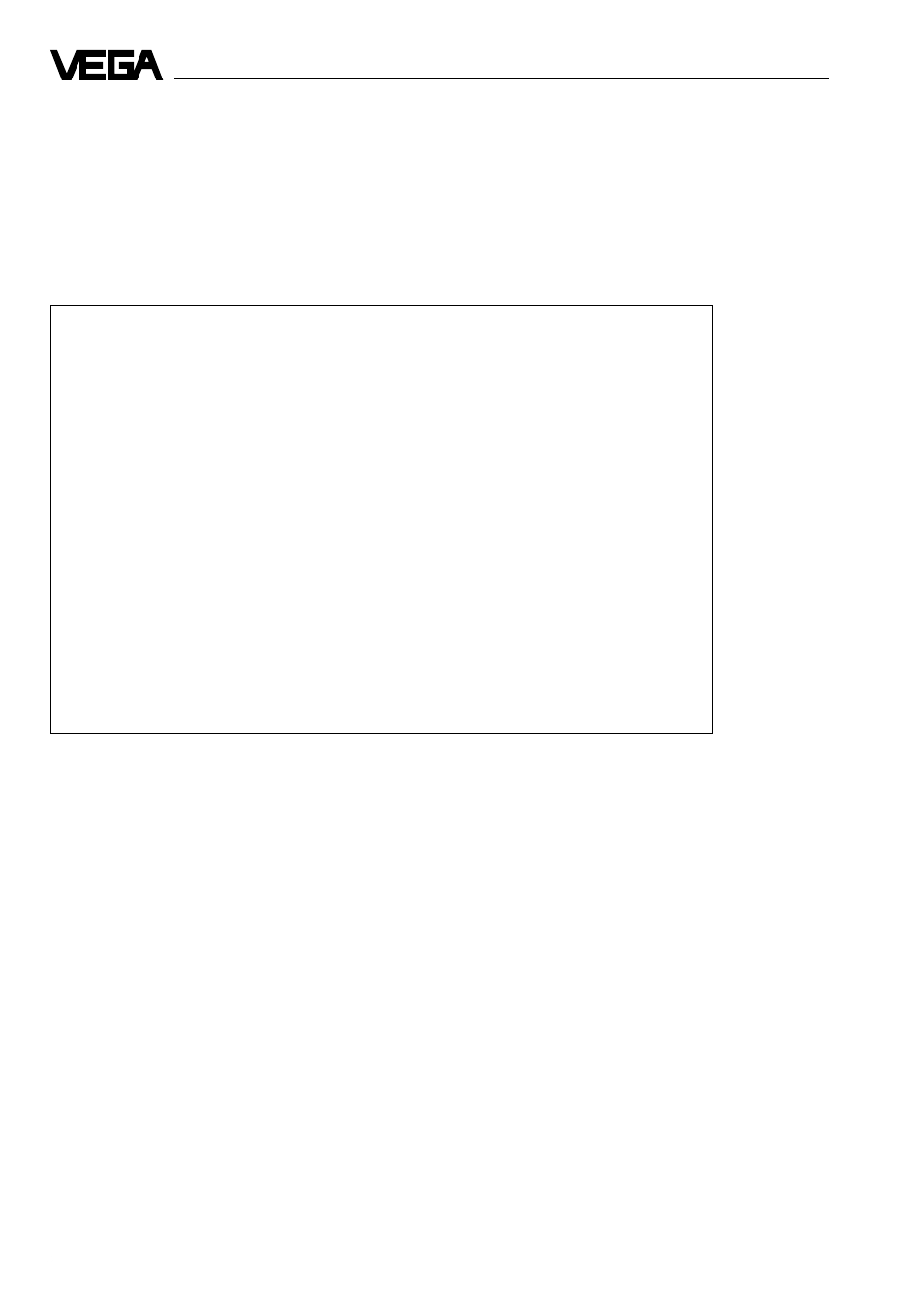
18
VEGACOM 557 Siemens
Order indicating values
After F1 selection (see previous pattern) the adjustment of the order number is expected,
here e.g. 1. For parameter setting of order number 1, function key F5 (Order Progr.) must be
selected:
In this pattern it will be determined that order no. 1 is a Fetch order (fetch data). The data to
be received should be fetched by source data component 3 from source word address 0.
Coordination markers are not required.
-> CHOICE -> ORDER BLOCK -> SIMATIC S5 / COM 525
O R D E R P R O G R .
—————————————————————————————————————
DRIVE: C PROGRAM: PROGR1 COMPONENT: RK
O R D E R
Order - no:
001
Order:
FETCH
Order - Type
Data component
CPU - no:
1
DB - no:
003
Source - word adress:
00000 D 0000 H
Optionally with coorindation - tag: .
F1
|
F2
|
F3
|
F4
|
F5
|
F6
|
F7
|
F8
TO
|
BACK-
|
FOR-
|
| DELETE
|TAKE OVER |
|
PRINTER |
WARDS
|
WARD
|
|
ORDER
|ORDER
|
HELP
|
EXIT
Setup
