Basic pattern, F1 for additional choice – VEGA VEGACOM 557 Siemens 3964 and 3964 R procedure with RK 512 User Manual
Page 17
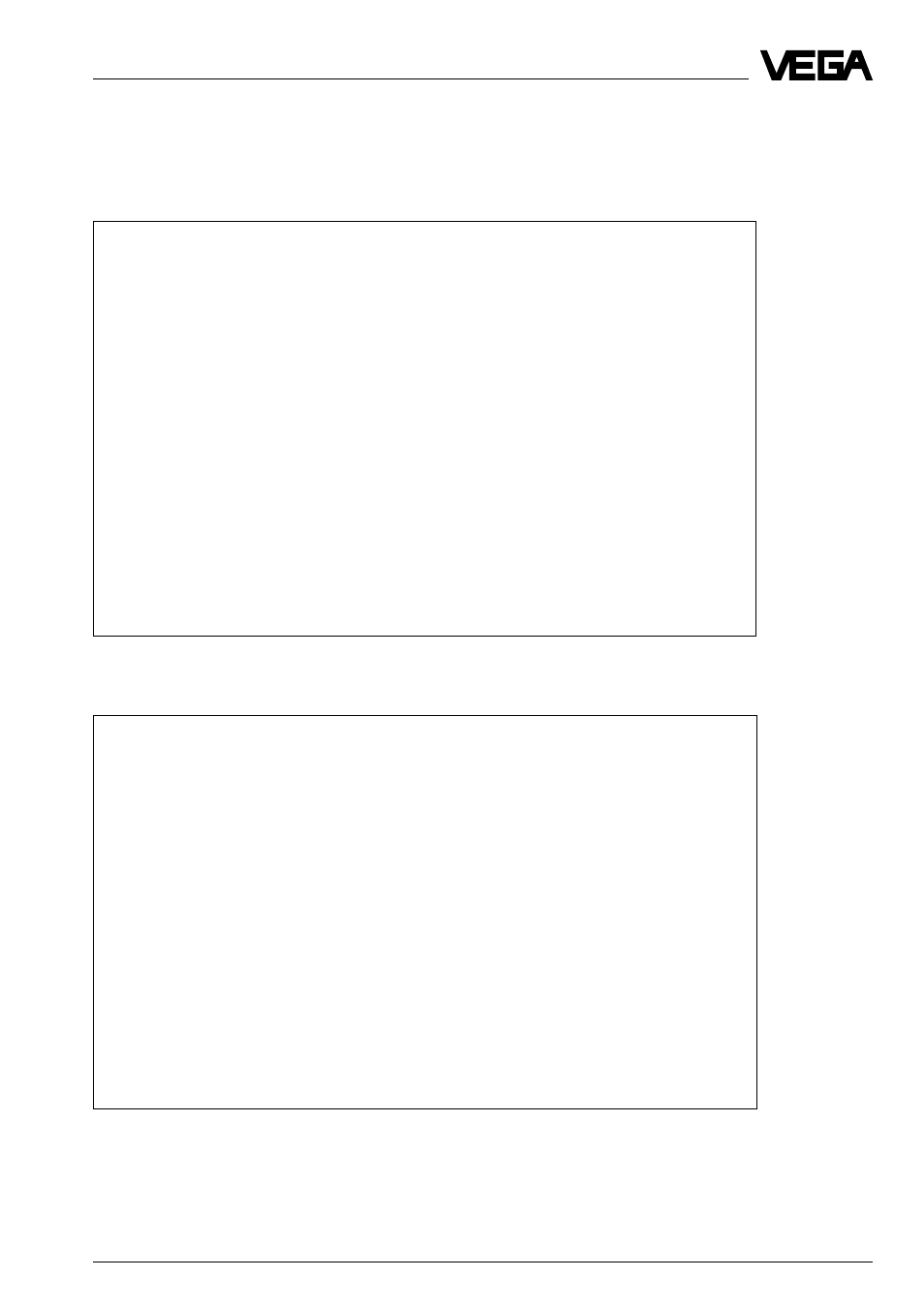
VEGACOM 557 Siemens
17
Setup
Basic pattern
To create a new program, you have to enter the file and system name in the basic pattern. As
component, you have to choose RK (for computer link).
BASIC PATTERN –> SIMATIC S5 / COM 525
P R O G R A M C H O I C E
DRIVE:
C
PROGRAM NAME:
PROGR 1
COMPONENTE:
RK
System name:
system
Creator:
tgr
Creation date:
03.11.94
PG Datue - Time:
T M J H M
08.11.94 - 10:42
F1
|
F2
|
F3
|
F4
|
F5
|
F6
|
F7
|
F8
|
|
|
|
|
|
|
CHOICE
|
|
|
|
|
|
HELP
|
EXIT
F1 for additional choice:
BASIC PATTERN -> PROGRAM CHOICE -> SIMATIC S5 / COM 525
C H O I C E
—————————————————————————————————————
DRIVE:
C
PROGRAM NAME:
PROGR 1
COMPONENTE:
RK
System name:
system
Creator:
tgr
Creation date:
03.11.94
F1
|
F2
|
F3
|
F4
|
F5
|
F6
|
F7
|
F8
USER DATA| TRANS- |
|
|
|
|
|
PROGRAM. |
MIT
| DELETE
|
INFO
|COMPRESS. |CONTINUE |
|
EXIT
