4 setup, 1 check list, 2 parameter setting cp 524 – VEGA VEGACOM 557 Siemens 3964 and 3964 R procedure with RK 512 User Manual
Page 16
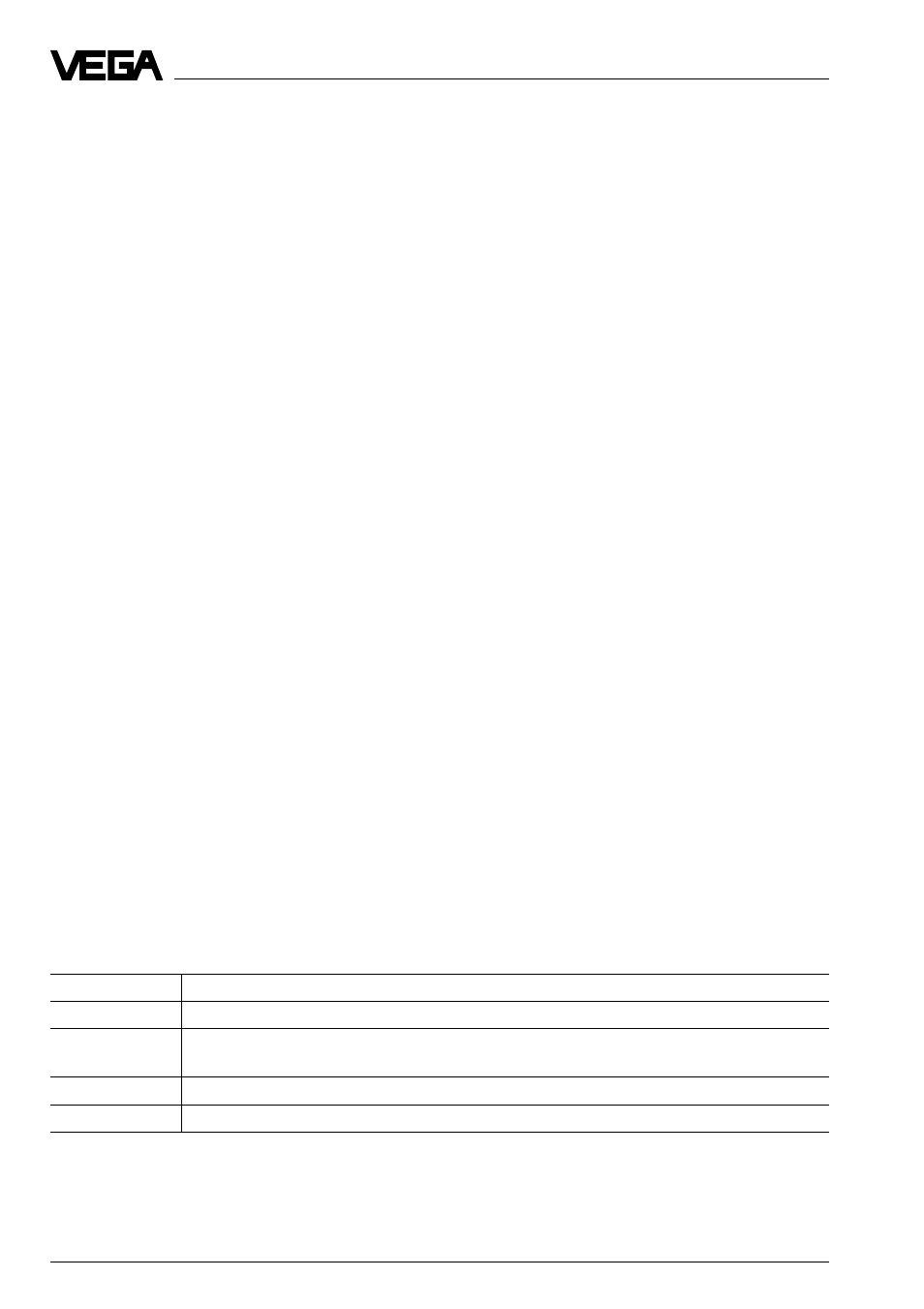
16
VEGACOM 557 Siemens
Setup
4 Setup
4.1 Check list
The check list gives a short overview on the activities required for configuration. A detailed
description of the individual items is made in this document.
• Equip VEGACOM 557 with the additional board S5 (for communication with procedure
3964 /R).
• Equip communication processor CP with the necessary interface (RS232, RS422/485 or
TTY). Set interface number
• Adjust VEGACOM DIL switches and hook switches. Interface parameters must be adjusted.
Make sure that the same interface is selected which is used on the CP.
• Connect CP to VEGACOM.
• Create a program for configuration of the CP with the programming package COM 525.
• Load the created program with an EPROM programming device to the EPROM module.
• Insert the EPROM module into the memory shaft of the communication processor.
• A SYNCHRON order must be called up in the organisation components OB 20,21 and 22 for
synchronisation of the CP with the S5 application.
• Integrate FETCH and RECEIVE calls in the S5 user program to read in indicating values of
VEGAMET or VEGALOG in data component 3.
4.2 Parameter setting CP 524
For communication with Simatic S5 via procedure 3964 R / 3964, VEGACOM supports the
Fetch function (fetch data). This function can be called up by the PLC function block to read in
the indicating values and save them in data component 3.
Before the Fetch function can be applied, the parameter setting for the communication proces-
sor CP must be done. For this purpose, the S5 programming package COM 525 is available.
The parameter setting of the following points is pattern-controlled so that no programming
knowledge is necessary. The created program is loaded with an EPROM programming de-
vice (PROMMER) to the EPROM module. The module is inserted in the memory module shaft
of the CP.
After calling up the programming package COM 525 in the S5 program in menu Change/
further… (directory: \STEP 5) the following points must be processed:
Activity
Activity
Activity
Activity
Activity
Purpose
Purpose
Purpose
Purpose
Purpose
Basic pattern
Creating of a new CP program
Fetch order
Definition and determination of orders where data (indicating values) are
saved
Procedure
Activate procedure 3964 R and set transmission parameters
Interpreter
Activate, to process communication orders
