VEGA VEGACOM 557 Siemens 3964 and 3964 R procedure with RK 512 User Manual
Page 13
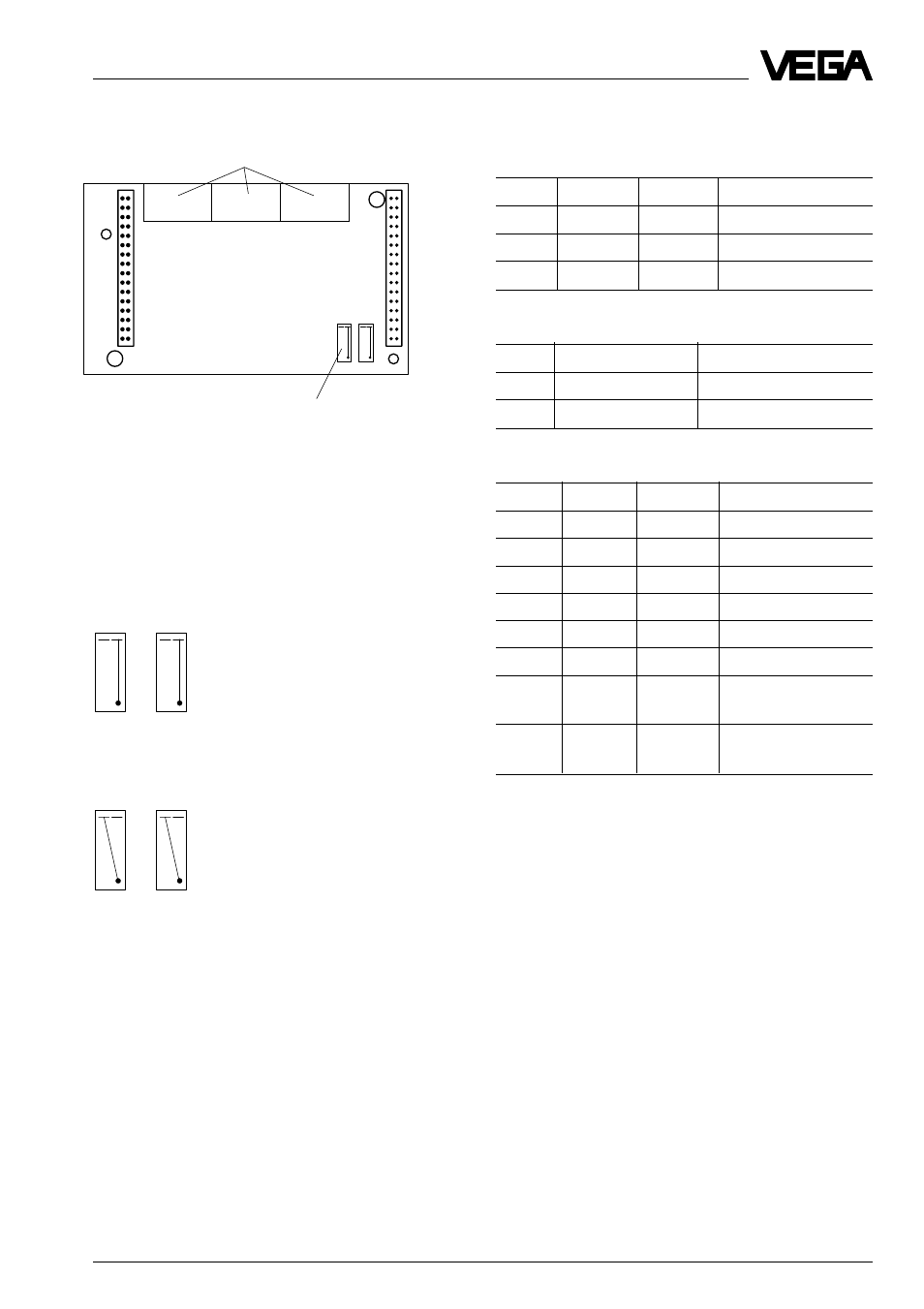
VEGACOM 557 Siemens
13
DIL switch 1 additional board
Selection of the interface
SW 8
SW 7
SW 6
ON
OFF
OFF
RS 232
OFF
ON
OFF
RS 422, RS 485
OFF
OFF
ON
TTY
Bus termination for RS 485, RS 422
SW 5
SW4
ON
ON
bus termination ON
OFF
OFF
bus termination OFF
Selection of the protocol
SW 3
SW 2
SW 1
OFF
OFF
OFF
free
OFF
OFF
ON
free
OFF
ON
OFF
free
OFF
ON
ON
free
ON
OFF
OFF
free
ON
OFF
ON
(ASCII)
ON
ON
OFF
Siemens 3964,
3964 R
ON
ON
ON
(MODBUS RTU/
ASCII)
L R
L R
1
2
1
2
3
Hook switch
= Activation of the TTY interface
= Activation of the RS 232 interface
(factory setting)
Note:
L = position left, R = position right
Top view to the removed additional board
Assignment of the switch positions (hook switch on
additional board)
DIL switch
L R
L R
1
2
L R
L R
1
2
Addressing of the process signals
Additional board bottom view:
Hook switch additional board:
The hook switches enable the selection be-
tween RS 232 and TTY interface
