Installation guide, H8163-cb – Veris Industries H8163-CB Install User Manual
Page 8
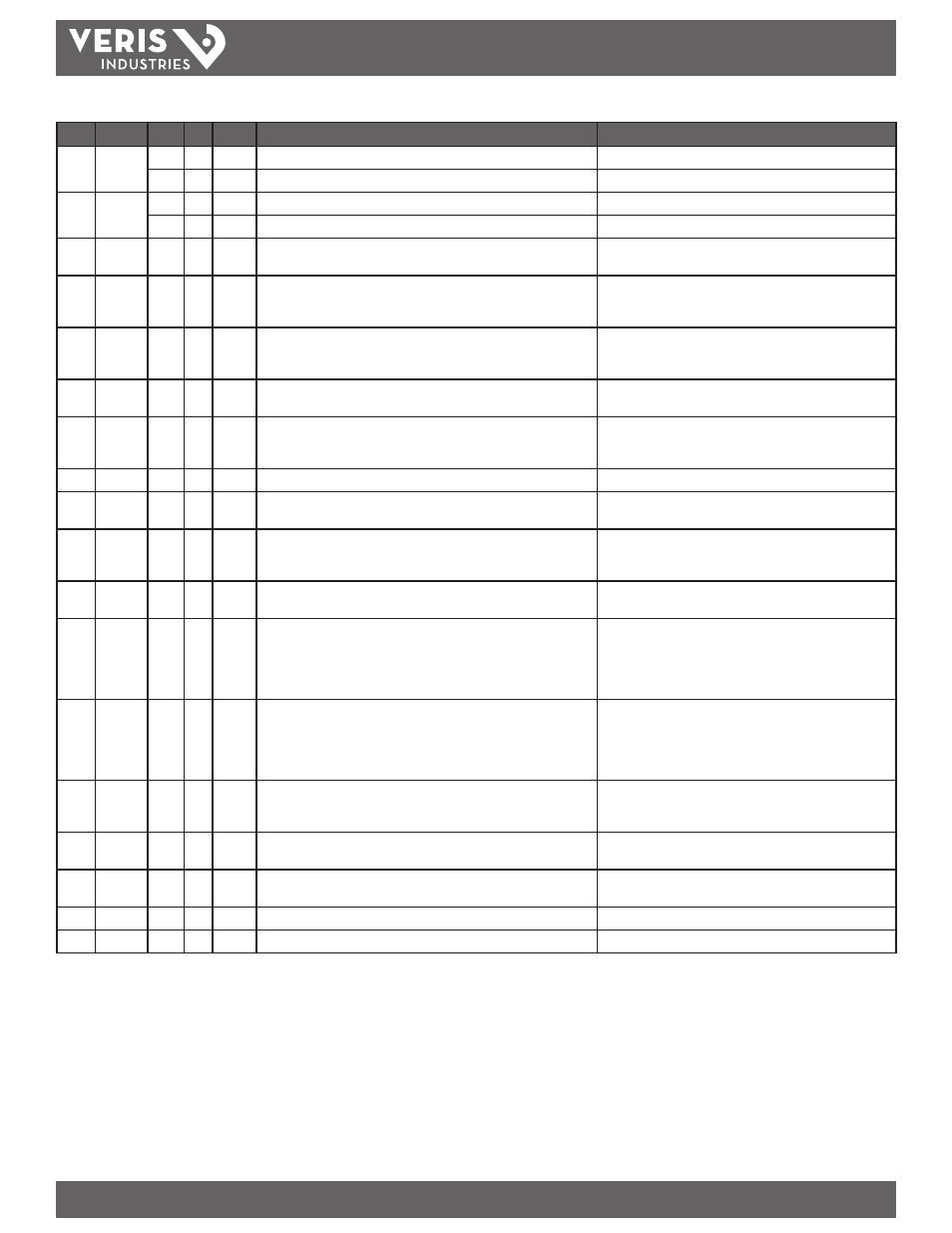
Z202879-0D
PAGE 8
©2012 Veris Industries USA 800.354.8556 or +1.503.598.4564 / [email protected]
03122
Alta Labs, Enercept, Enspector, Hawkeye, Trustat, Veris, and the Veris ‘V’ logo are trademarks or registered trademarks of Veris Industries, L.L.C. in the USA and/or other countries.
TM
H8163-CB
INSTALLATION GUIDE
Int
Float
R/W NV Model
Description
Notes
23
301/302
R
-1
Not Applicable – reads 0xFFFF/NaN (int/float)
-2/-3
Current, phase B
24
303/304
R
-1/-2
Not Applicable – reads 0xFFFF/NaN (int/float)
-3
Current, phase C
25
305/306 R
Present Demand Sub-Interval
The currently accumulating sub-interval demand, which is
constantly changing.
26
307/308 R
Present Demand (kW)
The present demand, updated at the end of every sub-interval. This
value is the average of the previous N sub-intervals, where N is
the number of sub-intervals (register 37).
27
309/310 R
NV
Peak Demand
The highest demand value (register 26) that has occurred. This
value is also displayed on LCD for MAX kW when the comms
board is present.
28
311/312 R
Present kVAR Sub-Interval
The currently accumulating sub-interval kVAR, which is constantly
changing.
29
313/314 R
Present kVAR
The present kVAR, updated at the end of every sub-interval. This
value is the average of the previous N sub-intervals, where N is
the number of sub-intervals (register 37).
30
315/316 R
NV
Peak kVAR
The highest kVAR value (register 28) that has occurred.
31
R
NV
Count of kWh resets
The number of times the kWh accumulator has been reset. This
value can never be reset. It will roll over from 65535 to zero.
32
R
NV
Count of Peak Demand Resets
The number of times the peak demand (register 27) has been
reset. This value can never be reset. It will roll over from 65535
to zero.
33
R
NV
Count of Peak kVAR Resets
The number of times the peak kVAR (register 30) has been reset.
This value can never be reset. It will roll over from 65535 to zero.
34
R
Count of elapsed Sub-Intervals
The number of sub-intervals that have elapsed. Because the
demand (register 28) is updated every sub-interval, read this
register to determine whether an identical value in register 28 is
actually the same demand interval or if it is a new interval and
the load has remained steady.
35
R
Number Readings in Present Sub-Interval
The number of readings that are represented by the present
sub-interval (register 25). This register acts as an unsigned
integer. See below for explaination of sub-interval reading count
overflow. This register will increment every 200 msec (5 times
per second).
36
R/W
NV
Sub-Interval Length
Sets the length of a sub-interval. Value is the number of seconds
* 5, e.g. 4500 is 15 minutes. For sync-to-comms or sync-to-
demand-reset-input (hardware signal), set this to zero.
37
R/W
NV
Number of Sub-Intervals per Demand Interval
Sets the number of sub-intervals that make a single demand
interval. Legal values are 1 to 6. For block demand, set this to 1.
38
R
NV
System ID
This register reads as 15024 for the basic meter and 15025 for the
enhanced model to help identify the meter.
39
R
NV
CT Size
This register reads as the CT size, 100, 300, etc.
40
R
NV
CT Number
The number of CTs that are connected, 1, 2, or 3.
R: R = Read-only, R/W = read from either format, write to integer format only
NV: Value is stored in non-volatile memory
