Veris Industries E50F5 Install User Manual
Page 34
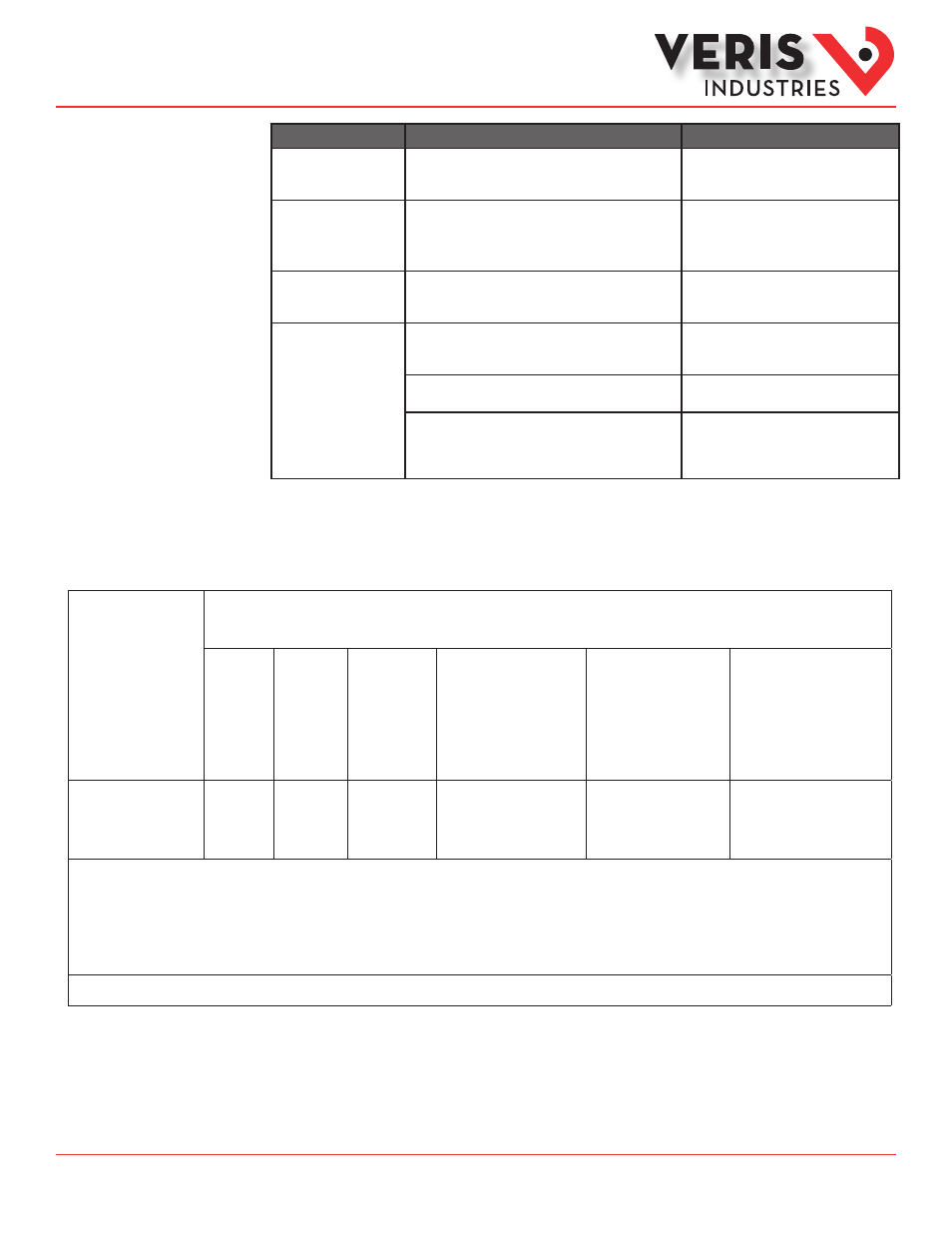
ZL0108-0D
Page 34 of 34
©2013 Veris Industries USA 800.354.8556 or +1.503.598.4564 / [email protected] 10131
Alta Labs, Enercept, Enspector, Hawkeye, Trustat, Aerospond, Veris, and the Veris ‘V’ logo are trademarks or registered trademarks of Veris Industries, L.L.C. in the USA and/or other countries.
Other companies’ trademarks are hereby acknowledged to belong to their respective owners.
Installation Guide
Power Monitoring
E50F2, E50F5
TM
Troubleshooting
China RoHS Compliance Information
(EFUP Table)
部件名称
产品中有毒有害物质或元素的名称及含量Substances
铅 (Pb) 汞 (Hg)
镉 (Cd)
六价铬 (Cr(VI))
多溴联苯(PBB)
多溴二苯醚(PBDE)
电子线路板
X
O
O
O
O
O
O = 表示该有毒有害物质在该部件所有均质材料中的含量均在 SJ/T11363-2006 标准规定的限量要求以下.
X = 表示该有毒有害物质至少在该部件的某一均质材料中的含量超出SJ/T11363-2006标准规定的限量要求.
Z000057-0A
Problem
Cause
Solution
The maintenance wrench
icon appears in the power
meter display.
There is a problem with the inputs to the power meter.
See the Alert sub-menu or the Diagnostic Alert
Modbus Register 146.
The display is blank after
applying control power to
the meter.
The meter is not receiving adequate power.
Verify that the meter control power are
receiving the required voltage.
Verify that the heart icon is blinking.
Check the fuse.
Values from power network
variables appear 3.4 times
higher than expected.
LonMark resource files of versions lower than 13.04 have the
default format in the U.S. for SNVT_power_f variables in
Btu/hr.
See the section on “Formatting Power Correctly.”
The data displayed is
inaccurate.
Incorrect setup values
Verify the values entered for power meter setup
parameters (CT and PT ratings, system type,
etc.).
Incorrect voltage inputs
Check power meter voltage input terminals to
verify adequate voltage.
Power meter is wired improperly.
Check all CTs and PTs to verify correct
connection to the same service, PT polarity,
and adequate powering. See the Wiring
Diagrams section for more information.
