Operator controls – Spicer TPCS (Tire Pressure Control System) Service Manual User Manual
Page 53
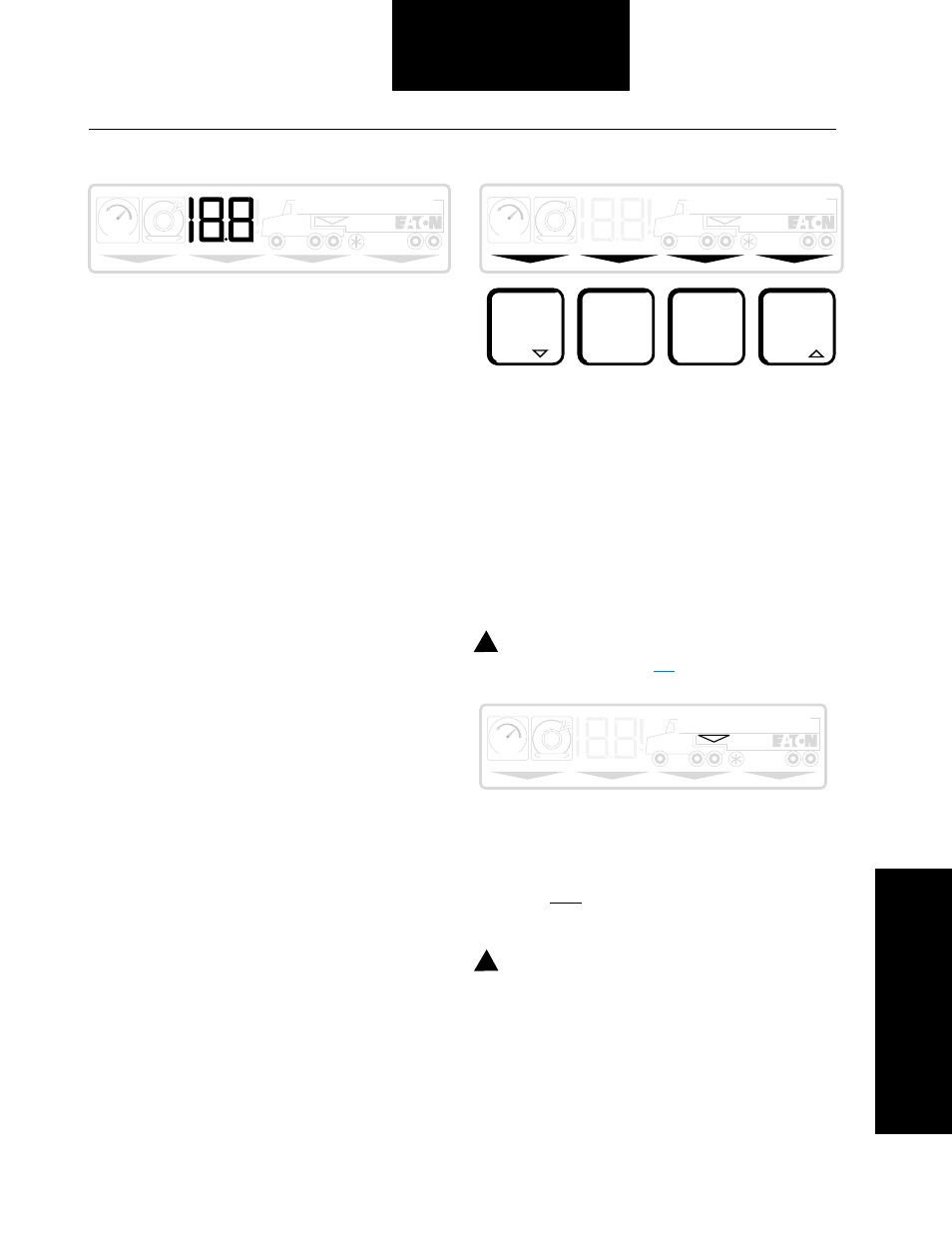
53
mph
kph
bar
psi
Tire Pressure Control
bar
psi
Digital Display
The display shows either tire pressure or fault codes for
the channel indicated by the illuminated inner tire rings
(see Channel Indicators). When the system is actively
changing tire pressure on the selected channel, a
“bubble” display in clockwise rotation indicates inflation
and counterclockwise indicates deflation.
Fault Indication – The exclamation point indicates that
the value shown in the digital display is not a pressure
but rather a fault code. See Fault Codes Section.
Metric/English Indicator – This unit of measure
indicator tells if the tire pressure is shown in metric
(bar) or English (psi) units.
Mode Keys and Annunciator Arrows
These keys select pressures appropriate for different
surface and loading conditions. The annunciator arrow
points to the selected key and signals one of two states:
• If the arrow is flashing – the system is in the
process of checking or changing pressures.
• If the arrow is lighted steady – the selected
pressure has been achieved and the system is
de-pressurized.
L/U Key (Loaded/Unloaded) – This key selects pressures
appropriate for either a loaded or unloaded vehicle.
HWY – For high speed travel on paved surfaces.
OFF HWY – For operation on secondary roads.
EMER – For selection of extremely low tire pressures to
help free a stuck vehicle. Operation in “EMER” mode
for longer than 10 minutes will result in the system
automatically selecting the OFF HWY mode and inflating
the tires accordingly.
IMPORTANT: The EMER key is for extreme condi-
tions only and should not be used for normal
driving.
mph
kph
bar
psi
Tire Pressure Control
HWY
OFF HWY
EMER
L / U
Fault Codes
!
mph
kph
bar
psi
Tire Pressure Control
!
Loaded Indicator
The small arrow pointing to the drive wheels indicates
whether you have selected loaded or unloaded pres-
sures. You must select loaded if your vehicle is carry-
ing any load.
Caution: Operating a loaded vehicle at unloaded
tire pressures may result in tire overheating and
reduced tire life or blowout.
Run Flat Indicator
This asterisk matches the symbol on the “Run Flat” key
and it indicates that the Run Flat feature is selected.
