1 measure controls, 2 file info, Measure controls – Soft dB Opus Suite SLM & 3Vib Module User Manual
Page 13: File info, N 5.1, p. 10)
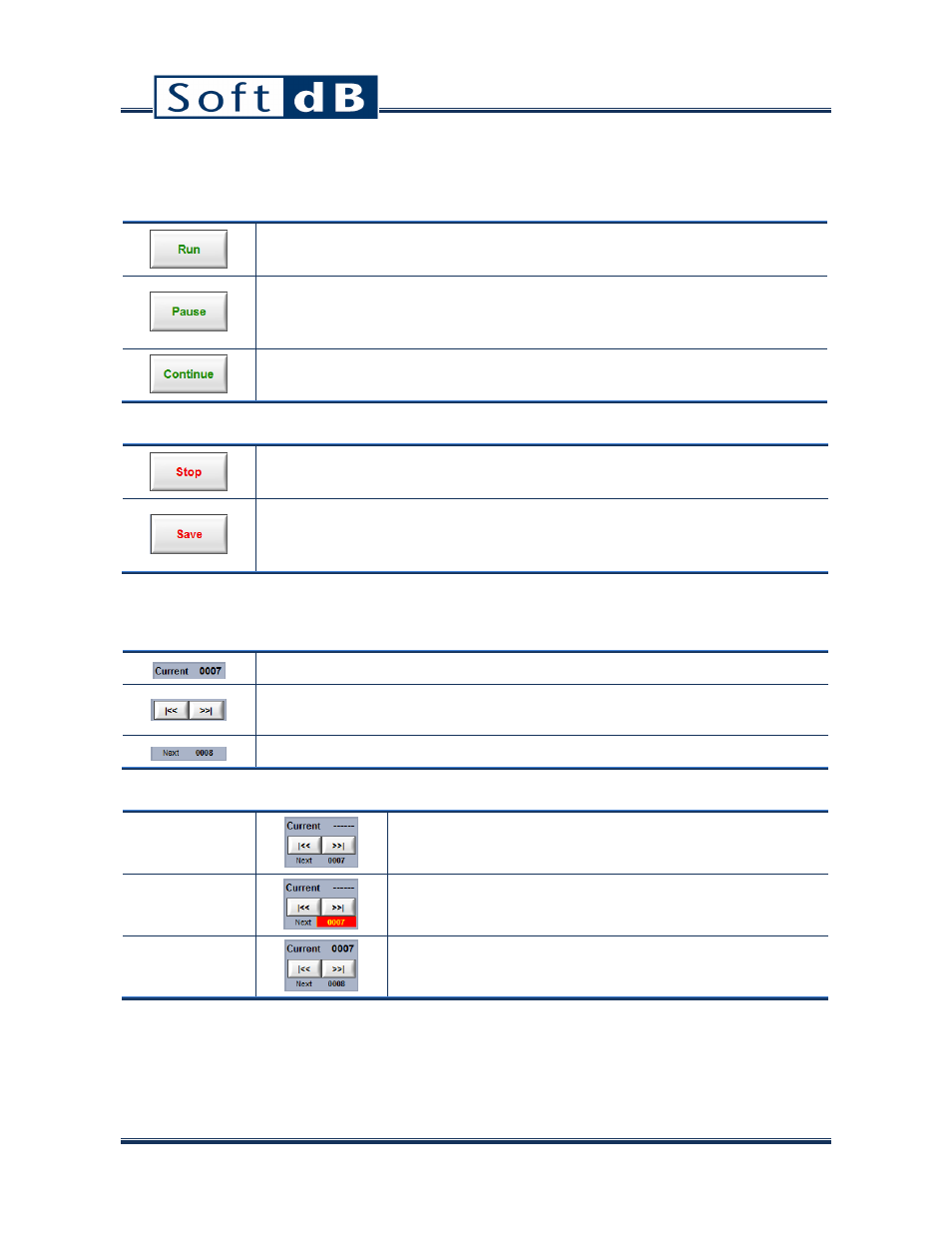
10
5.1 Measure Controls
Run / Pause / Continue
This button starts the acquisition. The Run button then automatically becomes
the Pause button if the AutoStore is off or single mode.
This button suspends the acquisition. The Pause button then automatically
becomes the Continue button. Pause is only available if the AutoStore is off or
in single mode.
This button continues the acquisition. The Continue button then automatically
becomes the Pause button again.
Stop / Save
This button stopped the measurement. The button then automatically becomes
the Save button if the AutoStore setup is off).
This button saves the active measurement in a DataSet. This button is then
disabled until another measurement starts. This button is disabled when the
AutoStore is enabled.
5.2 File Info
File Info
This indicator displays the actual DataSet ID.
These two buttons are used to open the previous/next DataSets in the Record
Directory.
This indicator displays the next DataSet to be saved.
File Info Appearance – Auto-Store Off (see section8.3, p.49)
During
Measurement
No Current DataSet ID is displayed during a measurement.
The Next ID indicates the next DataSet to be saved.
After
Measurement
At the end of the measurement the Next ID flashes red for
10 seconds, unless the user clicks the Save button.
After
Save
If the DataSet is saved, the Current DataSet ID is updated
with the Next DataSet ID.
