Animal weighing options, Fill option, Menus – Ohaus AP250E ANALYTICAL Plus Electronic Balances User Manual
Page 52
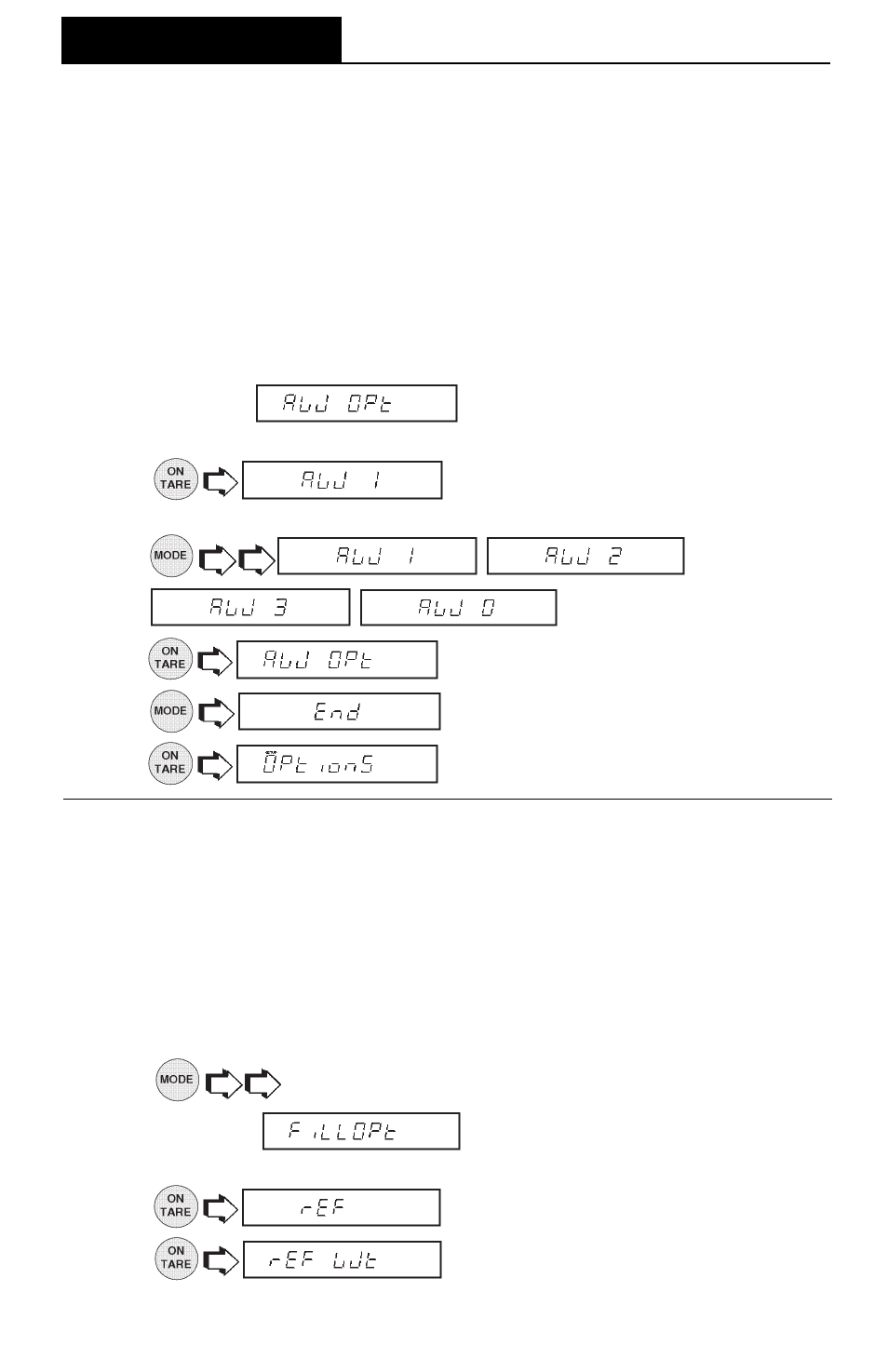
52
Animal Weighing Options
Animal Weighing Options
Animal Weighing Options
Animal Weighing Options
Animal Weighing Options
Animal Weighing Options is enabled only when Animal Weighing Function is
selected. The balance samples the weight data for a variable sampling interval and
processes the data to filter out the instabilities by the live animal.
The strength of the filtering activity as well as the duration of the sampling period can
be adjusted by selecting one of four AW OPT levels, 0 through 3. 0 is the least amount
of processing, as well as the shortest sampling interval while level 3 is the maximum
processing amount and the longest sampling interval. AW3 should be used for an
active subject. The default setting is AW1.
1. Access the
submenu under the Setup Option sub-
menu.
2.
.
3.
,
,
,
for desired sensitivity.
4.
.
5.
.
6.
.
Fill Option
Fill Option
Fill Option
Fill Option
Fill Option
Fill Option provides two choices for a reference weight (similar to check weighing).
Either a mass can be placed on the pan and used as a reference weight or a number
can be entered to establish the weight value. Both methods are used to establish a
reference for a 100% bar graph reading. Target parameter provides two choices, one
is fill to the reference, the other to zero. The following procedure describes how to set
up the balance for all choices. Before starting, the Fill Function must have been
selected.
1.
to select the desired weighing unit, g, dwt, oz, etc.
2. Access the
submenu under the Setup Options sub
menu.
3.
(reference).
4.
(reference weight).
MENUS
