Animal weighing, Operation – Ohaus AP250E ANALYTICAL Plus Electronic Balances User Manual
Page 24
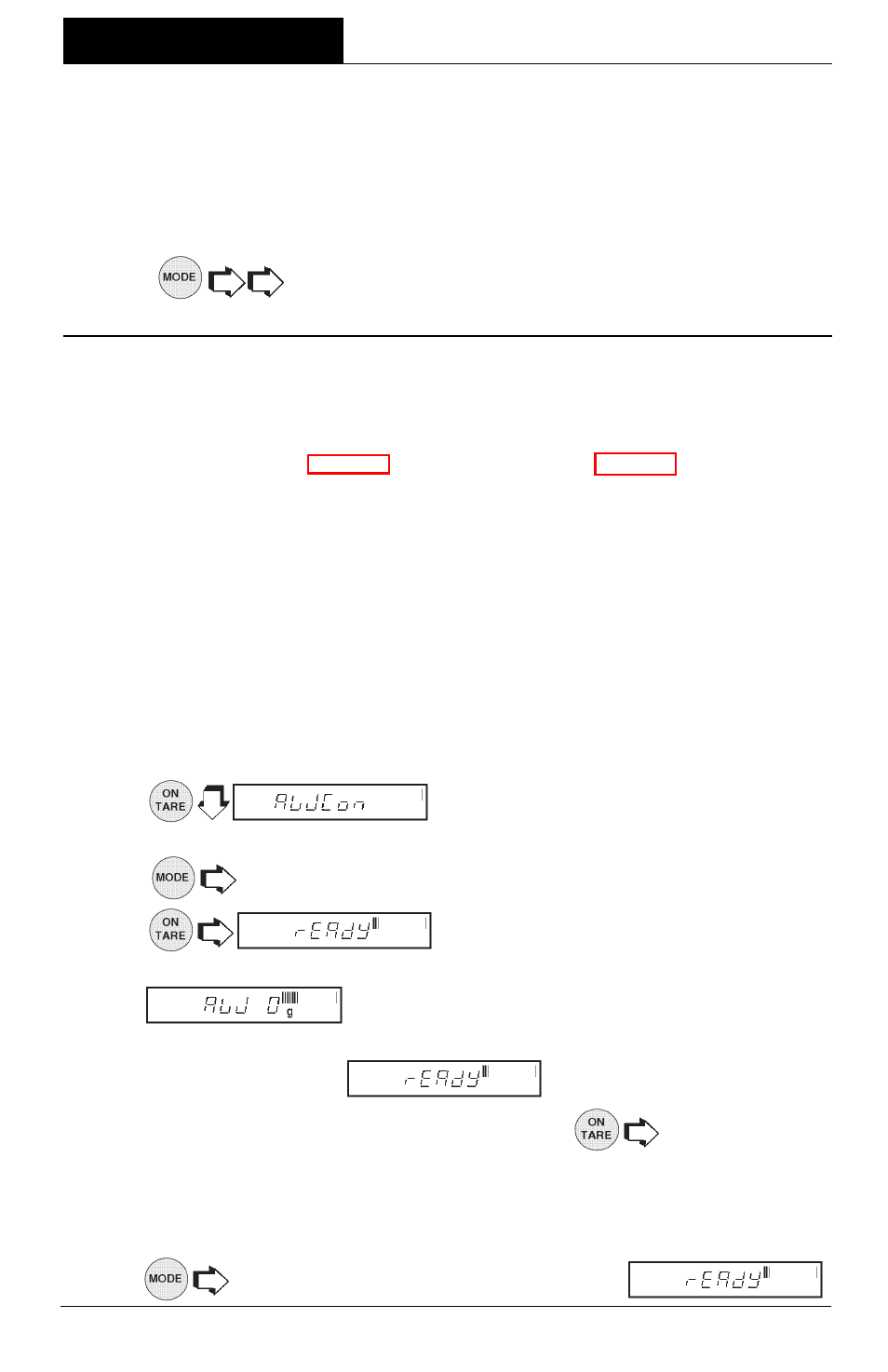
24
Animal Weighing
Animal Weighing
Animal Weighing
Animal Weighing
Animal Weighing
Animal Weighing is
enabled only
enabled only
enabled only
enabled only
enabled only
when Animal Weighing Function is selected under
the Setup menu. Refer to page 38. To set options, refer to page 46, Animal Weighing
Options under the Setup Options submenu. Under normal weighing conditions, the
movement of animal subjects on the balance platform causes unstable fluctuating
display readings and corresponding inaccuracies in the weighing result. The Animal
Weighing mode is a feature designed to minimize these fluctuations through a
combination of several digital signal processing techniques.
When used in this mode, the balance automatically detects the presence of a subject
placed on the platform and starts an animal weighing cycle. The balance samples the
weight data for a variable sampling interval and processes the data to filter out the
instabilities by the live animal.
With the balance in a weighing mode, proceed as follows:
1.
(Animal Weighing Container).
2. Place the container on the platform.
NOTE
NOTE
NOTE
NOTE
NOTE:
to return to weighing mode.
3.
. The container weight is tared.
4. Place the subject in the container. The balance indicates a countdown to
. This cycle accommodates for movement.
The balance then displays the actual weight of the subject with flashing unit
indicator and returns to
after approximately six seconds.
Repeat steps 1 through 4 for another subject or
to start another
weighing cycle.
NOTE
NOTE
NOTE
NOTE
NOTE: If Auto Print is enabled, the display returns to ready in approximately one
second.
5.
to return to weighing mode while display shows
.
Check Weighing (Cont.)
Check Weighing (Cont.)
Check Weighing (Cont.)
Check Weighing (Cont.)
Check Weighing (Cont.)
13. Repeat steps 10 and 11 to set the over value. When the last digit is entered,
the display indicates one of three display modes for check weighing.
14. Check weighing can now be performed by removing a sample and placing a
new sample on the platform.
15.
allows other weighing units to be displayed if previously
selected.
OPERATION
